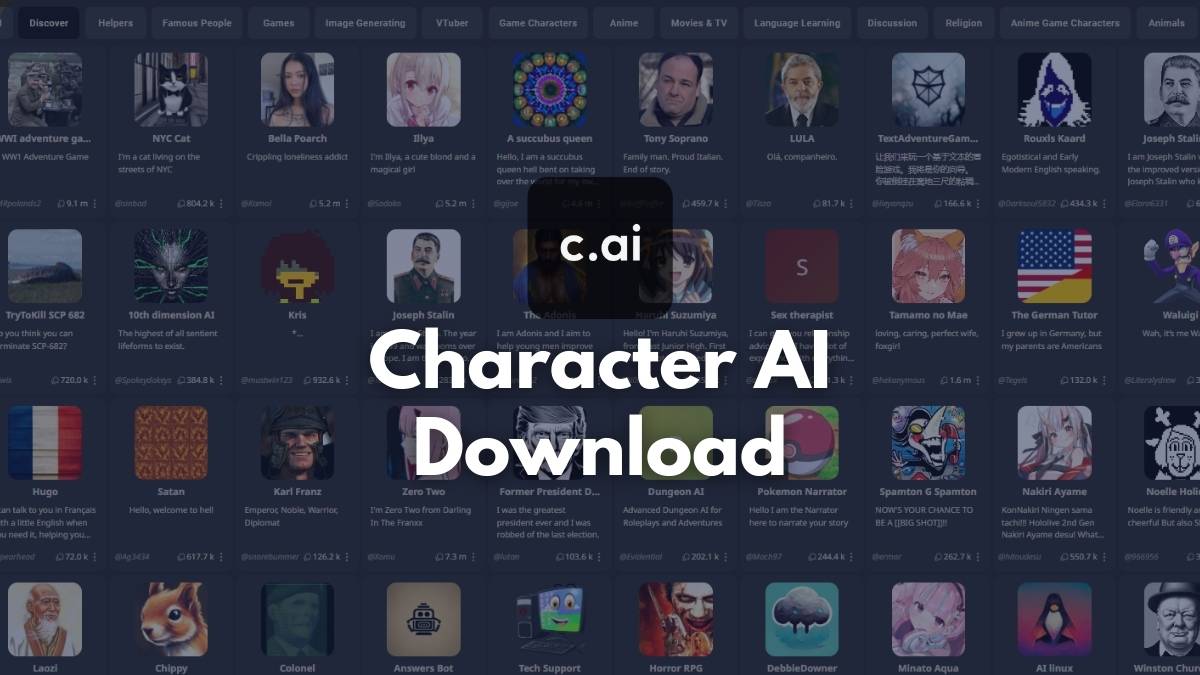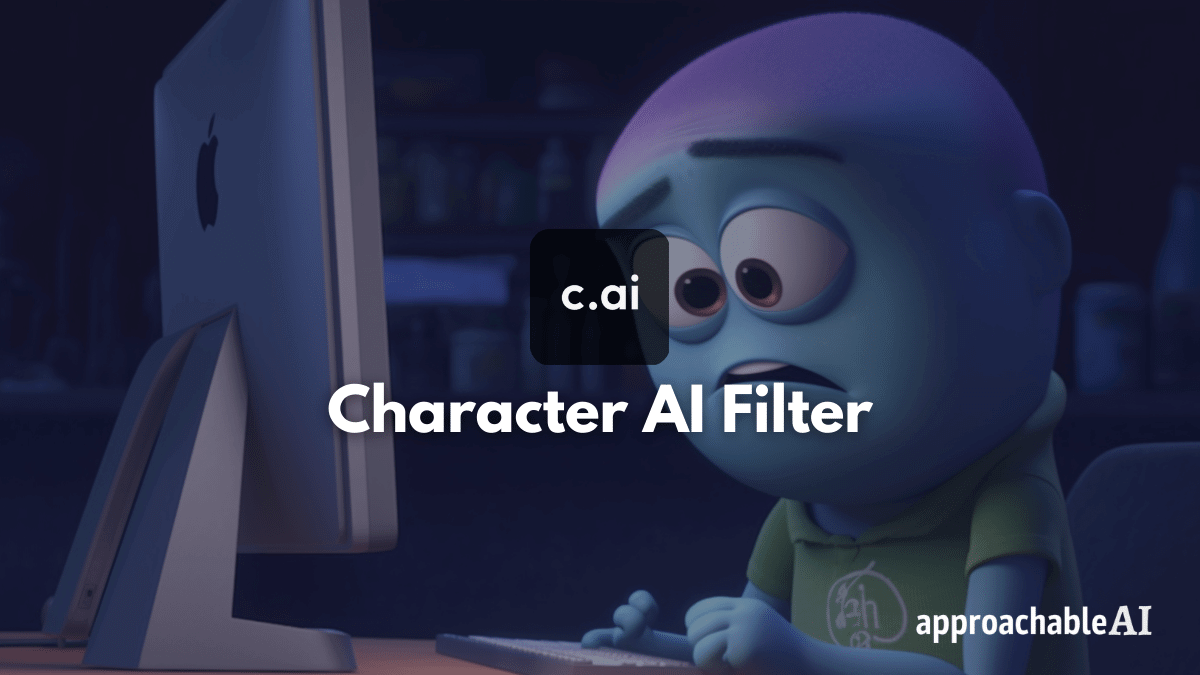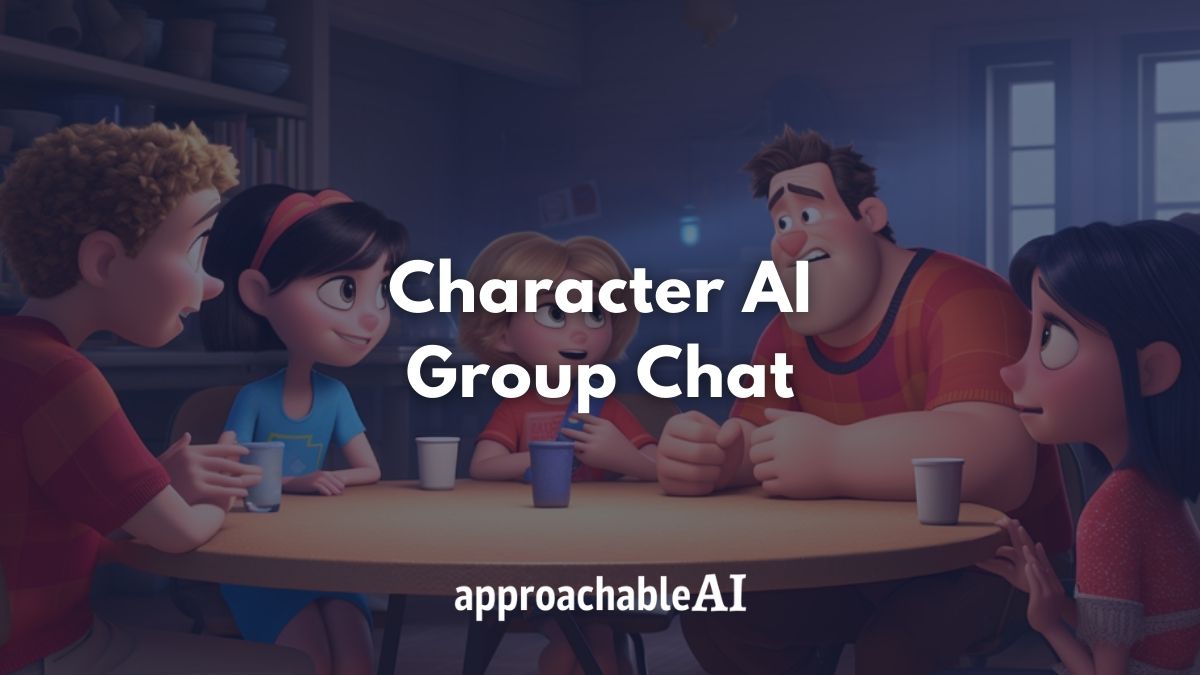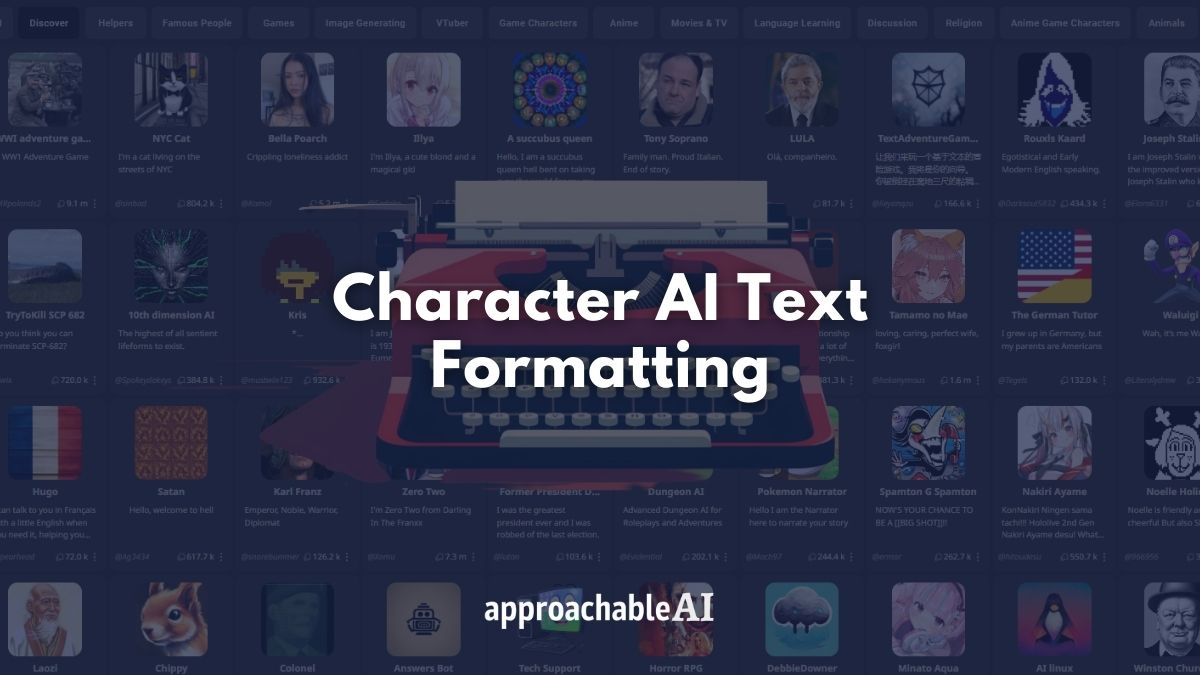After spending hours chatting (and waiting in line), you might be wondering if there is a Character AI download.
The only way to access Character AI is through the official website or mobile app.
In this post, I will share more details on a Character AI download option, how to save Character AI conversations, and device compatibility.
Can You Download Character AI?
Yes, you can download Character AI for iOS and Android devices.
However, you cannot use the platform without internet access.
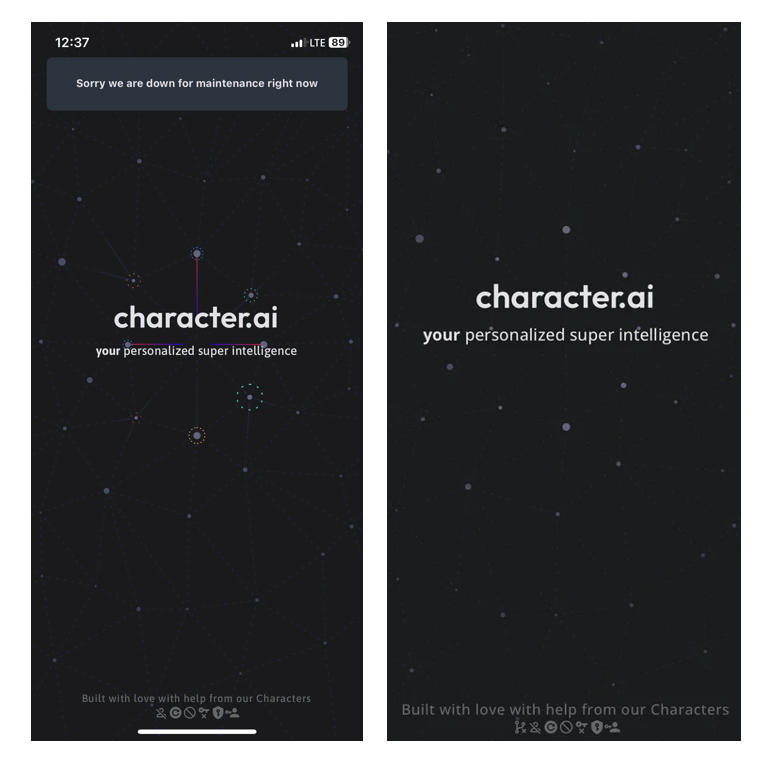
Beware of any sites that claim to let you download Character AI.
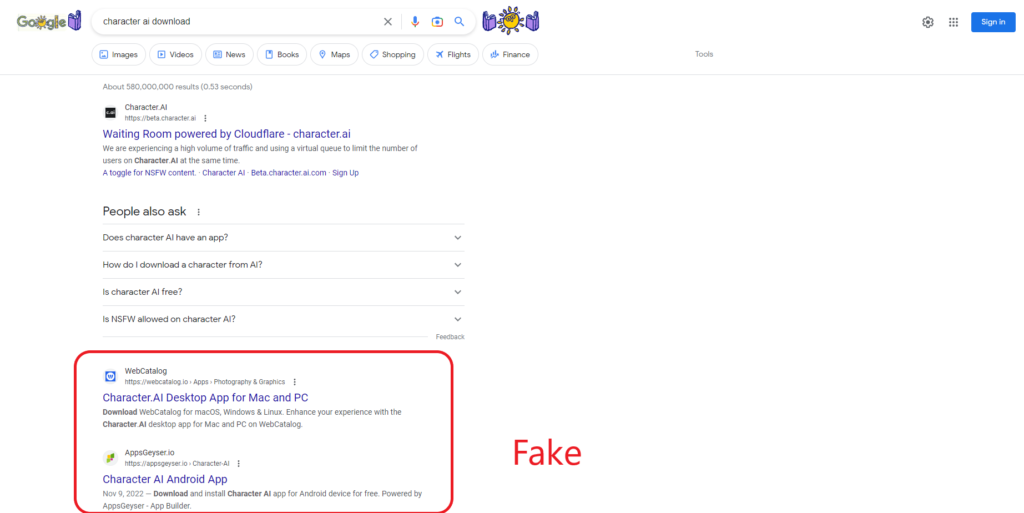
These sites offer fake downloads that can spam or potentially harm your computer or mobile device.
Fake Character AI apps have become so prevalent that the development team issued a statement warning users to only use official Character AI download and login links.

Related: Character AI App
Save Character AI Conversations
While you can’t download Character AI, it is possible to save your conversations for posterity’s sake.
You never know when Character AI will go down.
It’s always possible that the platform loses character chat histories.
There are a couple of ways to save your past interactions.
The first and simplest way is to manually highlight all the text in your conversation history or character description screen.
Hint: Click anywhere in the chat history and press ctrl + A on your keyboard to select all the text to copy.
Paste the copied text in a Google doc, word document, or notes for future access.
Related: How to Delete a Character AI Character
Character AI Extension
An alternative method is to download a Chrome extension called CAI tools.
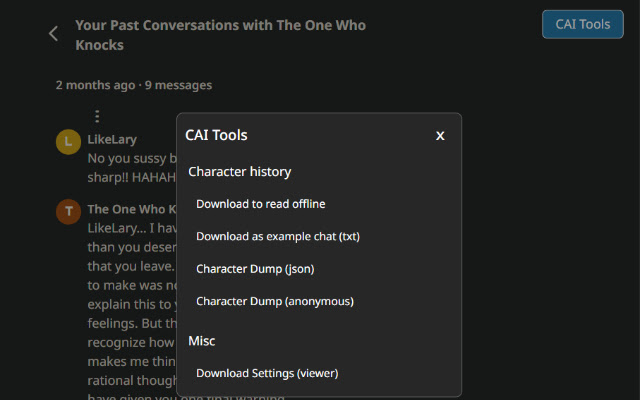
This extension allows you to save chat histories and character settings in various formats, including TXT and JSON.
Character AI Web App
As I mentioned before, Character AI is publicly available only through the official web app and mobile app.
I prefer to use Character AI on my iPhone by setting up a dedicated bookmark on my home screen.

Learn how to quickly set this up in my Character AI app post.
Device Compatability
Since Character AI runs through a web app or mobile app, it’s pretty much accessible via any device.
You can access Character AI on PC, Mac, iPhone, and Android on popular browsers, including Chrome and Safari.
Related: Best Browser For ChatGPT
Based on reading through posts on the Character AI Reddit, it seems like the Chrome browser has the fewest technical issues.
Why Character AI Is Online Only
Character AI is only available online because it relies on access to the team’s internal LLM (large language model).
Every time you input a message into the platform, your text is run through the model and various content filters.
In order to run Character AI’s model locally, you would need access to an incredibly powerful enterprise-level system.
However, in the future, AI models will likely become more streamlined and lightweight to the point that they can run on mobile devices.
We’re not quite there yet.
FAQ
How do I download a character from AI?
There is currently no official option to download a character from AI for offline use.
But it is possible to save your chat history and character details.
You can copy the text manually or a Chrome extension.
If you are copying text manually, the easiest method is to click somewhere within your chat and press ctrl + A on your keyboard.
This will select all the text without needing to highlight all the text with your cursor.
Alternatively, a Chrome extension called CAI tools allows you to download chat histories and character settings.
How to download JSON files from Character AI?
Download the CAI tools Chrome extension to export text data from past conversations and character settings.
Where can I use Character AI?
You can access Character at https://beta.character.ai/ or https://c.ai/. There is also a mobile app available for iOS and Android devices.
Do you need an account for Character AI?
Yes, you need to create an account in order to use Character AI. Accounts are free to create and only require an email address to get started.
Who are Character.AI competitors?
Character AI’s primary competitors are Replika, Chai, and Novel AI.
Other platforms like ChatGPT and Open Assistant could be considered indirect competition.
But these apps lack the predefined AI characters and personalities that set Character AI apart.