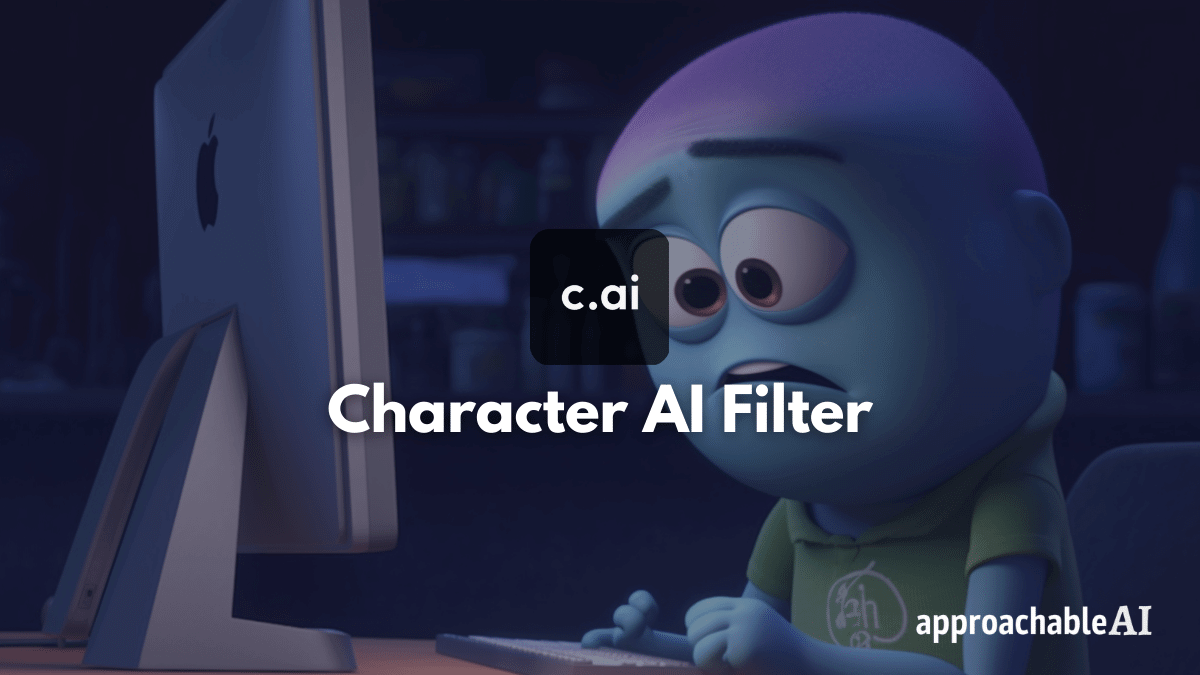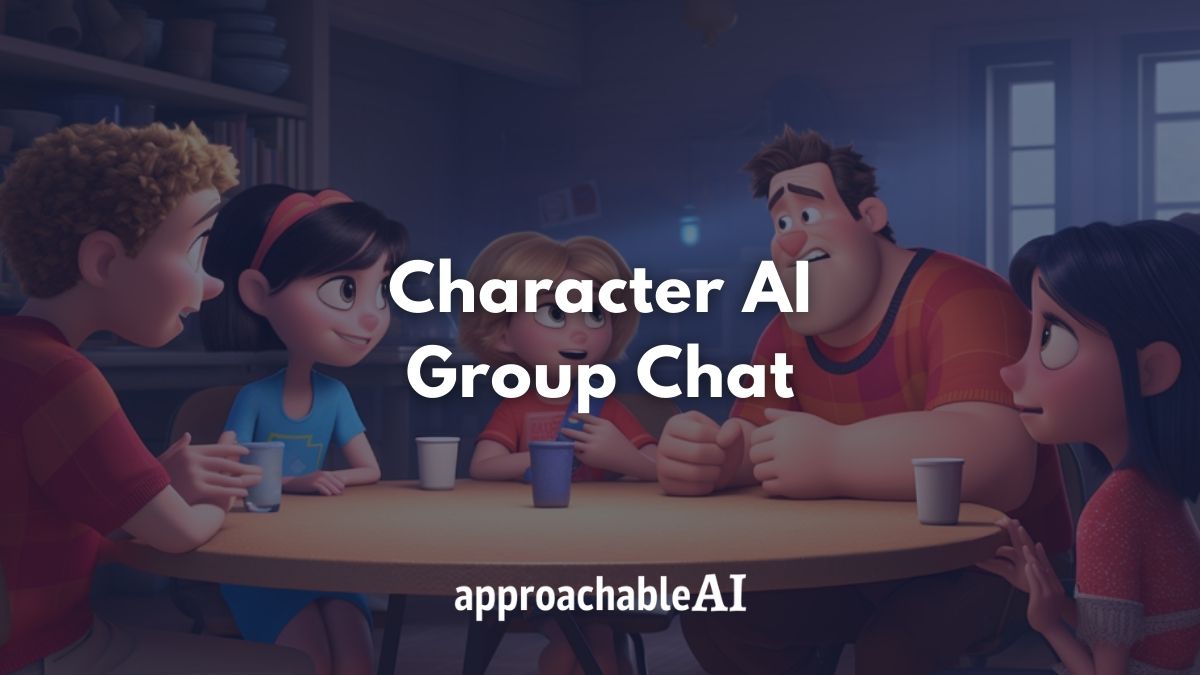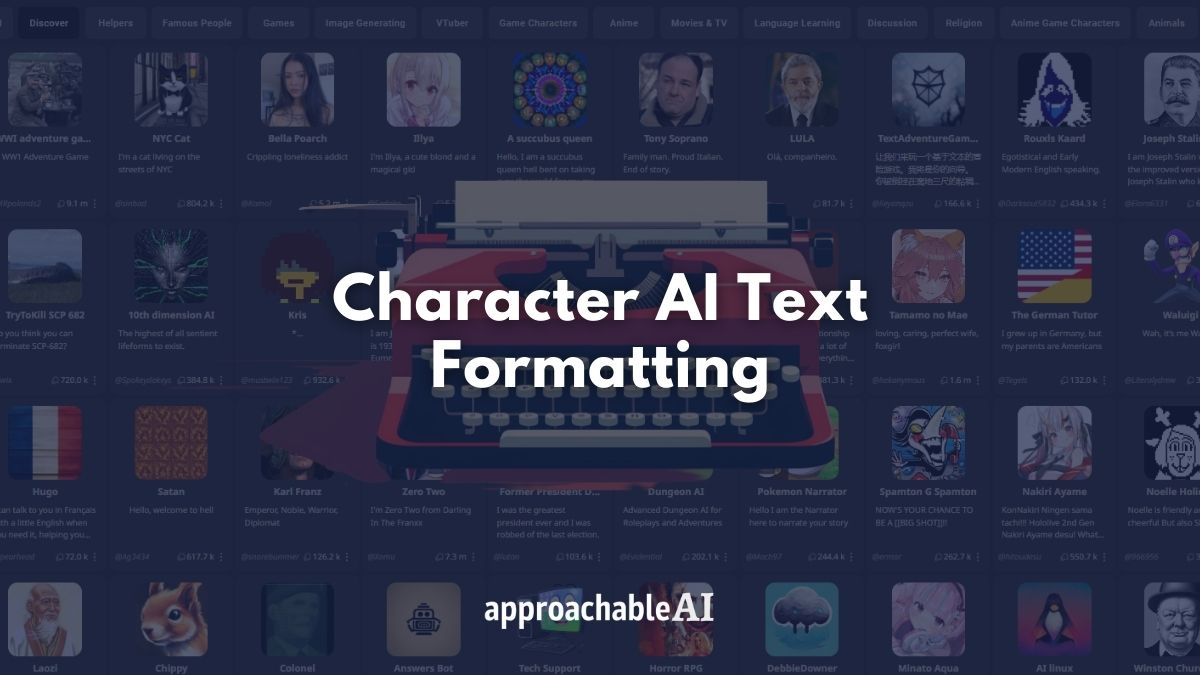Many Character AI users have expressed frustration when the AI fails to generate actual dialogue in responses.
Instead, it often replies with long blocks of text describing a conversation without mimicking natural back-and-forth banter.
In this post, I will share some tricks to get around the Character AI no dialogue problem and some ideas to avoid it in the future.
Let’s get started!
Why Does the AI Avoid Using Dialogue?
There are several vital reasons an AI chatbot may avoid direct dialogue.
First, the training data used to develop natural language capabilities in bots often lacks sufficient examples of dialogue formatting like quotation marks that would teach the AI how to structure back-and-forth conversation properly.
For example, many LLMs like Character AI incorporated large datasets from sites like Reddit that tend to feature more paragraph-style text blocks rather than replications of real-time chat.
Maintaining a consistent conversational “voice” and responding appropriately to dialogue prompts represents a greater degree of complexity for current AI systems compared to simply generating descriptive blocks of text.
Finally, the habits reinforced by users can shape how the chatbot converses.
If prompts consistently lack direct calls for dialogue, the AI has no reason to avoid direct speech in favor of description-heavy responses.
The training limitations, conversational challenges, and user habits steer the bot away from dialogue.
Related: Character AI Text Formatting Tips
Techniques to Encourage Character AI Dialogue

If you find your AI companion avoids direct speech, here are some techniques to coax out more realistic dialogue.
Prompt the Bot with Direct Examples
One of the most effective ways to encourage more dialogue is to provide the AI with clear examples of the direct speech you want to see.
End your prompts with a sample of how the other character might respond using actual quotes.
For example: “Jessica laughs and says ‘Oh John, you’re too much!’ as she playfully nudges your shoulder.”
Giving the AI this concrete dialogue prompt makes it more likely to respond in kind by generating a realistic quote for John’s reply.
Try providing 3-4 examples in a row to establish the pattern.
Edit Responses to Demonstrate Dialogue
Each time the AI replies with a big block of text, take the time to edit it to contain some actual dialogue instead.
For example, you can change “She smiles shyly and explains that she had a wonderful day dreaming about you” to read “‘I had such a wonderful day dreaming about you,’ she says with a shy smile.”
Editing the AI’s own responses to feature direct speech will teach it over time that this is the preferred format.
Give Positive Feedback for Dialogue
When the AI does happen to generate some genuine back-and-forth dialogue, be sure to give this response lots of upvotes and positive feedback.
Say things like “Great job responding in Jessica’s voice!” or “I love the natural dialogue here!” to reinforce the bot to provide more.
Ask Questions That Require Spoken Answers
Prompting more yes/no and open-ended questions can also elicit conversational dialogue, as the AI has to “speak” to properly answer them.
For example: “Jessica, do you want to get pizza or burgers for dinner tonight?” or “How was your day at work? Tell me all about it.”
Switch Up Characters and Scenarios
If you get stuck in a loop of repetitive description responses with one particular character or setting, try changing it up.
The AI could be hitting a stubborn block, so see if dialogue flows better with different characters in alternate scenarios.