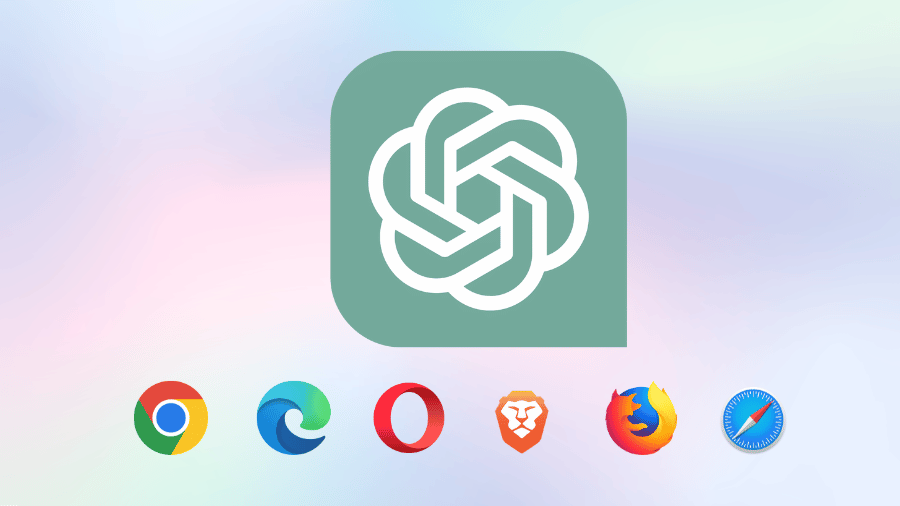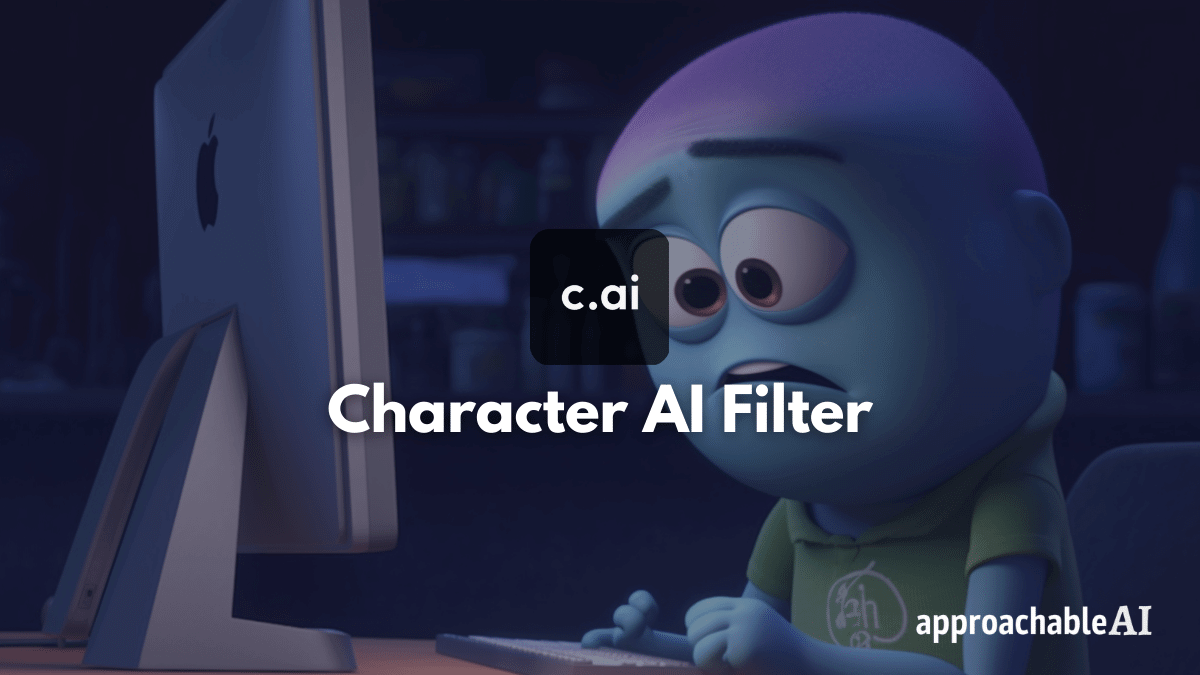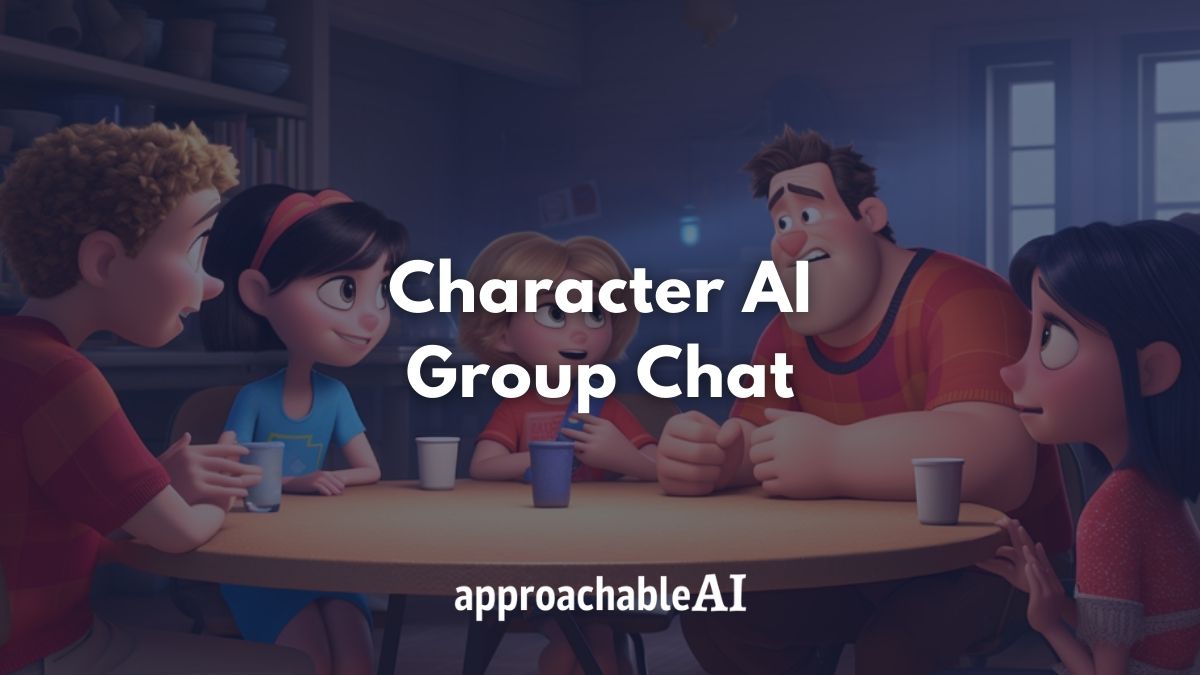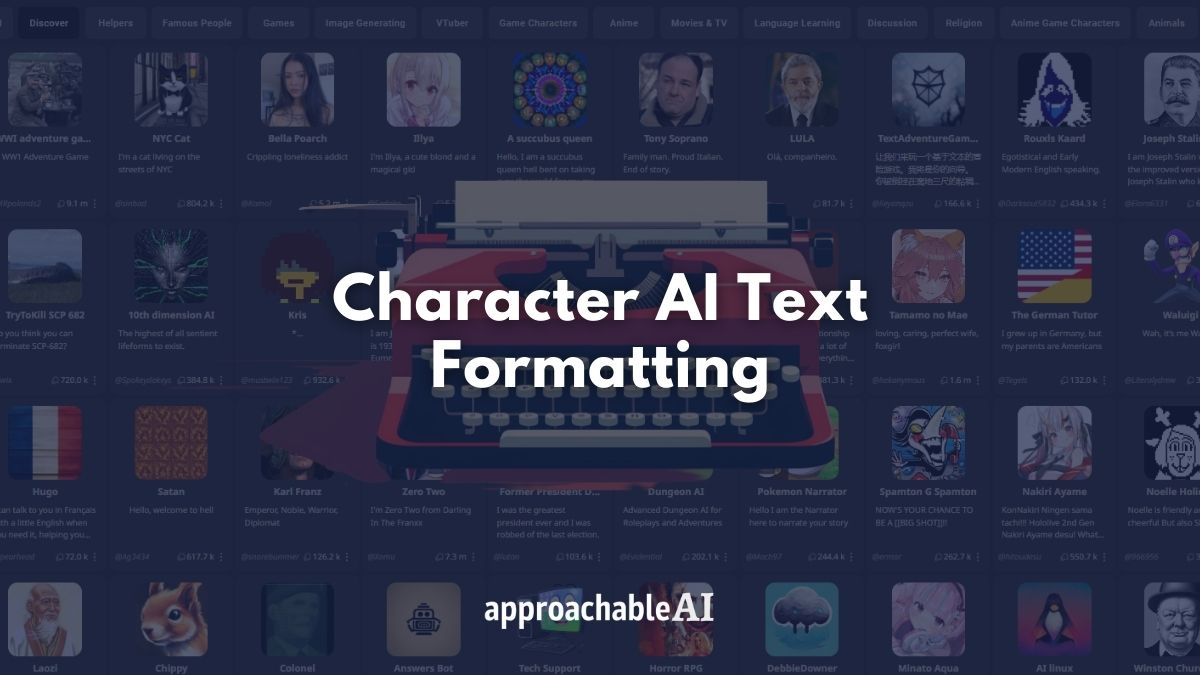While you might prefer Google Chrome or Mozilla Firefox for surfing the web, you might be wondering what the best browser for ChatGPT is.
OpenAI’s generative AI chatbot has become an indispensable tool for tens of millions of users.
ChatGPT has made us more efficient than ever, but what’s the most productive browser to use with ChatGPT?
For most users, Google Chrome is hands down the best browser for ChatGPT. This is because Chrome offers an endless number of extensions that allow users to customize and streamline their experience with apps like ChatGPT.
Extensions are apps that run inside your Chrome browser. They are simple to install and uninstall, so it’s easy to try out several extensions to see what works best for you.
Today, Google Chrome commands roughly 65% share of global usage, with Apple’s Safari in a distant second at nearly 20%. Microsoft’s Edge browser and Mozilla Firefox both have around 3-4% usage rates.
Among Reddit users, Firefox, Brave, and Edge see higher usage shares.
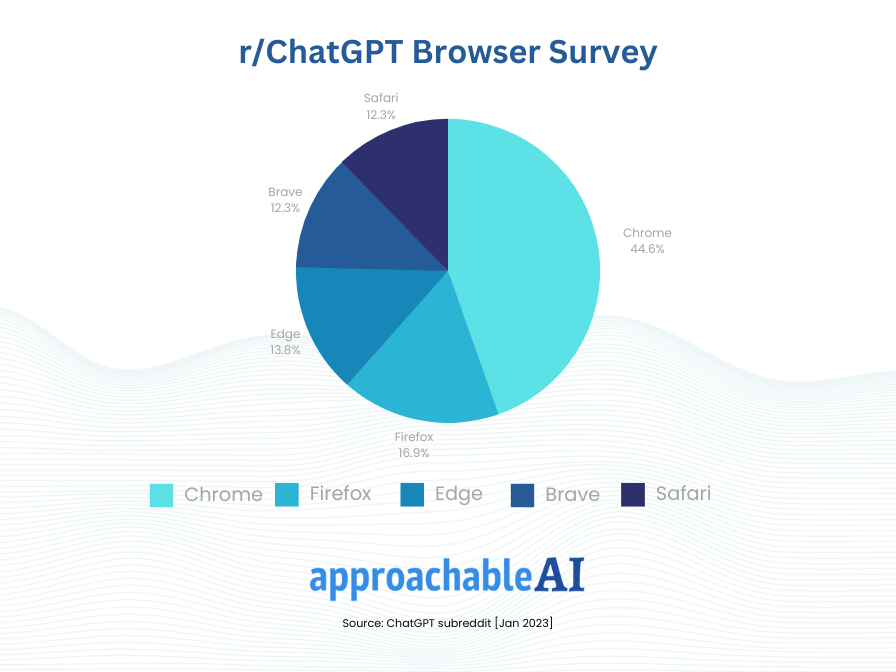
We imagine many Safari and Edge users value convenience, while Firefox and Opera users might value privacy-focused features.
OpenAI does not currently address ChatGPT browser compatibility in its documentation or guides.
In this article, we will identify the best browsers for ChatGPT, providing you with a comprehensive review and comparison of the top options on the market.
Your search for the ultimate ChatGPT experience starts here.
1. Google Chrome: Endless ChatGPT Extensions
Google Chrome stands out as a popular choice among users due to its speed, security, and versatility. With a large user base and robust extension ecosystem, Chrome is well-equipped to handle the demands of ChatGPT.
The Chrome Web Store features a massive collection of ChatGPT extensions like AIPRM that can help with tasks like prompt writing, organization, and
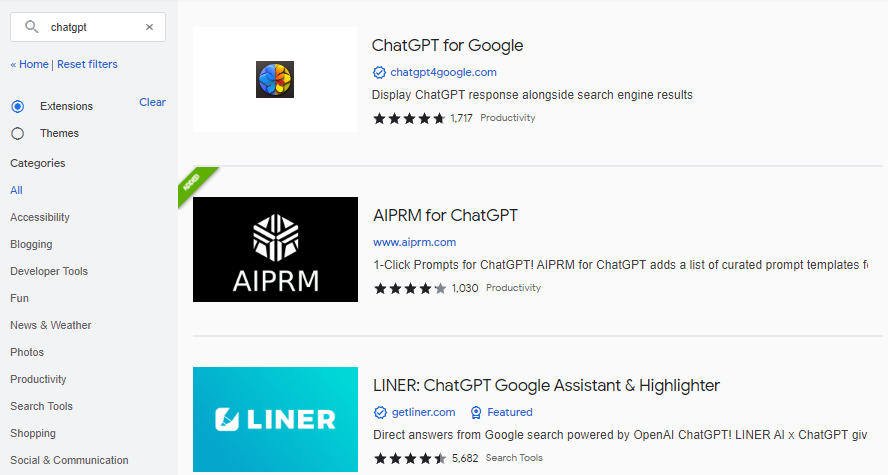
Chrome Features:
- Speed: Chrome’s efficient architecture ensures fast page loading, making it an ideal choice for ChatGPT sessions.
- Security: Chrome’s built-in security features, including sandboxing and phishing protection, safeguard your ChatGPT sessions from potential threats.
- Extensions: The Chrome Web Store offers a plethora of extensions that can enhance your ChatGPT experience, including prompting tools, productivity boosters, and more.
2. Mozilla Firefox: A Privacy-Focused Alternative
Mozilla Firefox is a trustworthy alternative for those who prioritize privacy and data protection. With its transparent development process and strong commitment to user privacy, Firefox is a reliable choice for ChatGPT enthusiasts.
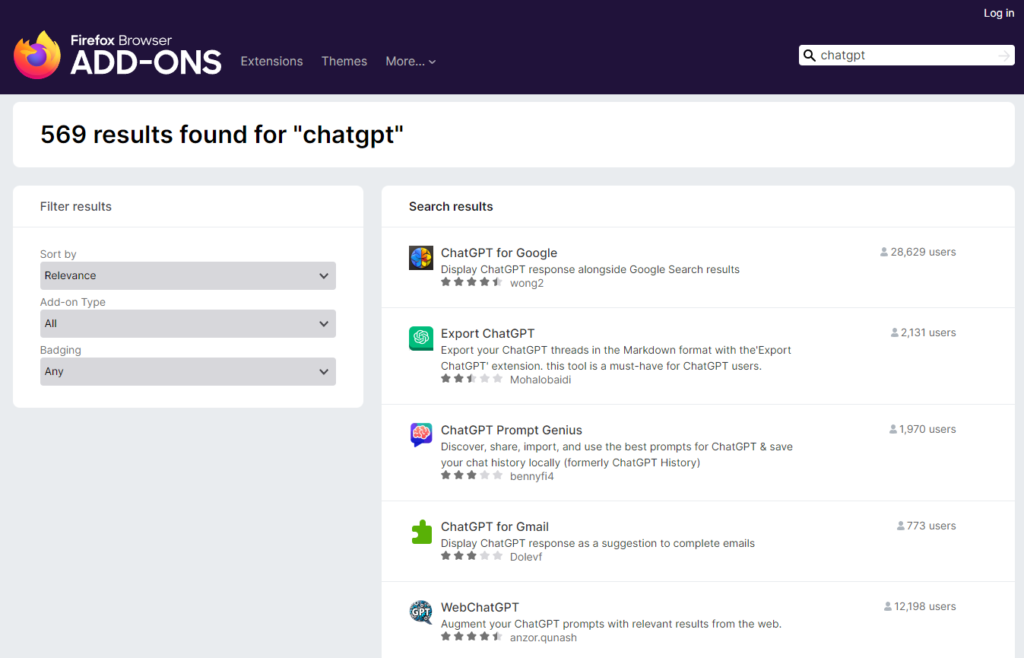
Key Features:
- Privacy: Firefox’s Enhanced Tracking Protection and private browsing mode protect your ChatGPT activities from online trackers and advertisers.
- Customizability: With its user-friendly interface and extensive library of add-ons, Firefox allows for personalized ChatGPT experiences, although still fewer than Chrome
- Performance: Firefox’s Quantum engine ensures smooth and speedy performance, providing an optimal environment for ChatGPT interactions.
3. Brave Browser: A Rewarding Choice
Brave browser is an interesting option for those who want to support their favorite content creators and earn rewards while browsing. These perks aren’t particularly relevant to ChatGPT, but Brave is quickly becoming a popular browser choice among more technical internet users.
Brave also offers its own AI summarizer that was developed internally and does not use ChatGPT.
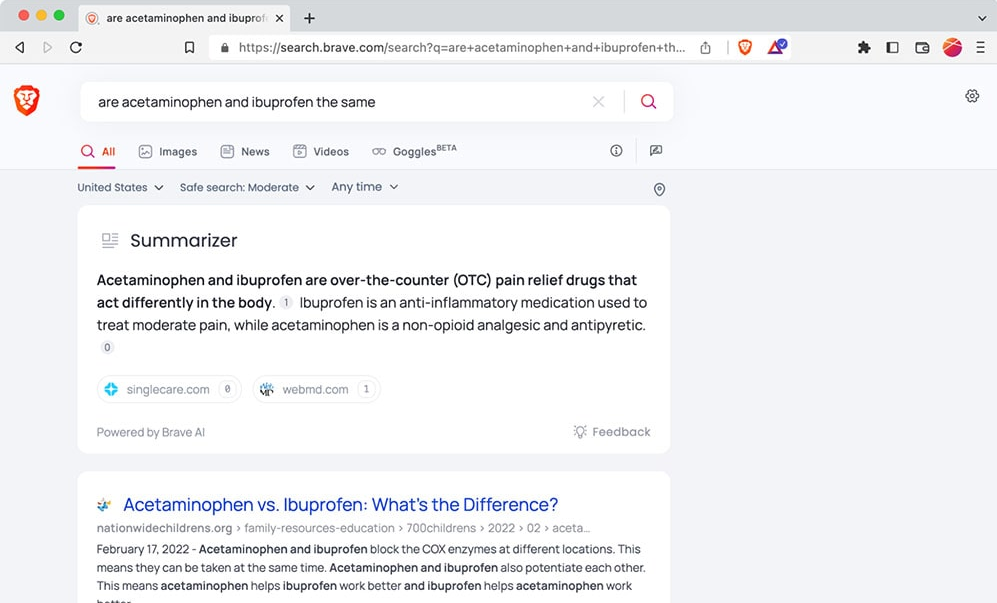
Key Features:
- Rewards: Brave Browser’s reward system allows you to earn BAT tokens by viewing ads and tipping content creators. There are currently no ads on ChatGPT but this could change in the future depending on OpenAI’s monetization strategy
- Ad Blocker: Brave Browser’s built-in ad blocker blocks unwanted ads and trackers, however, some users have found this to sometimes cause performance issues with ChatGPT
- Extensions: Brave Browser supports most Chrome extensions, allowing you to customize your ChatGPT experience with various tools and add-ons.
4. Microsoft Edge: Bing AI
Microsoft Edge, the successor to Internet Explorer, offers a modern and intuitive browsing experience. With its integration with the Windows operating system, Edge is a solid option for ChatGPT users on Windows devices.
Edge Features:
- Compatibility: Edge’s support for Chromium ensures seamless compatibility with ChatGPT and other web technologies.
- Performance: Edge’s efficient architecture results in fast page loading and smooth performance, ideal for ChatGPT interactions.
- Integration: Microsoft Edge integrates with Cortana, Microsoft’s virtual assistant, enabling voice-activated ChatGPT sessions.
Bing AI Chat
It’s also important to note that Edge is currently the only way to access Bing’s AI chatbot.
Bing AI offers a remarkably similar experience to ChatGPT since it runs on OpenAI’s GPT API. It also has the added benefit of being able to search the internet without any additional plugins or extensions.
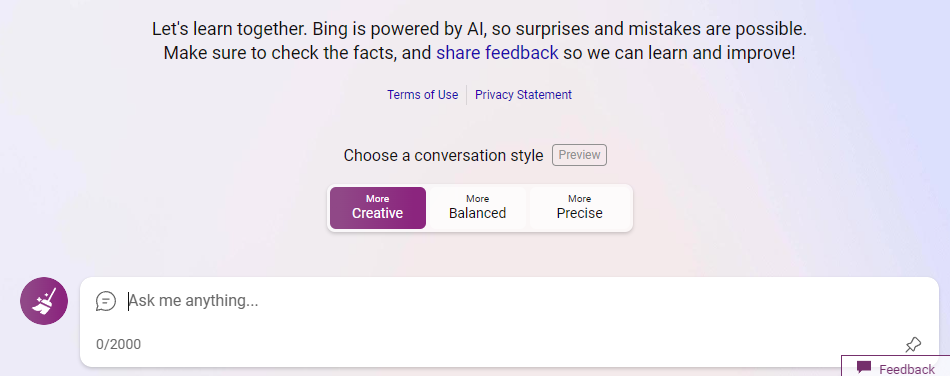
There are three conversation modes available. Balanced and Precise are reported to run on GPT 3.5, while Creative mode uses GPT-4.
5. Apple Safari: A Sleek Browser for macOS Users
For macOS users, Apple Safari offers a clean browsing experience. With its tight integration with the macOS ecosystem, Safari provides a seamless ChatGPT experience for Apple enthusiasts.
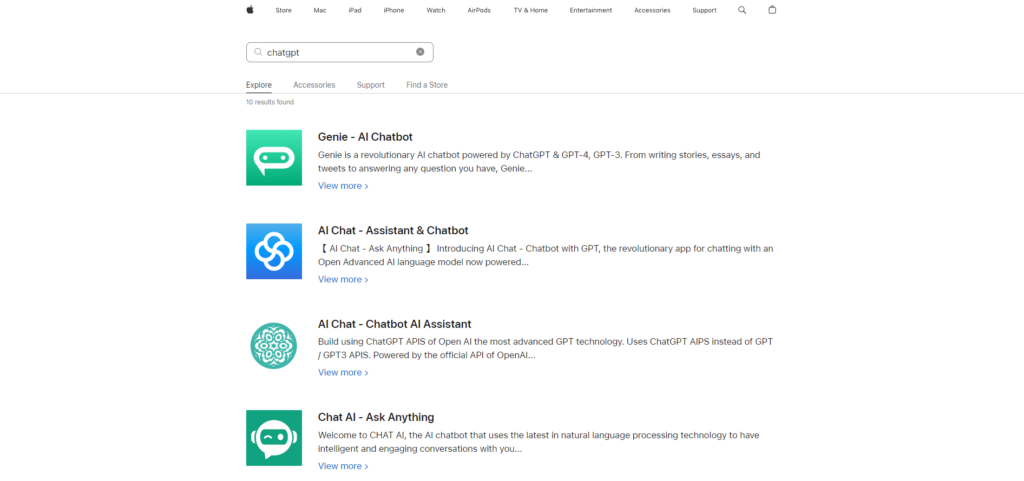
The downside is that users have fewer options when it comes to extensions. This has been a major hurdle for iPhone users looking to maximize their ChatGPT experience.
ChatGPT on iPhone
There is no official OpenAI iPhone app for ChatGPT. So if you’re on an iPhone, you will use ChatGPT through the browser. The same way as if you were on your desktop or laptop.
Caution: There are several unofficial ChatGPT-branded apps in the Apple Store. We recommend using ChatGPT in your Safari or Chrome browser because these apps can access your personal information and often overcharge for their service.
Safari Features:
- macOS Integration: Safari’s deep integration with macOS ensures a smooth and consistent ChatGPT experience across Apple devices.
- Privacy: Safari’s Intelligent Tracking Prevention and private browsing mode safeguard your ChatGPT activities from online trackers.
- Energy Efficiency: Safari’s optimized performance and energy efficiency extend battery life, perfect for long ChatGPT sessions on portable devices.
6. Opera: A Feature-Rich Browser with Built-In VPN
Opera is a unique browser that offers a wealth of built-in features, including a free VPN service. For users who value privacy, Opera is an intriguing option for ChatGPT.
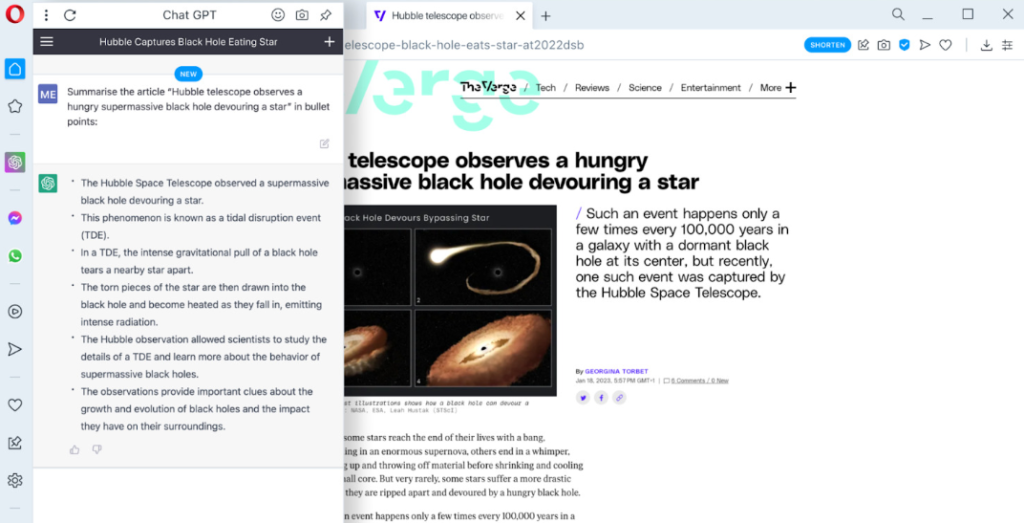
Opera has actually integrated ChatGPT directly into its browser. However, you will have access to fewer extensions within the Opera ecosystem.
Opera Features:
- Integrated ChatGPT: Users can access ChatGPT without logging into the OpenAI website
- Built-In VPN: Opera’s free VPN service provides an additional layer of privacy and security for your ChatGPT activities.
Conclusion: The Right Browser for Your ChatGPT Needs
After reviewing the top browser options, it’s clear that there is no one-size-fits-all solution for the best browser for ChatGPT.
Each browser offers a unique set of features and advantages tailored to different user preferences and needs.
To determine the best fit for your ChatGPT experience, consider your priorities in terms of speed, privacy, and customizability.
Google Chrome is the go-to choice for many users due to its speed, security, and extensive extension ecosystem.
Mozilla Firefox and Opera are top contenders for privacy-conscious users, while Microsoft Edge and Apple Safari tend to be more convenient and easier to use for less technical users.
Regardless of your choice, remember that staying up-to-date with the latest browser updates and security features is crucial for optimizing your ChatGPT experience.
We are currently using Chrome and looking forward to sharing some of the best extensions to get the most out of ChatGPT.
If this sounds cool, feel free to subscribe to our fast-growing newsletter to stay up to date in this crazy fast-paced AI space.