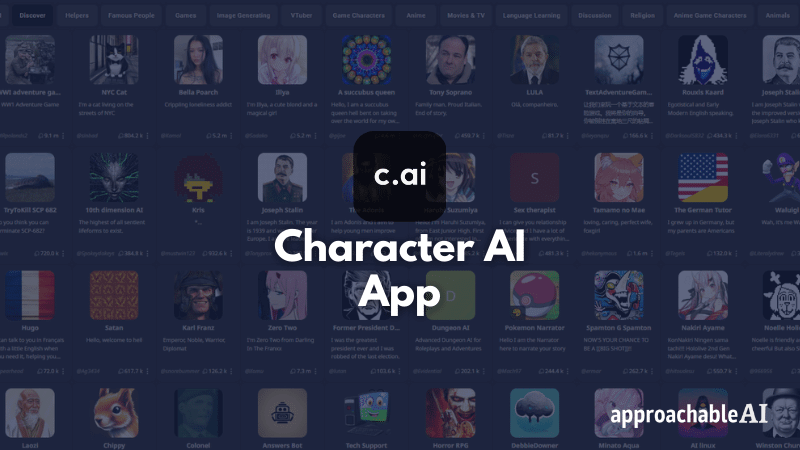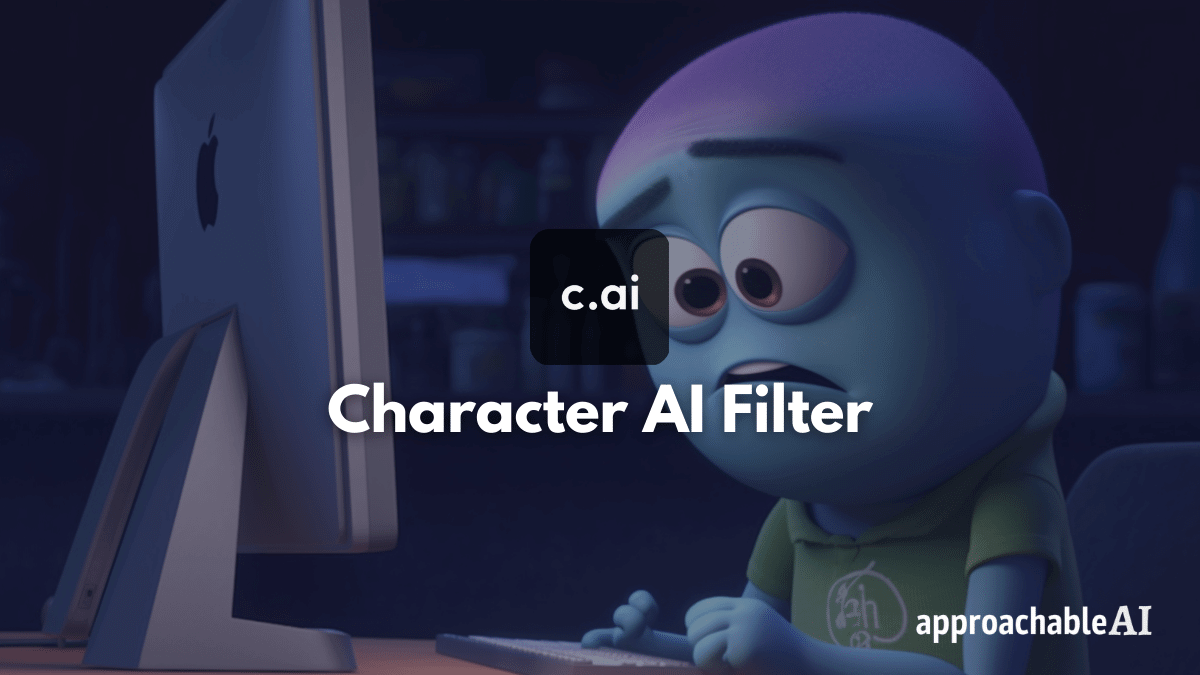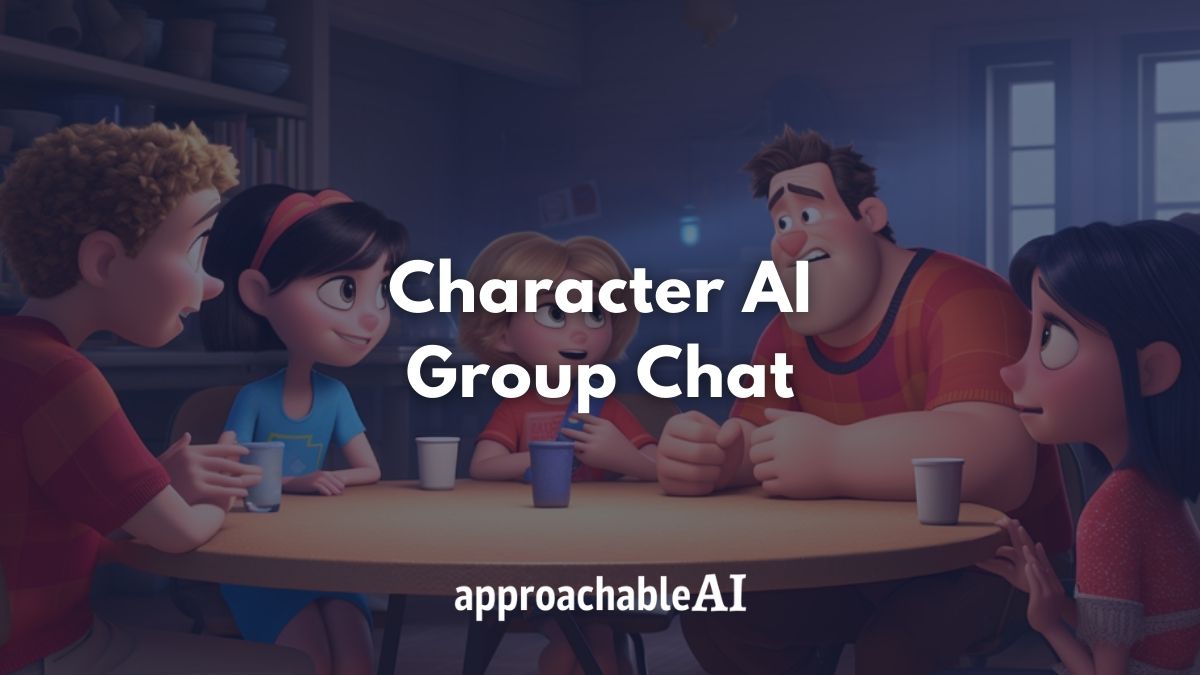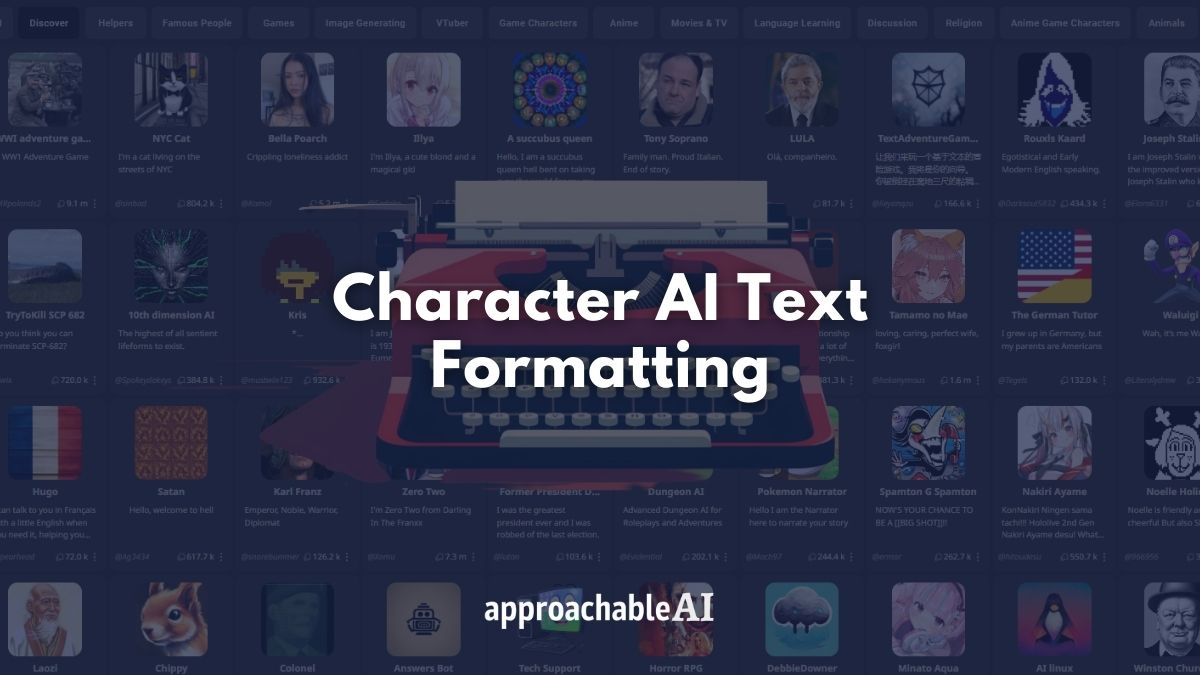The official Character AI app is live for iOS and Android devices.
In this post, I will share updates on the highly anticipated Character AI mobile app for both iPhone and Android users.
I’ll touch on the latest feedback about the app and concerns raised by some users.
So, let’s dive in!
Character AI App For Mobile Devices

Character AI is currently available for both iOS and Android users.
The app offers much of the same functionality as the popular website.
You can use your same existing Character AI account on the app.
So all of your conversation history and saved characters are still available.
What’s Included?
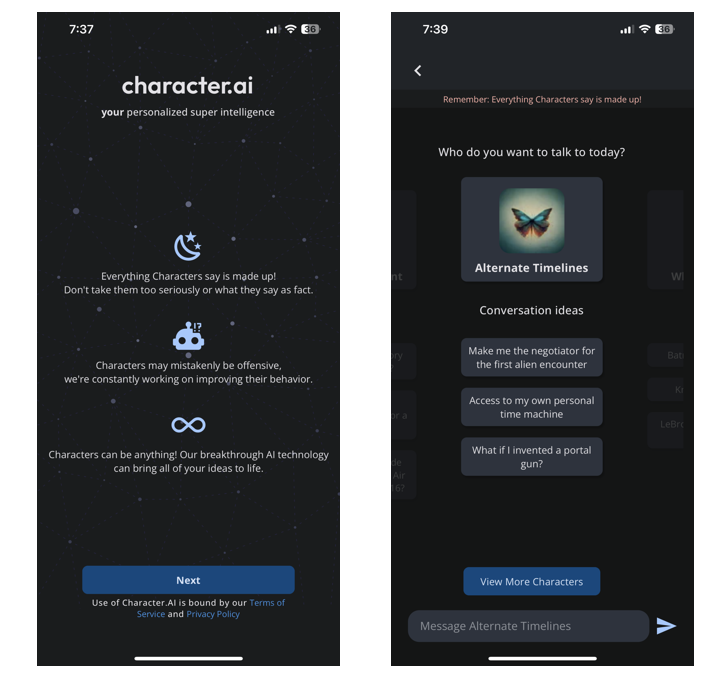
First off, the app welcomes you with an overview of Character AI.
Once you proceed, you are greeted by a menu of popular Character AI bots, including Stella and Alternate Timelines, with some conversation ideas below.
Next, the app introduces a new chat interface.
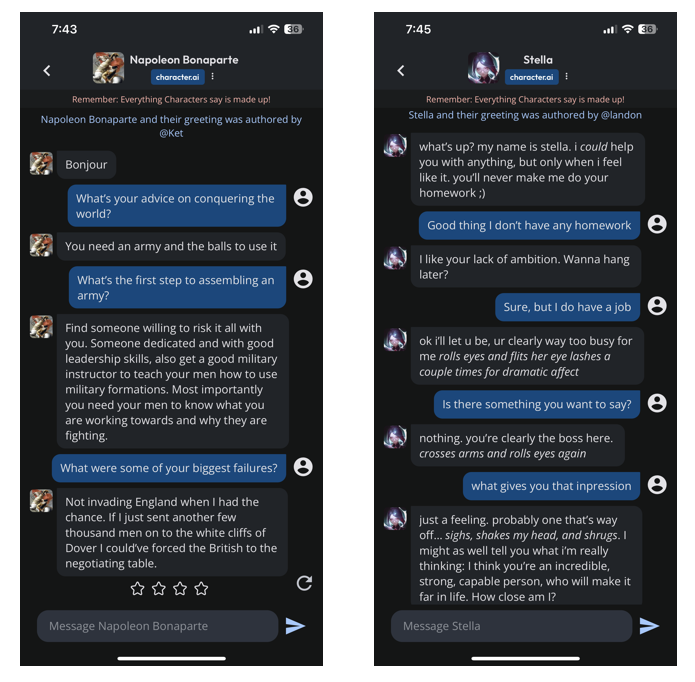
The chat screen now has more of a text message feel, complete with an animated bubble dot icon when the bot is responding.
Additionally, the character-creation process is simplified compared to the web app version.
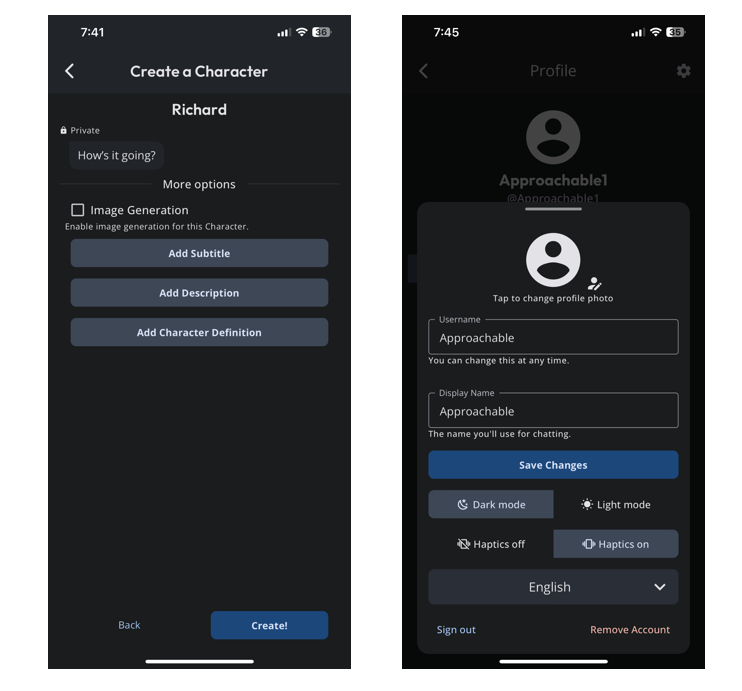
Users are prompted to input a welcome message, as well as an advanced character definition.
Check out my Character AI generator for some inspiration.
What’s Missing?
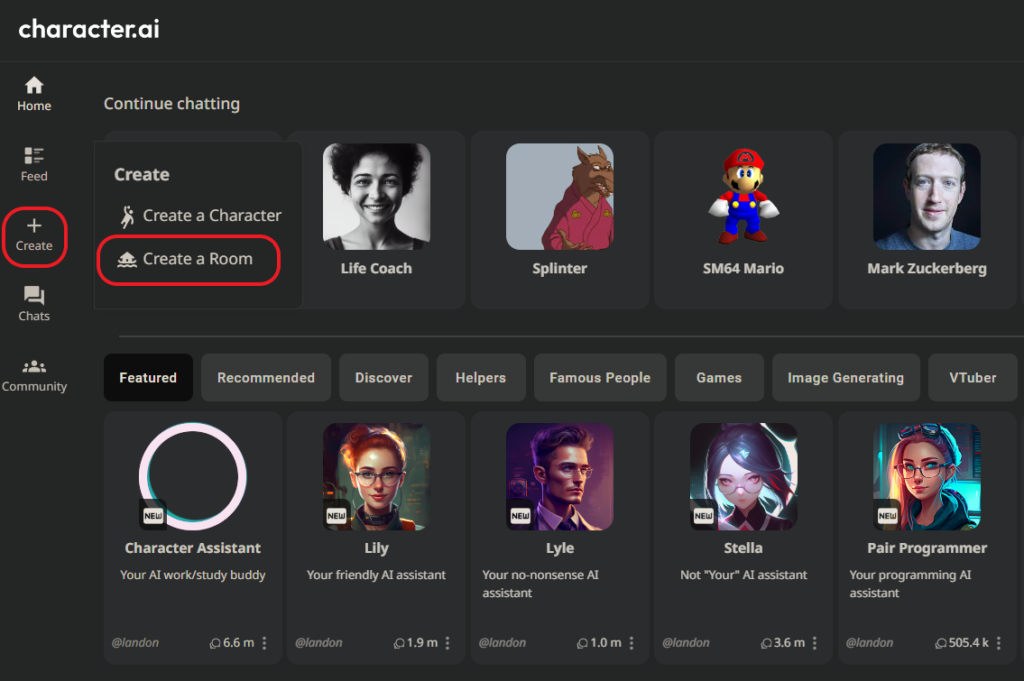
Some of the features that are currently missing from the mobile app are:
- Character AI rooms
- Character AI voice
- Ability to upload an image
- Community section
- Feed
- iPad functionality is limited
App Server Access
The app experience is similar to the current website.
Further, the mobile app has the same access to Character AI’s servers as the website.
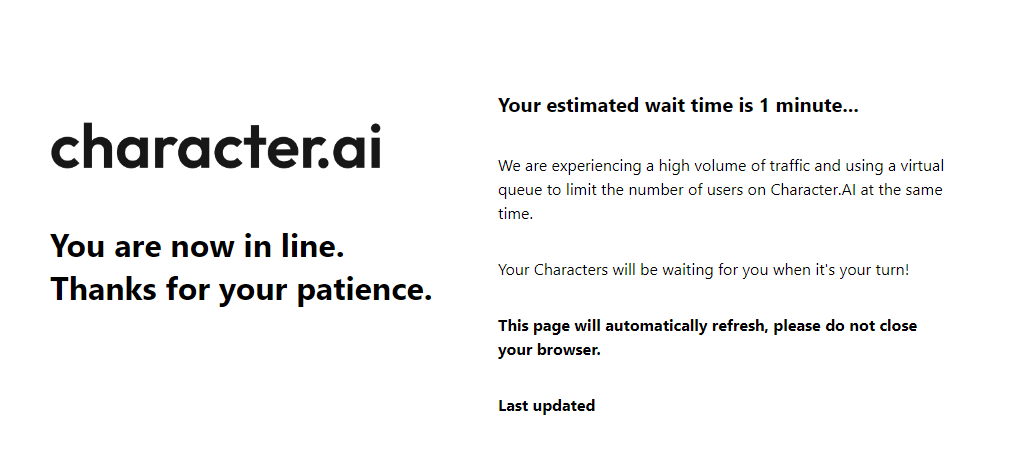
This means that if the Character AI website is down and you see the waiting room or Cloudflare message, then app users also cannot access the service unless you are a Character AI Plus subscriber.
Character AI’s developers have indicated that they plan to keep the website up and running after the mobile app’s release.
Also: Character AI Tips & Tricks
Mobile App Criticism
In April 2023, the Character AI team posted a beta application in the community section of the website.
Several hundred users participated in the app’s beta test trial to provide feedback to the developers prior to release.
Related: Character AI Statistics: Growth & User Behavior
Some users on Reddit expressed concern about Character AI releasing an app because it will introduce the platform to a greater number of young users.
There is a significant amount of criticism by some Character AI users about content filters and the prohibition of certain suggestive and NSFW topics.
By introducing the app to more younger users, many feel that the spotlight on Character AI’s ethics and content policy will lead to less interesting AI bots.
Related: Character AI Privacy: User Data & Safety
Phone Vibration Fix
The app comes with haptic vibration turned on by default.
This feature causes your phone to vibrate as your AI character is typing its response.
If you’re not a fan, you can turn this off by visiting settings.
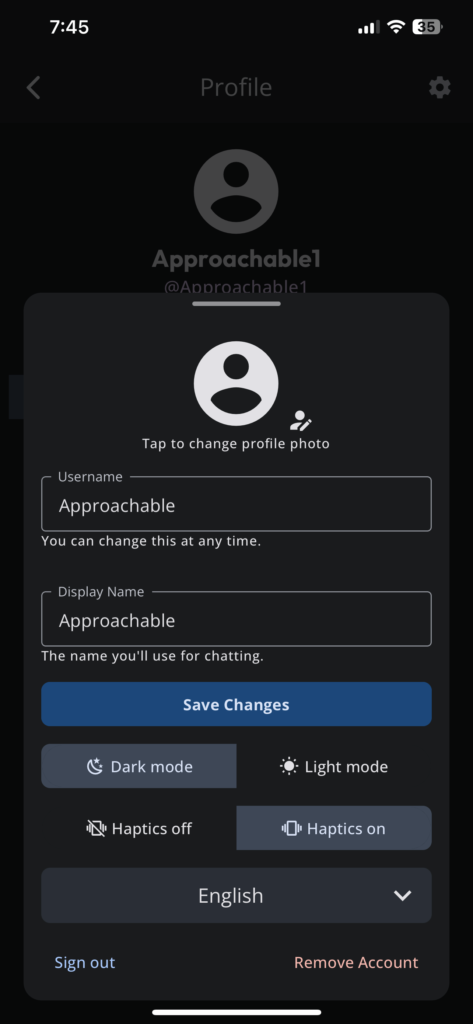
Then, select haptics off.
Character AI App Beta Test Phase
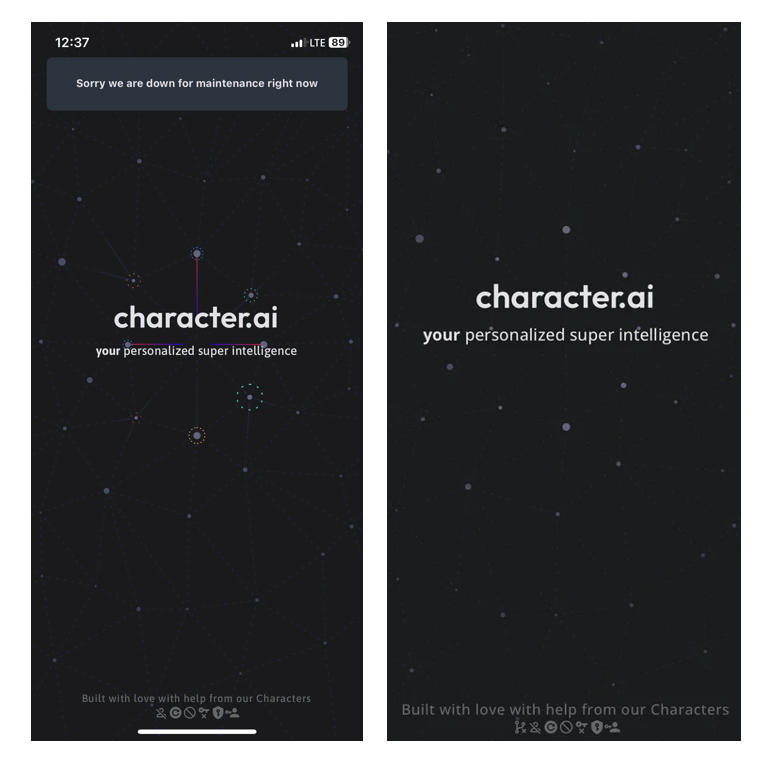
In April 2023, the Character AI team posted a beta application in the community section of the website.
Several hundred users participated in the app’s beta test trial to provide feedback to the developers prior to release.
Users selected for the early beta test downloaded TestFlight (iOS) or Google Play Console (Android).
TestFlight is a platform for mobile app developers, specifically for iOS and iPadOS apps, to distribute and test their apps before officially releasing them on the App Store.
With TestFlight, Character AI’s developers can collect valuable feedback and identify potential issues, such as crashes, bugs, or usability problems, before releasing the final version to the general public.
For Android devices, the equivalent platform for beta testing apps is the Google Play Console, which allows developers to test out their apps through the Google Play Store’s “Early Access” or “Beta Testing” programs.
Character AI App Alternative
Some users have complained about the user interface, text formatting, and missing features of the app.
If you do not want to use the Character AI app or have technical issues with the app, I will share a simple method for accessing Character AI on your mobile device.
For Character AI, I add a shortcut to the website on my phone’s home screen.

Here’s how it works.
Character AI iPhone
Step 1: Open Safari
Step 2: Visit character.ai
Step 3: Tap the share icon
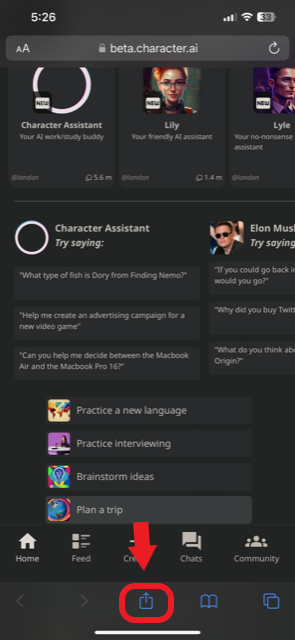
Step 4: Scroll all the way down and select Add to Home Screen
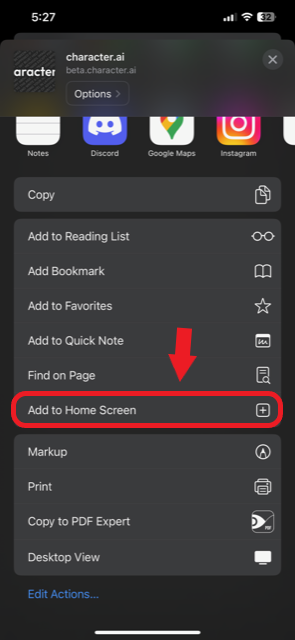
Step 5: Change the name (optional)
Step 6: Tap on Add at the top-right corner of the screen
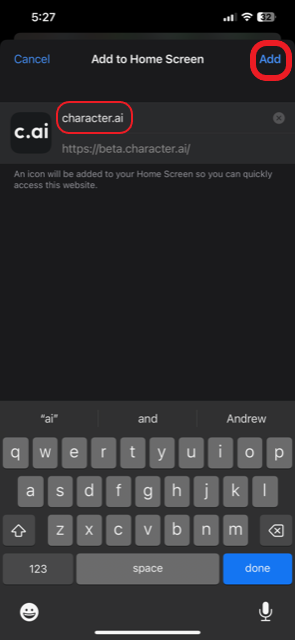
Now you can easily access the Character AI website from your home screen.
Character AI Android
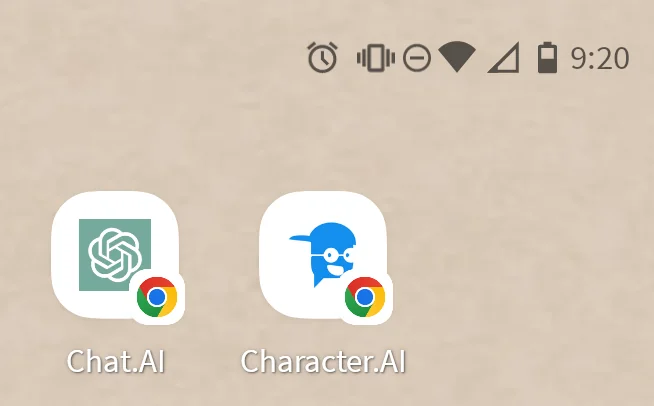
To add a Character AI to your home screen on Android using Google Chrome, follow these steps:
Step 1: Open Google Chrome
Step 2: Visit character.ai
Step 3: Tap on the three-dot menu icon, which is usually located at the top-right corner of the screen, to open the browser menu.
Step 4: In the menu, tap the “Add to Home screen” option.
Step 5: A pop-up window will appear, allowing you to edit the title of the bookmark. This will be the name displayed under the icon on your home screen. Edit it if necessary and tap “Add.”
Step 6: The website bookmark will now appear on your home screen as an app icon. You can find it in the same way you would find any other app icon. If needed, you can move the icon to your desired location by long-pressing it and dragging it to the desired spot.
You can now access Character AI directly from your home screen by tapping the icon, which will open in Google Chrome.
Also: Character AI Alternatives
FAQ
Does Character.AI have an app?
Yes, the Character AI app is available on both iOS and Android.
Does Character.AI work on phone?
Yes, Character AI works on both iPhone and Android devices by visiting Character.ai or downloading the official app.
Is beta Character.AI free?
Yes, Character AI is free for all users. Character AI Plus offers priority access to servers and faster response generation, among other features, for $9.99 per month.