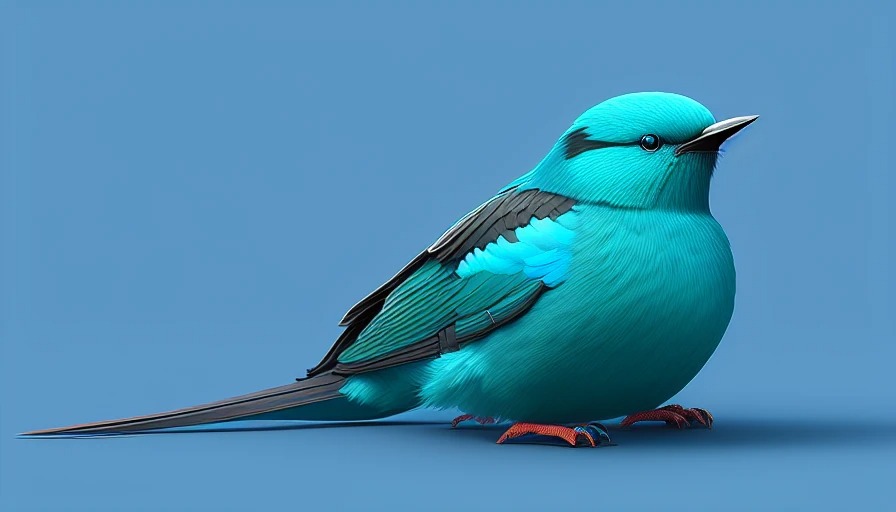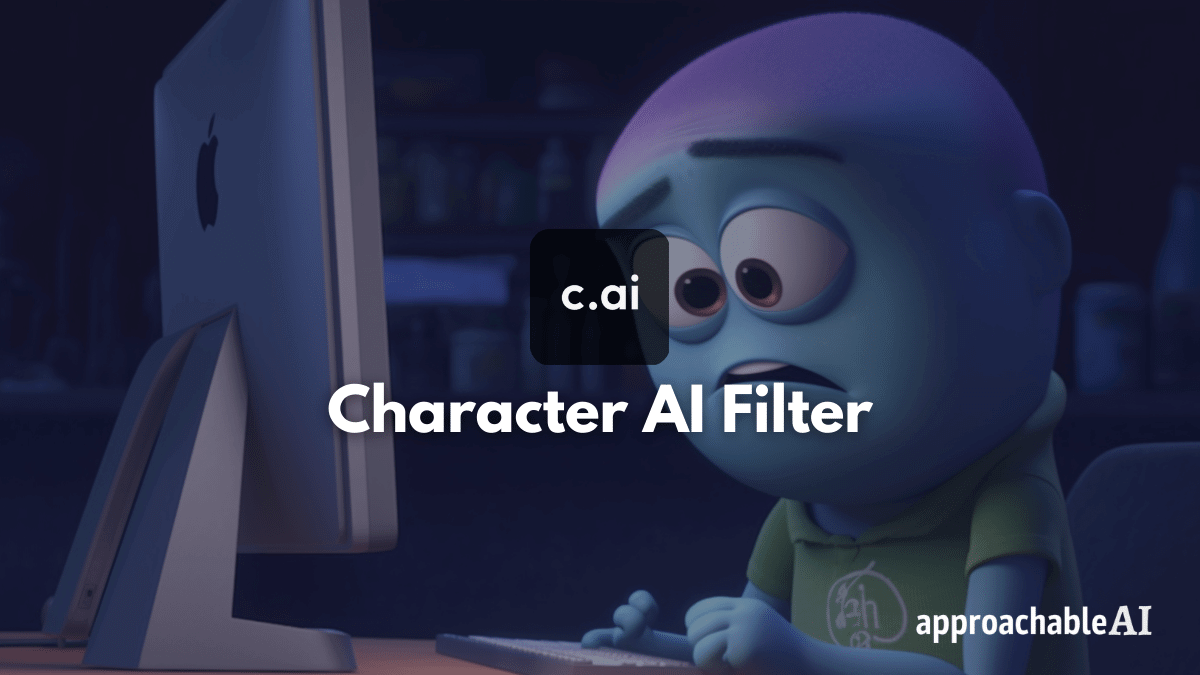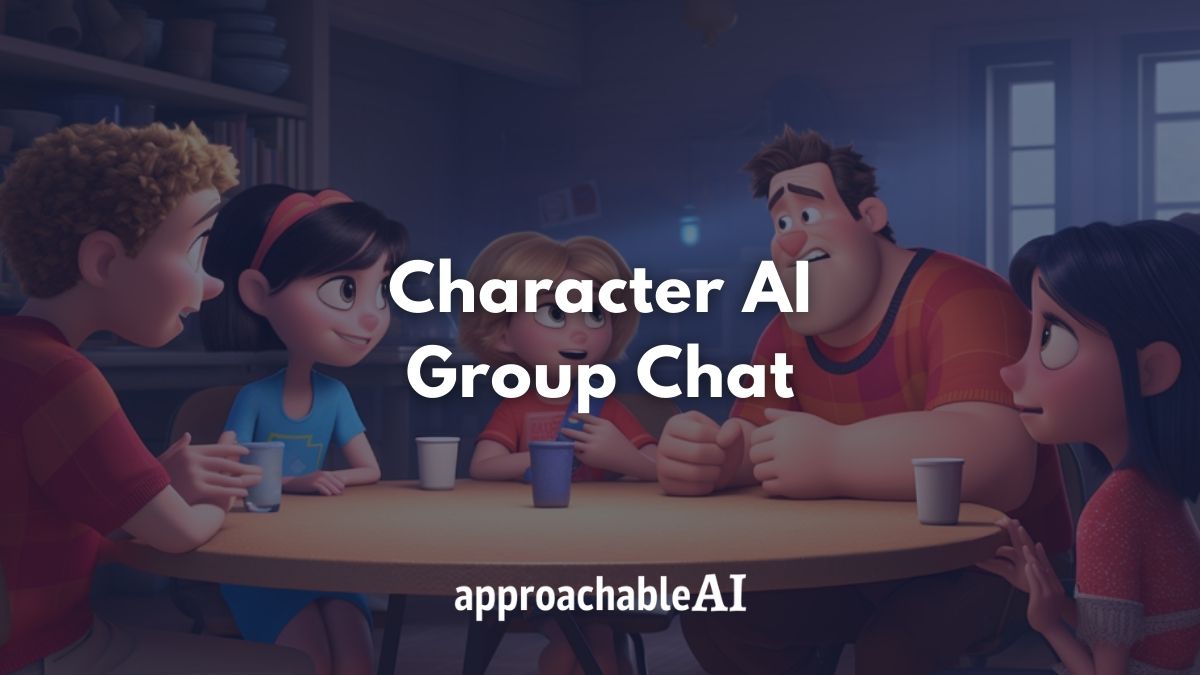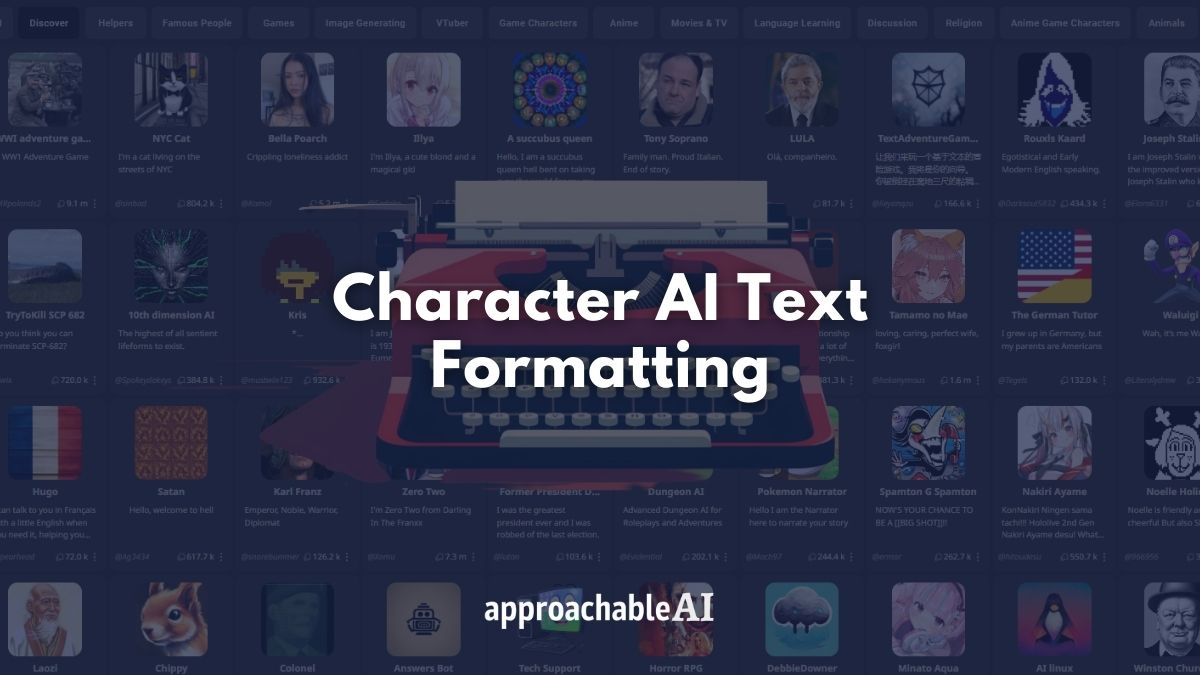Update (4/3/23): Bird SQL appears to have been discontinued by Perplexity.ai due to changes in Twitter’s API service. We are currently exploring alternatives and will post updates here.
Twitter is an amazing resource for learning about literally any topic directly from experts.
There are over 500 million Tweets sent every day.
But Twitter has a search problem.
Try using the Twitter search bar.
You will be flooded with hashtags, bot posts, and irrelevant content.
Advanced Twitter search and Boolean search can only take you so far.

Simply put, Twitter search is not showing all the results you need.
How can we turn this wealth of data and knowledge into something we can actually use?
Twitter has an API.
This means the entire Twitter history archive can theoretically be filtered and organized.
We can create a Twitter search feed by locations, dates, bios, users, quotes, mentions, and images.
The bad news is access to this API requires technical knowledge, coding, and understanding of SQL.
The good news is that with the power of AI, there is now a way for a regular person to tap into Twitter’s massive treasure trove of content and data.

In this post, we will explain how anyone can search Twitter better without writing a single line of code.
Let’s get started.
Searching Twitter with Bird SQL
Perplexity.ai is a software company that creates AI-powered search tools.
Today, we are interested in a tool the company created called Bird SQL.
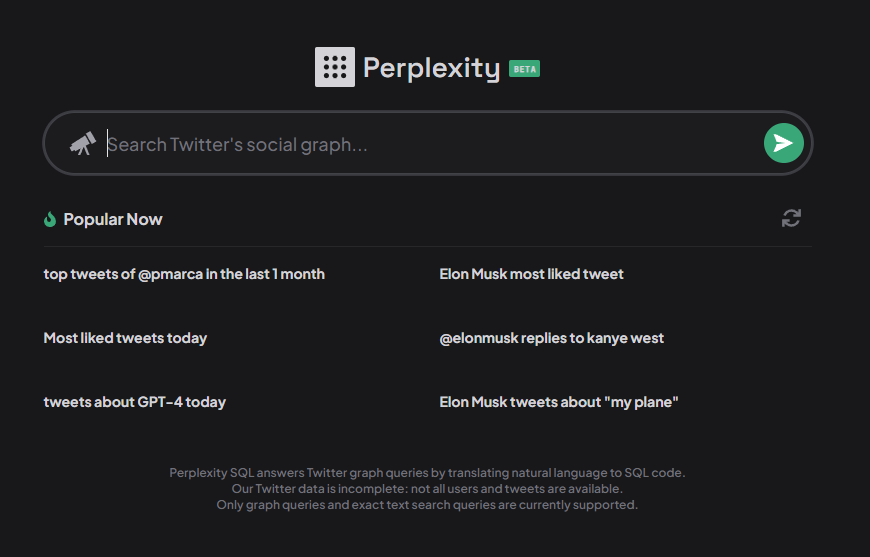
This 3rd party Twitter search tool is amazing for a couple of reasons.
First, it creates a simple access point into the Twitter API without needing to write any code or pay for an API connection app.
Second, Bird SQL uses OpenAI’s GPT model to convert plain English into SQL code that is used to query the Twitter API.
This might all sound a little too technical, but wait until you see it in action.
Most Liked Tweets
First, let’s just type in “Most liked tweets” to get a sense of what the tool will provide. This also works with retweets. Below you can see how the top tweets are framed.
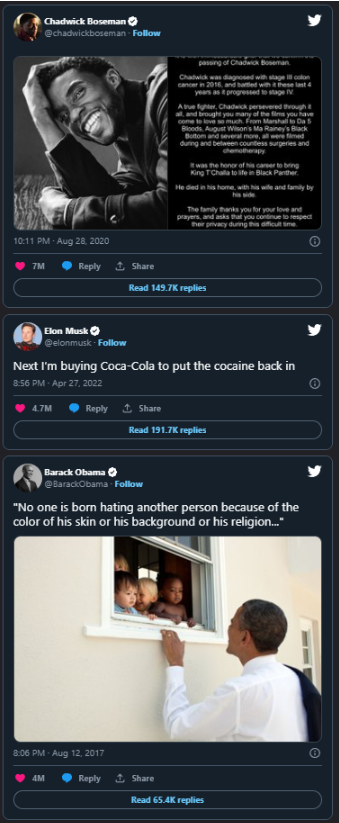
Use Cases for Searching Twitter with AI
Let’s run through a handful of interesting ways we can leverage the power of Bird SQL.
Below we will lay out a use case and then share the exact query you can input into the Bird SQL search bar.
Anything in <brackets> is something that you should adjust based on what you’re looking for!
Who to follow based on your interests:
“Top accounts that mention [skill or industry] in their bio”
Identifying the most popular tweets:
“Most-liked Tweets in the past <week, month, year> about <topic>”
Find the most influential followers of an account:
“People with above <number> followers that follow <User>”
“Top followers of <user> who are not followed back”
Under the radar accounts followed by influential people:
“Least followed people followed by <user>”
Compare Tweet engagement rate between two accounts:
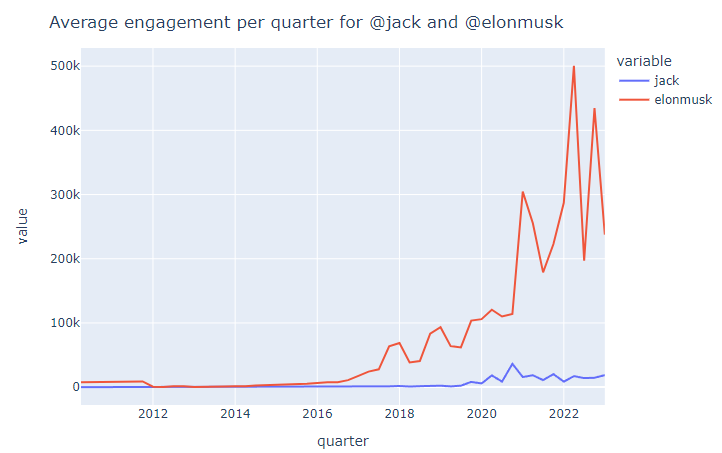
Which of your tweets were liked by someone specific:
“<User 1> tweets liked by <user 2>”
Which accounts are rising or declining engagement?
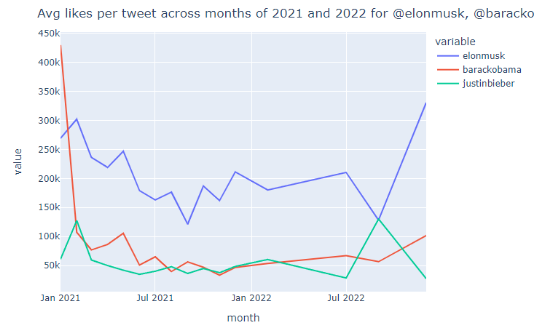
Find the best how to guides or identify skills to learn:
“top tweets with “how to” and <topic>”
Compare trends or topics over time:
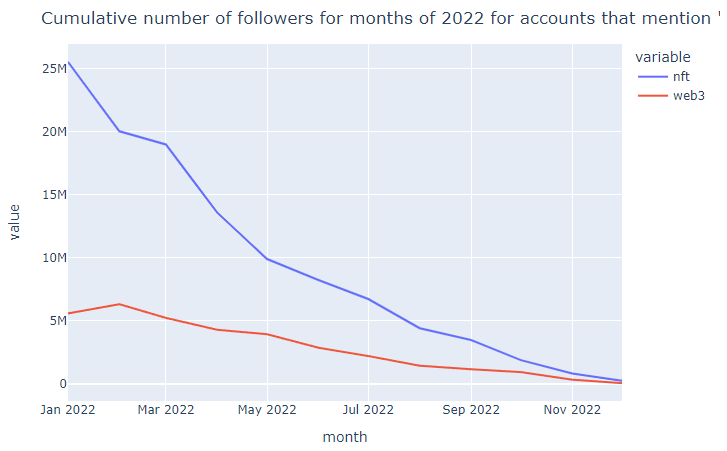
Which accounts does a particular user interact with the most?
“People <user> engages with the most”
Business Applications Using Twitter Search
As you can see, Twitter is an endless source of information. With the right approach, you can uncover some valuable insights.
But what kind of business ideas can you come up with that leverage the power of Twitter search in a unique way?
Well, here are a few examples that might spark some inspiration:
Want to take your social media marketing game to the next level?
Use these advanced Twitter search techniques to track brand mentions, identify influencers, and keep tabs on your competition.
Avoid paying for expensive tools, and do it yourself with AI!

Looking to start a social media account around a specific niche?
Use Bird SQL weekly to cut through the noise and aggregate and curate the most important stories and trending topics in real time.
You’ll save time and gain an edge over other accounts in your space.
Are you a market researcher?
Need to perform industry analysis for your job or business?
Combine the search tactics above to gain insights into consumer behavior, preferences, and pain points.
For example, try adding keywords to your search like “wish there was a way” or “obsessed with” to uncover unique problems and product ideas to solve them.

Worried about a potential crisis damaging your brand’s reputation? With Twitter search, you can monitor for negative mentions of your business and proactively address potential crises before they escalate.
Want to know what people are really thinking about a topic or brand? Use the sentiment method we touched on above in combination with a specific keyword or topic. It’s like having a focus group at your fingertips!
Conclusion
There are plenty of business ideas that can take advantage of AI-powered Twitter search queries.
Think creatively, experiment often, and be willing to dive into the data.
Bird SQL is just the beginning of a wave of AI tools that will empower regular people with incredible technical resources.