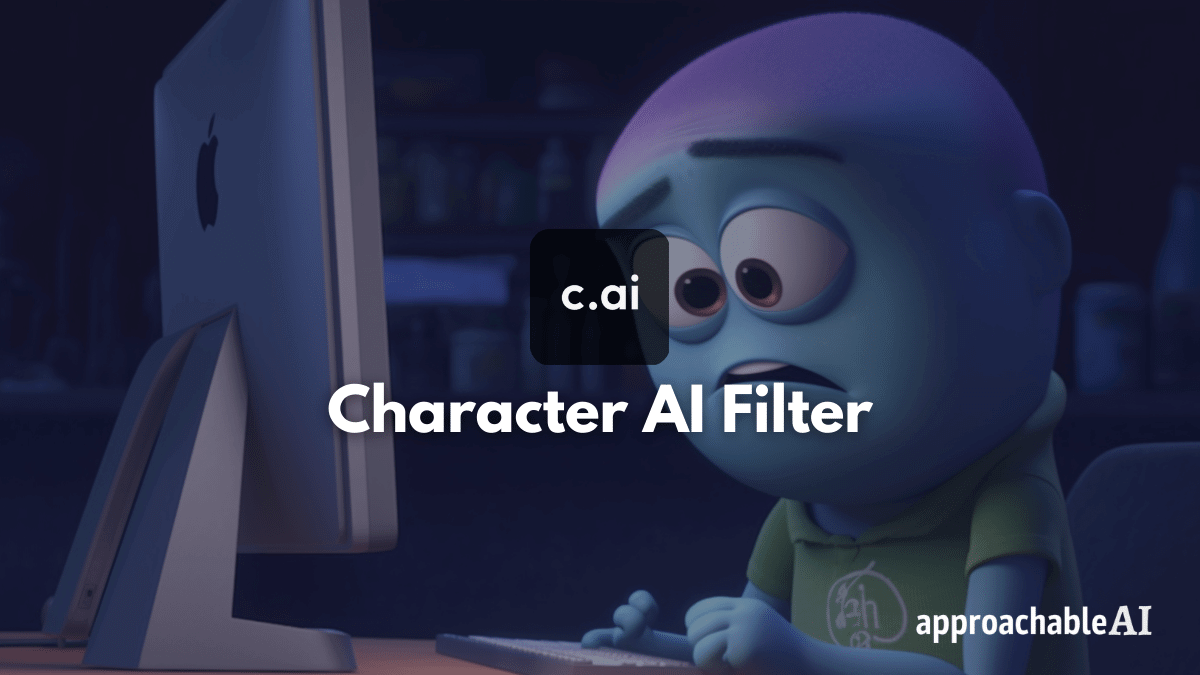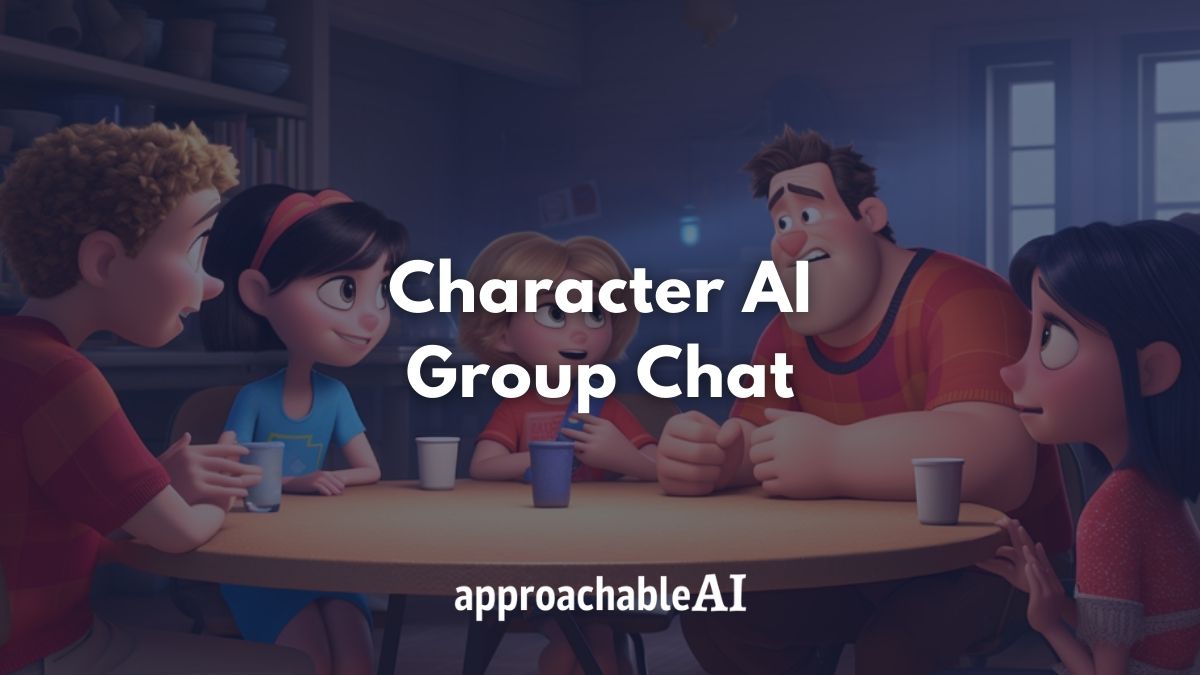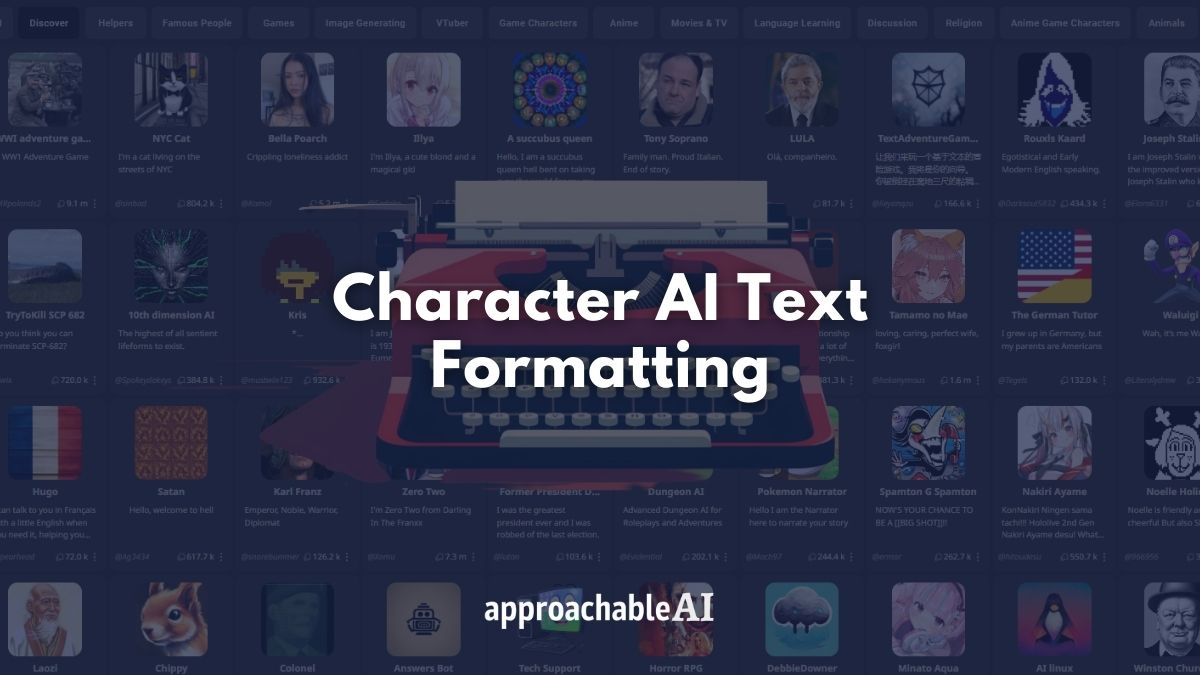The difference between Midjourney relax mode and fast mode is the image generation speed.
Midjourney uses Graphics Processing Units (GPUs) to interpret and process each prompt. When you purchase a subscription to Midjourney, you are purchasing processing power time on these GPUs.
Midjourney Fast Hours
Midjourney’s fast mode is best for users who want their images more quickly.
Fast mode is comprised of fast hours. This fast GPU time is essentially priority access to Midjourney’s processing power and puts you at the front of the image generation line.
All Midjourney accounts have a limited number of fast hours.
The Standard plan gets 15 hours of fast generations, while the Pro plan receives 30 hours of fast generations.
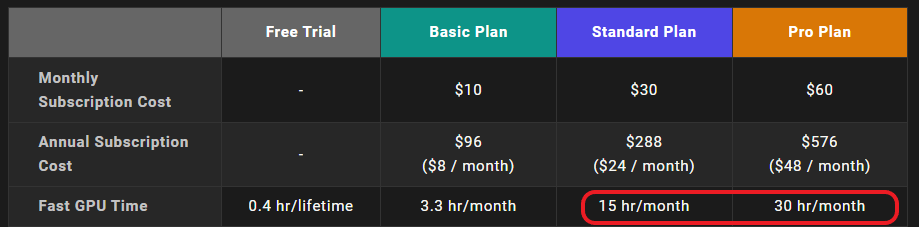
Paid accounts have the option to purchase additional fast hours at $4/hr.
According to Midjourney, one fast hour is generally good for about 60 images, but this can vary depending on the quality and settings related to the prompt.
Fast mode is great for users who are working on finetuning their Midjourney prompts. Less time between image generations means you have more time to tweak certain aspects or terms in your prompt.
Note: Check out some of our other Midjourney tips for beginners
We recommend using fast hours when you are in a creative mood and really want to nail the perfect image.
How to use fast mode
Fast mode is enabled by default in Midjourney.
However, if you want to change back to fast mode or make sure you have it set properly, there are two methods.
First, you can type /fast to set Midjourney to use fast hours.
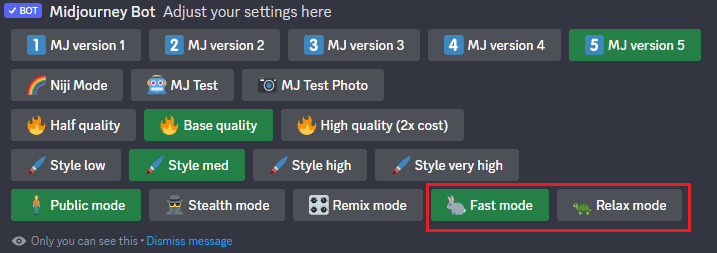
You can also switch to fast mode by typing in /settings into the Discord chat.
Do fast hours roll over?
No, fast hours do not roll over and are reset at the end of each monthly billing period.
You can check how many fast hours you have left by visiting your Midjourney account.
Midjourney Relax Hours
On the other hand, relax mode uses relax hours which have slower image generation times but are available at no additional cost. Standard and Pro users have access to unlimited relax mode hours.
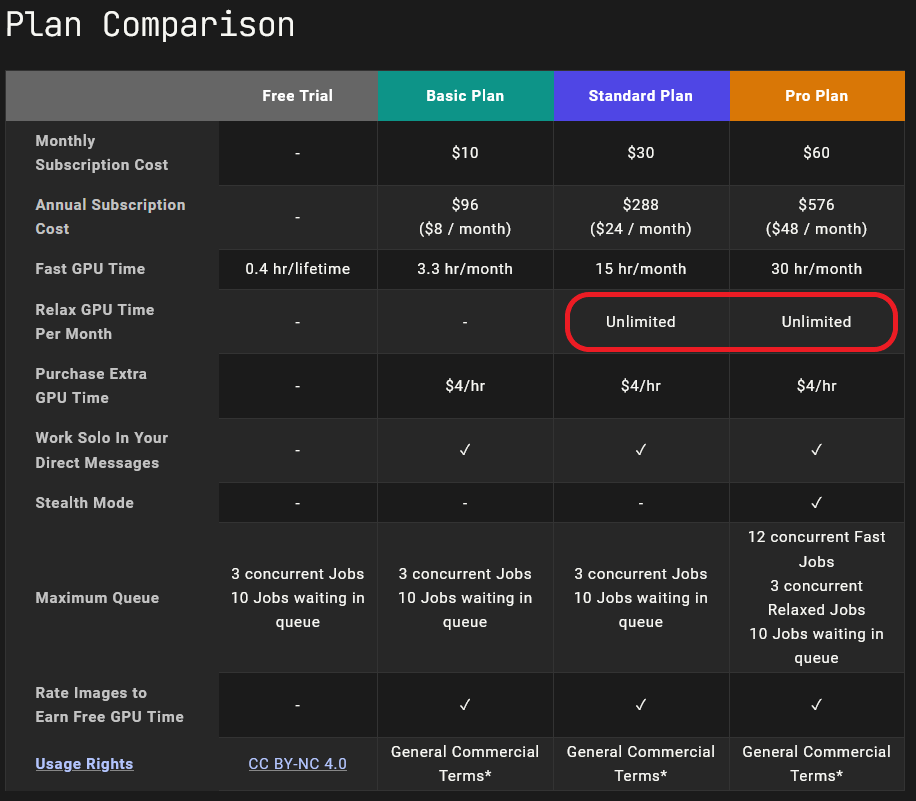
According to Midjourney, wait times for relax mode images are generally between 1-10 minutes per prompt.
Relaxed mode is great for those who are not in a rush. You can prepare your prompts in advance and batch several jobs at once.
Keep in mind that if you use relax mode more often, it’s possible you will have longer wait times than subscribers who use the feature infrequently.
Many Reddit users have reported noticing slower generations over time with relax mode.
How to use relax mode
There are two ways to enable relax mode in the Midjourney Discord.
First, you can simply type /relax. This will change your image generation mode from fast hours to relaxed hours if you have a Stand or Pro membership.
Alternatively, you can adjust the relax and fast modes in settings by typing /setting into the Discord chat.
Midjourney Metered Mode
Metered on Midjourney refers to the limitation on the number of fast hours a subscriber receives.
If you run out of fast hours, Midjourney offers the option to purchase additional fast hours for $4/hr.
These metered fast hours are only available to paid subscribers.
One thing to note is that a free trial cannot buy fast hour credits. These accounts can perform roughly 25 jobs before needing to upgrade to a paid membership.
Earn free fast hours Midjourney
A great way to keep costs down is to rate image generations in the Midjourney Discord channel.
You can do this by clicking on one of the face emoji icons on any upscaled image.
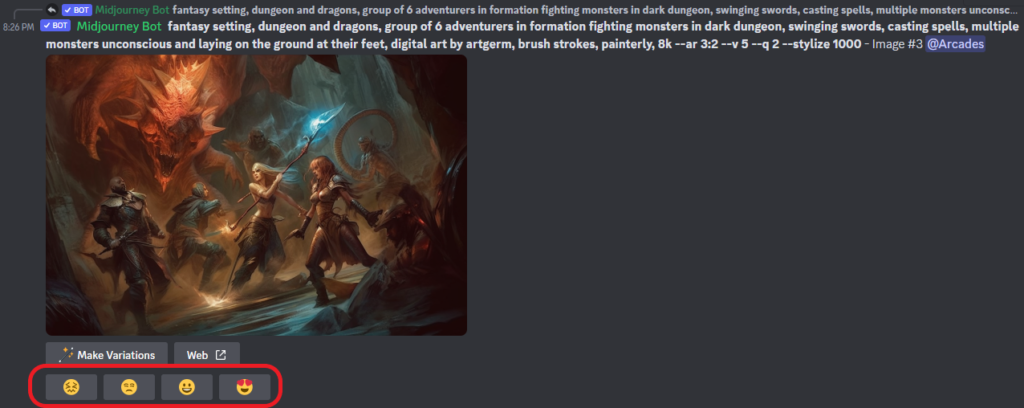
Each day the top 1,000 most active image raters receive one free fast hour.