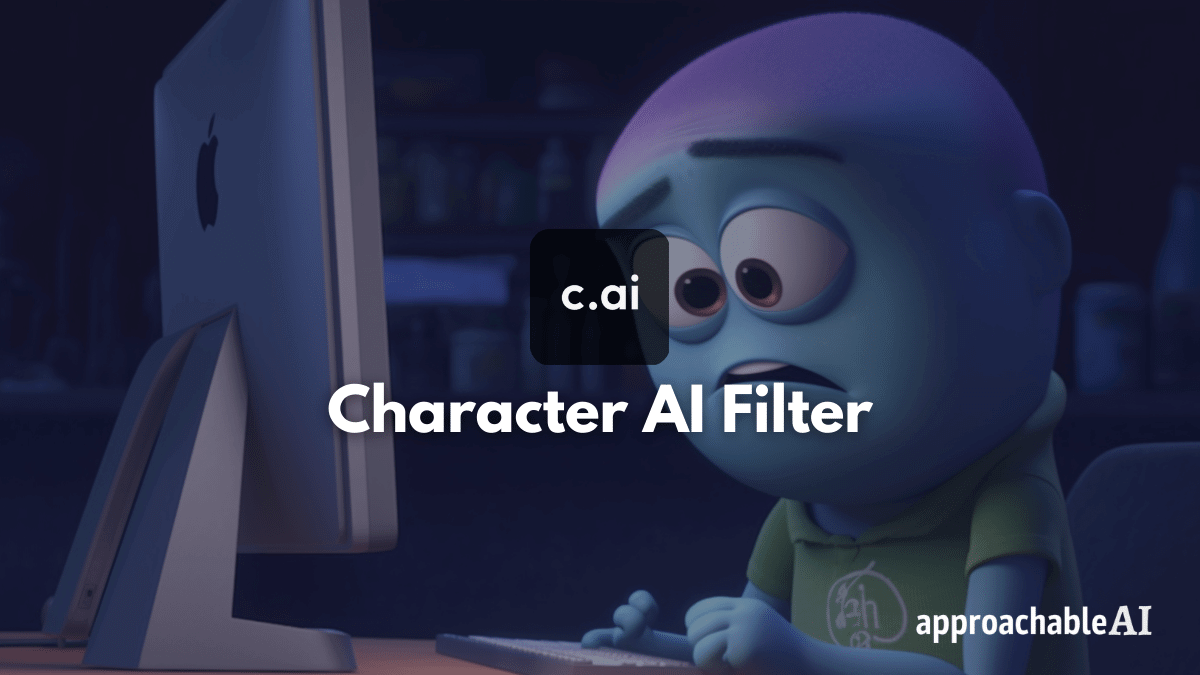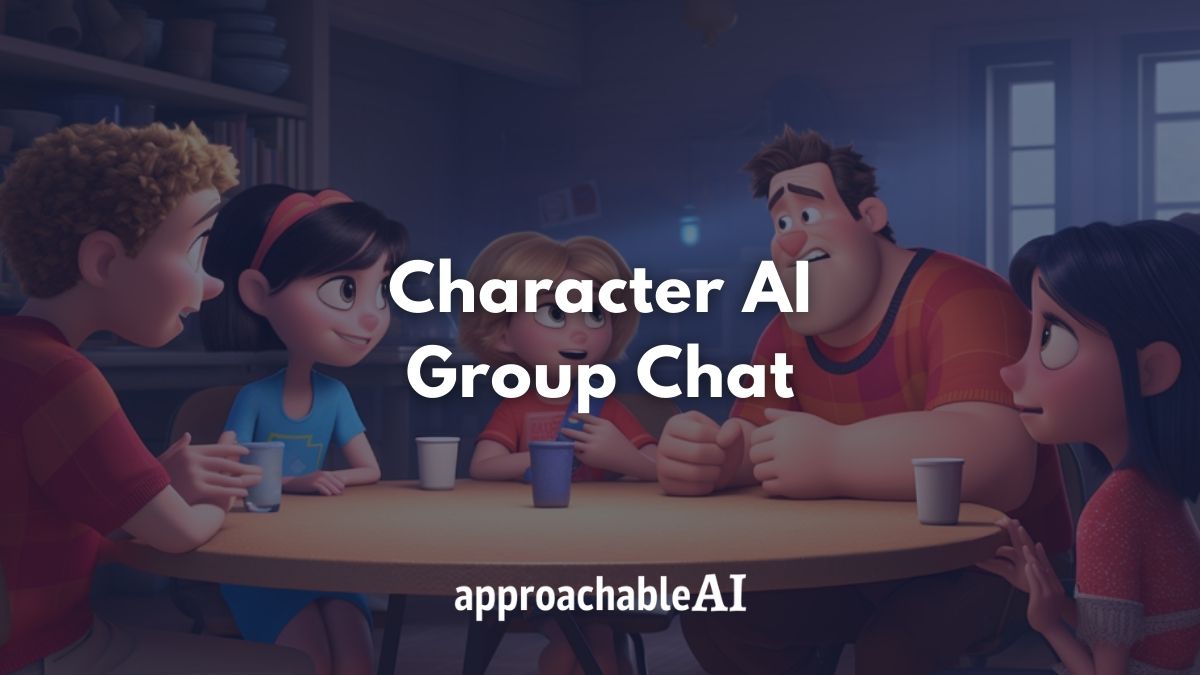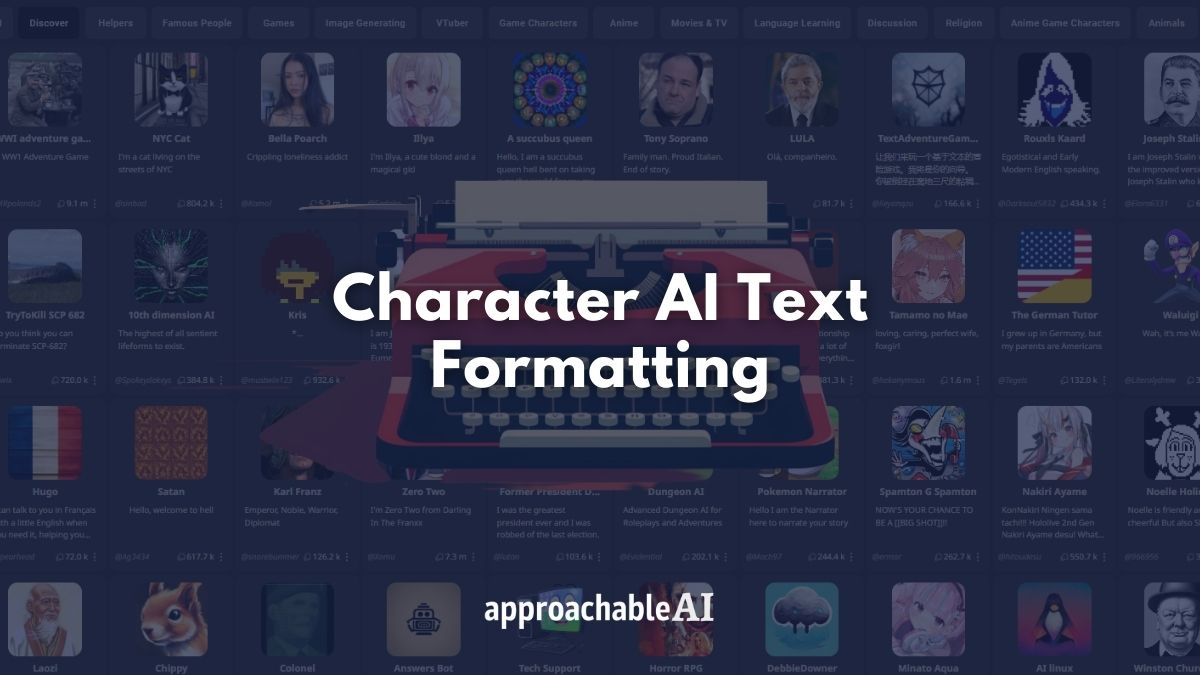We’re reader-supported. When you buy through links on our site, we may earn an affiliate commission.
Have you ever wondered what happens to the data you input and receive from ChatGPT?
The short answer is that OpenAI does store this data. This includes your email address, IP address, prompts, and outputs.
Why do they collect this information, and how is it used?
OpenAI has said it saves user data to improve the product and provide better insights.
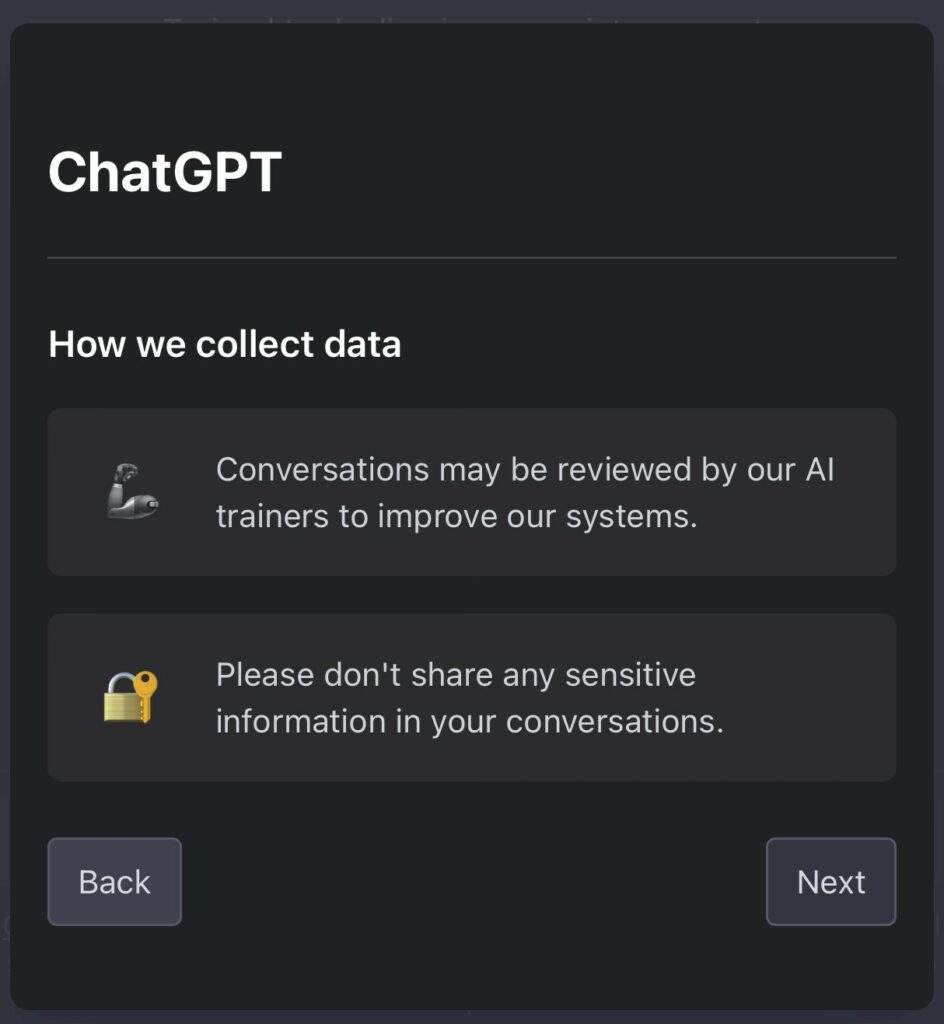
While this is a concern for some, it’s important to note that OpenAI is generally transparent about its data collection practices.
A user can request the deletion of their account. Additionally, there are ways to obscure your data and protect your privacy while using the platform.
In this post, we will explain the types of data OpenAI stores and the steps you can take to protect yourself.

Our Recommended ChatGPT VPN Service
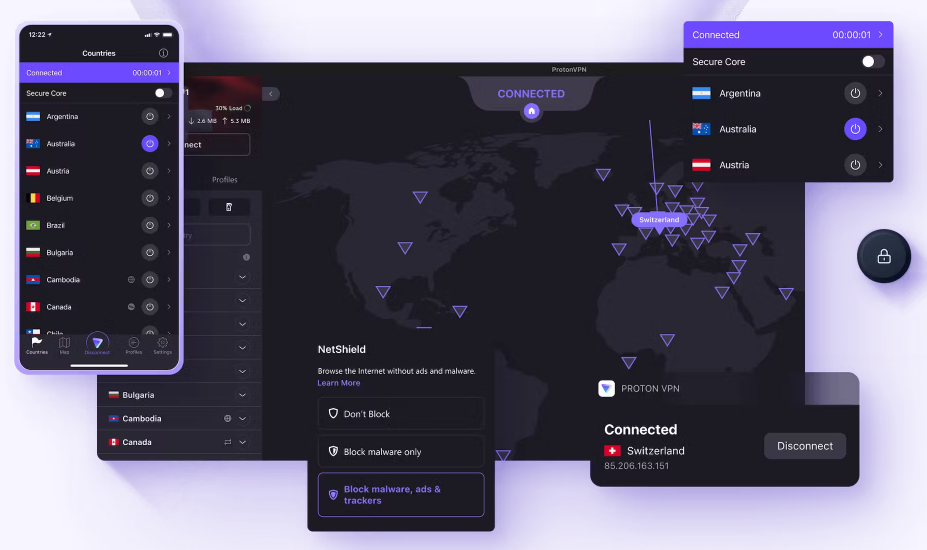
Try out the top-rated VPN that safeguards your privacy from OpenAI
Does ChatGPT Store Your Data?
Yes. Based on OpenAI’s privacy policy disclosure, it is fair to say that ChatGPT keeps an archive of your data.
OpenAI is transparent about the data it collects. But it’s critical to understand how and why they store your data.
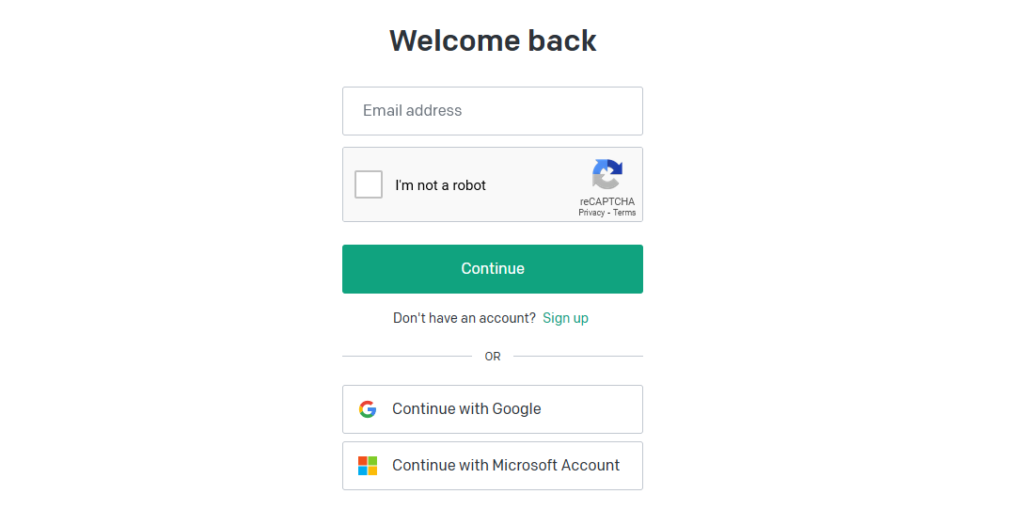
Many users log in to ChatGPT with a Gmail or Microsoft account, so it is reasonable to worry about what information is potentially exposed.
Data OpenAI can access and save when you use ChatGPT:
- Your email address
- Your IP address
- The prompts you type
- The outputs you receive
- When you use the platform
Data that is not shared with OpenAI or ChatGPT:
- Emails or messages
- Files or documents on your computer
- Search or browsing history
- Home address
- Calendar
- Photos
What Data Does OpenAI Store with ChatGPT?
With ChatGPT, OpenAI has made it clear they maintain all data related to user prompts and outputs. This policy means OpenAI can pull any specific data for a user or segment of users.

For example, users interested in fiction writing or looking for code snippets.
Why should you care? In all likelihood, OpenAI will never have any reason to pull your user data.
While OpenAI is a for-profit entity, the company is more interested in aggregating user behavior. This methodology helps them better understand how they can improve the product.
There are a handful of instances that could warrant accessing a single piece of data:
- Rare use cases: a user prompted ChatGPT in a unique way that warrants further investigation. For example, some users have found ways to get ChatGPT to ignore its initial instructions.
- Legal reasons: a user writes a ChatGPT prompt to break the law. An agency or plaintiff could subpoena this data. Some examples include looking up how to clean up a crime scene or laundering money.
- Technical issues: a user is having trouble using the ChatGPT service. They reach out to customer support for assistance.
Additionally, there is always the possibility of a data breach from a hack.
Can you hide or remove your data from ChatGPT?
According to the OpenAI Terms and Conditions, you can request to delete your account. However, this does not delete any past data or information inputted into the platform.

There are no true alternatives to ChatGPT, Bing AI, or GPT-3 available to the public today.
Users can try to hide or obscure their data from OpenAI in many ways.
First, you can create a burner account.
Use Gmail, Microsoft, or any other email provider to create an email address, separate from your personal or work account.
This account should only be for OpenAI products.
This method will not hide your data, but it will make you effectively anonymous. Your data on the platform is now separate from your personal or professional life.
Another way to obscure your data from OpenAI is to use creative prompting.
At its core, GPT is a text generator.
You can rephrase or spin text to look different but carry the same meaning.
Here is an example:
Say you need help writing a response to a client email. Change the wording and any identifiable information before you paste it into ChatGPT.
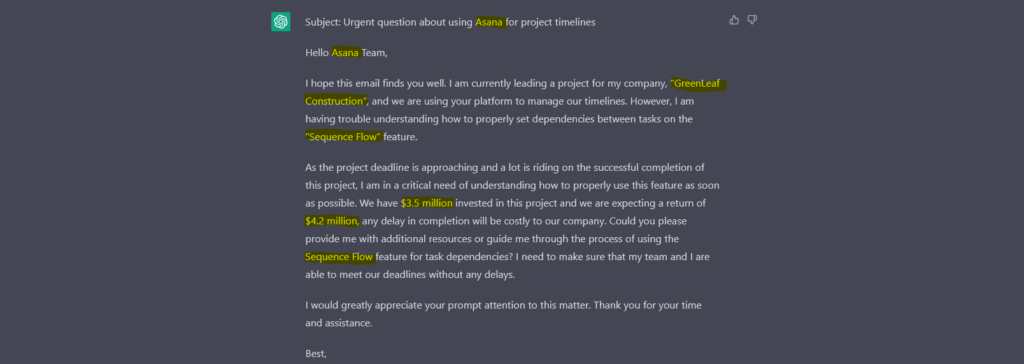
This method also works with data or code.
Change the figures or script to maintain the original structure or format.
If you want to use ChatGPT to format a table of personal finance figures, remove any column or row names that might reveal what the data represents.
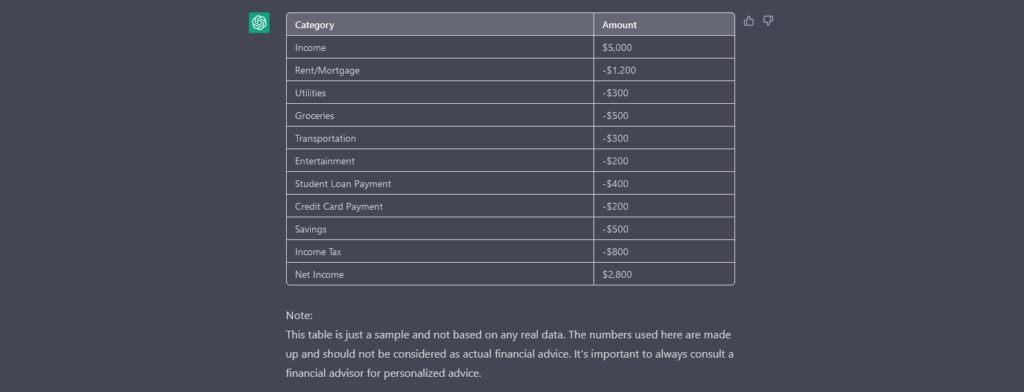
Alternatively, if you have a set of data from your job that you want ChatGPT to analyze, remove any headers and titles from the data that could connect the data to you.
Need help replying to an email from your manager? Delete any identifiable information or proprietary data before sending it through ChatGPT.
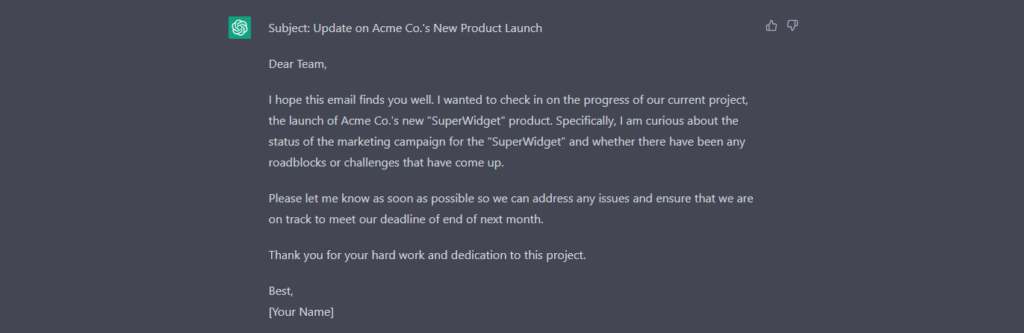
Rename any project name or unique product before inputting anything into ChatGPT.
Always err on the side of caution with any sensitive information.
Do not copy/paste work data.
Many companies track internal traffic data.
A ChatGPT query containing sensitive data could lead to losing your job or facing legal action from your employer.
Should You Use ChatGPT with Work or Sensitive Data?
Finishing your 8-hour workday in 15 minutes sounds pretty good.
ChatGPT is unmatched when it comes to saving time or providing new insights.
But think twice about whether a piece of data or information from your job is sensitive.
It is best to find an alternative approach if you are not able to rewrite a prompt without losing its original intent.
Many employers will likely start using AI tools soon. Microsoft has incorporated OpenAI’s GPT-3.5 model into Bing and Teams.

Conclusion
In the future, open-source GPT models will improve in performance.
At a certain point, this development means an individual could theoretically run a powerful generative text AI model locally and privately on their personal device.
We already see this happening with text-to-image models like Stable Diffusion. For example, Easy Diffusion 2.5 lets users run the AI image generation model on their own PC.
However, when it comes to best-in-class AI text generation, we must rely on OpenAI’s private API service. This means we should assume all data sent and received on the platform is effectively monitored and archived.
We are always on the lookout for new tools and alternatives, so stay updated by subscribing to our newsletter.