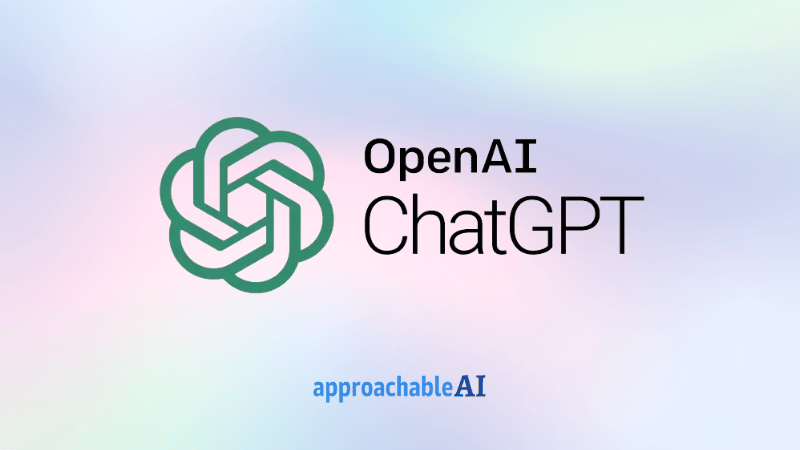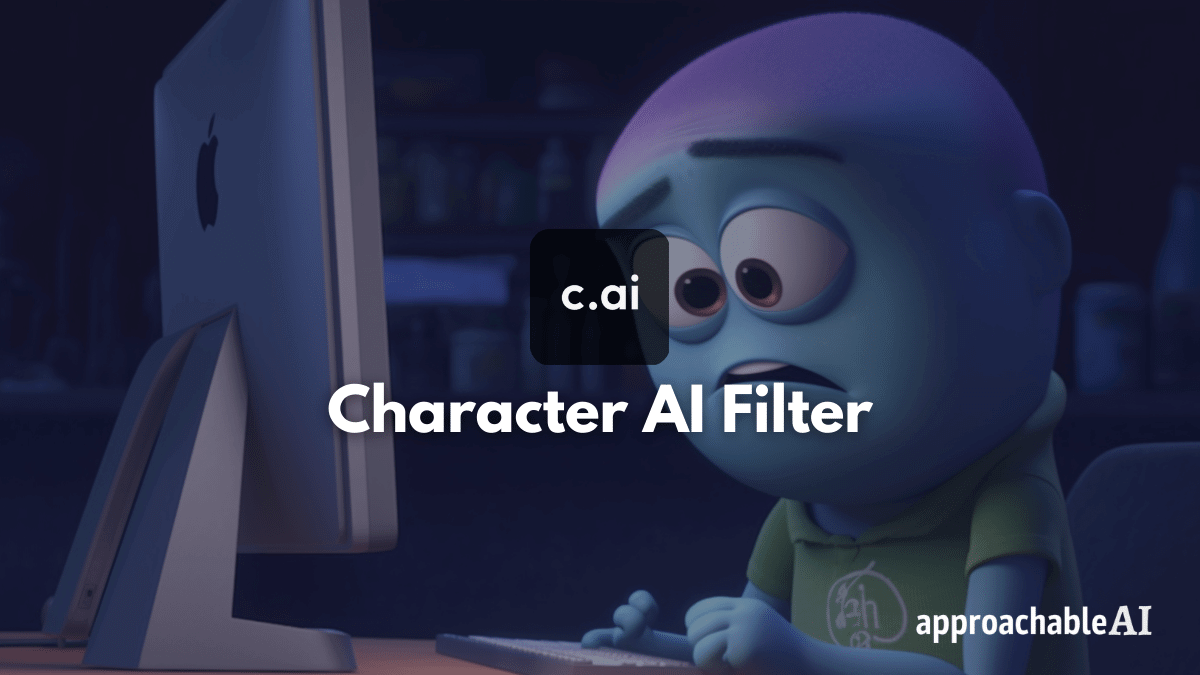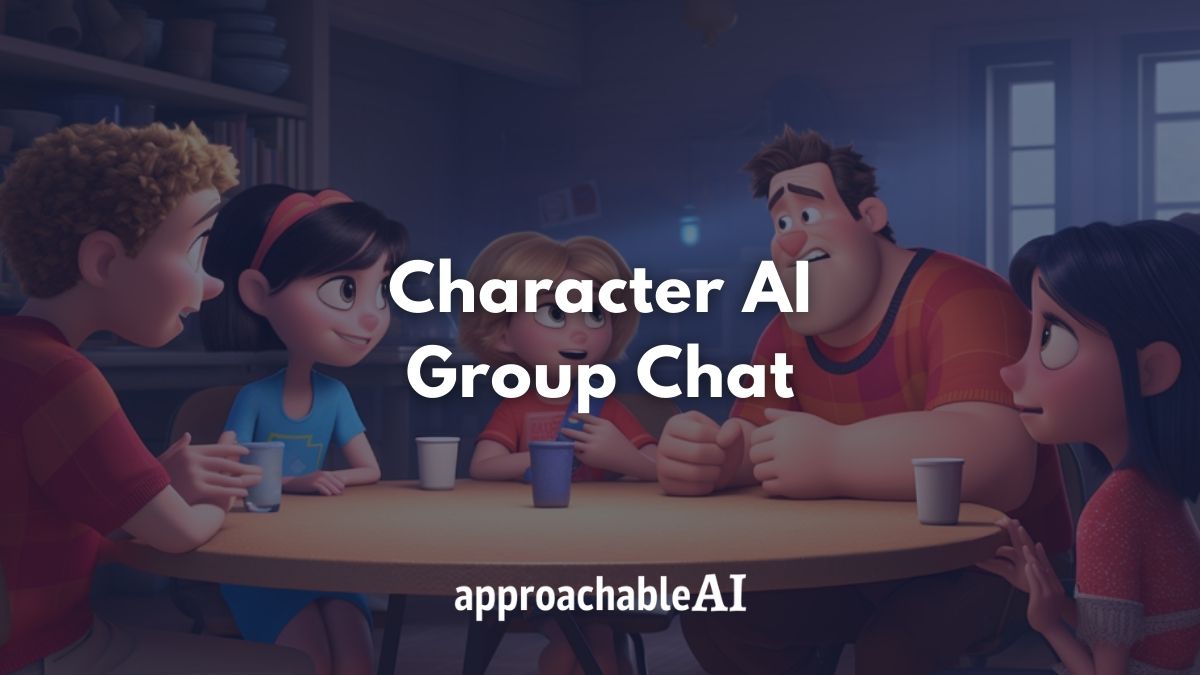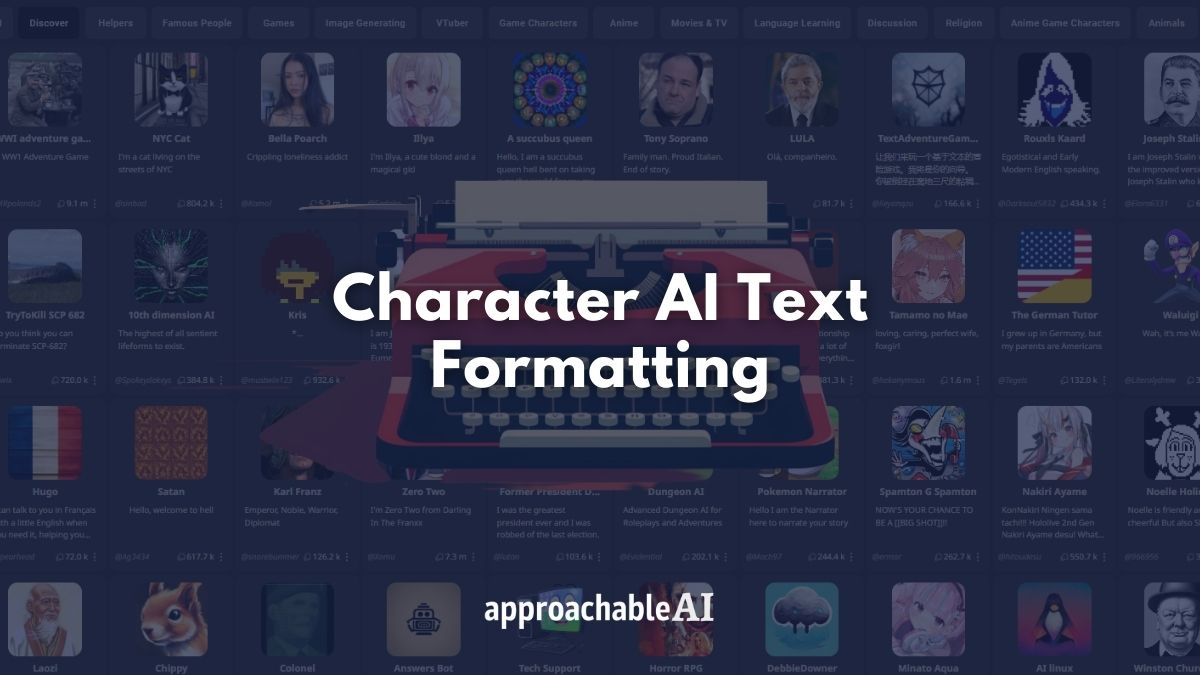We’re reader-supported. When you buy through links on our site, we may earn an affiliate commission.
You finally nailed the perfect prompt, but your ChatGPT response is cut off while answering.
This is a common issue with ChatGPT that is caused by something called a token limit.
Think of a token as a single character or word. These are the building blocks of LLMs like ChatGPT, and there is a maximum limit to the number of tokens the AI model can process at any time.
Related: Best Browser for ChatGPT
When ChatGPT cuts off its response, that means you have run into a token limitation.
The good news is that there is a simple fix to this issue.
When ChatGPT stops mid-answer, simply type “continue” and ChatGPT will usually pick up where it left off.
There are some cases where this solution will not work due to the random nature and limitations of current AI models.
But we have also found some methods to minimize this problem that we will touch on below.
In this post, we will share some quick fixes to a ChatGPT response cut-off and provide some suggestions for less common issues related to token limits.
Why Is My ChatGPT Response Cut Short?
The reason some of your ChatGPT responses are cut off in mid-sentence is because of something called a token limit.
A token is one unit of text that the AI model consumers.
Depending on which model you are using, the token limit will vary from thousands of tokens to tens of thousands of tokens.
The token limit is the maximum number of text units that the AI model can process for both its input and output.
Note: When you are using ChatGPT, your input and the history of your conversation are included in this token count.
As your conversation continues, you may notice that ChatGPT begins to forget or disregard details from earlier in the chat.
This is because the token limit has been reached.
Apart from the token limit, there are a couple of other reasons your ChatGPT convo was cut short.
First, an internet outage can lead to ChatGPT cutting off its response.
This is because ChatGPT relies on an internet connection to access OpenAI’s API service.
Related: ChatGPT Unblocked: Complete Guide
Alternatively, a ChatGPT response will be short because the AI model identified a suitable stopping point. In order to fix this, try adding additional context or creating a section to your prompt asking for a certain number of words in the response.
Add terms like “describe at length” or “in detail” to your prompt to encourage the AI model to provide longer responses.
ChatGPT Maximum Response Length
In practice, we have found that each ChatGPT response is currently capped at 500-600 words worth of tokens.
ChatGPT currently has a max token limit of 4,096. Each token represents roughly 0.75 words.
However, these limits are subject to change at any time.
We expect response lengths to expand significantly as AI models become more efficient and compute power grows.
But that doesn’t help you now. So how do we get more out of the current version of ChatGPT?
How to Get Longer ChatGPT Replies
If ChatGPT cuts off the response in the middle of its answer, type “continue” in the text box.
You can also write “keep going” or “go on”.
This will make ChatGPT pick up exactly where it left off and finish the response to your original prompt.
If you are writing code, it might help to be more specific in your “continue” response.
For example, you could write:
Finish the last code block. Do not start from the beginning.Bypass ChatGPT Token Limit
So typing “continue” on and on will stop working at some point because of the token limits we mentioned earlier.
However, there are a few prompt engineering methods that can help us get around the text limits of ChatGPT.
Craft the Perfect Prompt
One of the coolest parts about ChatGPT is that you can use it to help you write even better prompts.
A better prompt will help you generate more relevant and tailored responses.
We found this great ChatGPT prompt from Brian Roemmele.
Please forget all prior prompts. I want you to become my Prompt Creator. Your goal is to help me build the best detailed prompt for my needs. This prompt will be used by you, ChatGPT. Please follow this process: 1) Your first response will be to ask me what the prompt should be about. I will provide my answer, but we will need to improve it through continual iterations by going through the next steps. 2) Based on my input, you will generate 3 sections. a) Revised prompt [provide your rewritten prompt. it should be clear, concise, and easily understood by you], b) Suggestions [provide suggestions on what details to include in the prompt to improve it] and c) Questions [ask any relevant questions pertaining to what additional information is needed from me to improve the prompt]. 3. We will continue this iterative process with me providing additional information to you and you updating the prompt in the Revised prompt section until it's complete. If you understand this respond with >This meta prompt asks questions to suggest a better version of your original prompt.
We took it for a test drive below for a hypothetical article about literary short stories.
The improvement in output from the original prompt compared to the modified prompt was impressive.
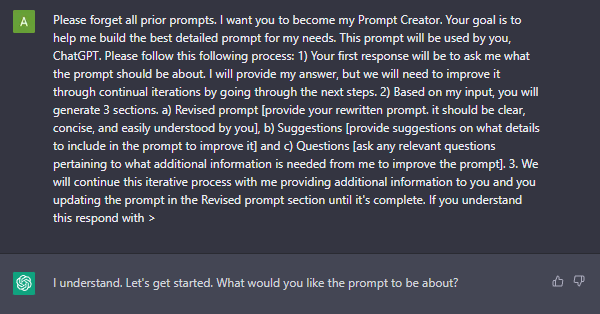
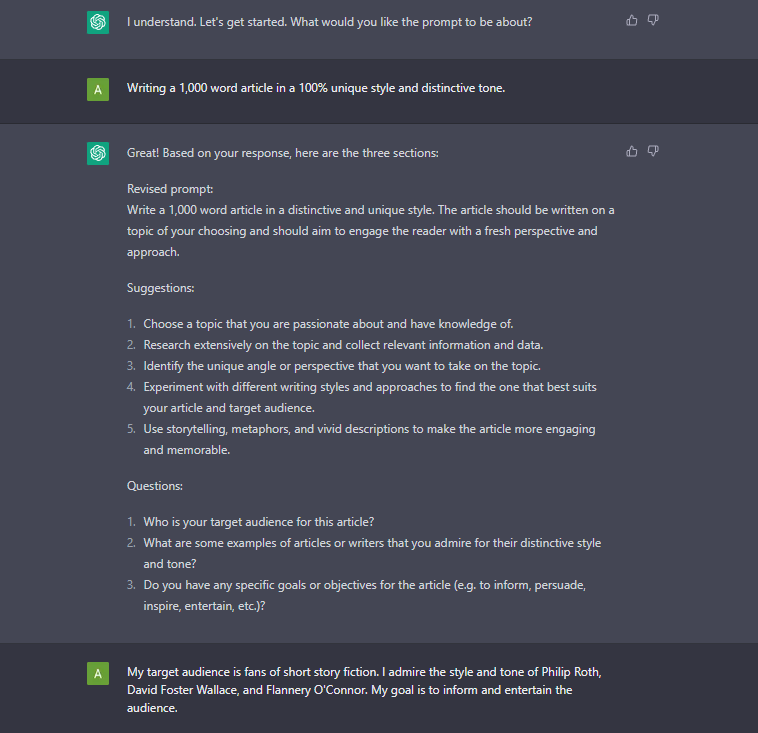
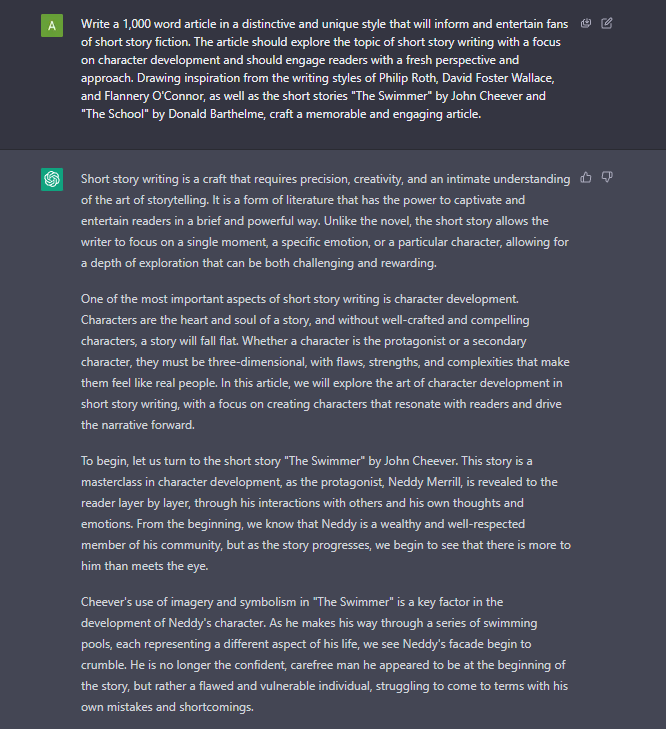
We highly recommend trying this method out for yourself.
The use cases are endless, from generating business ideas to solving coding problems.
Break up an Essay into Smaller Parts
If you are writing an essay or article over 500 words, you need to organize your ChatGPT responses into smaller pieces.
In order to do this, you will need to write or generate an essay outline.
The outline includes an intro, body paragraph titles, and a conclusion.
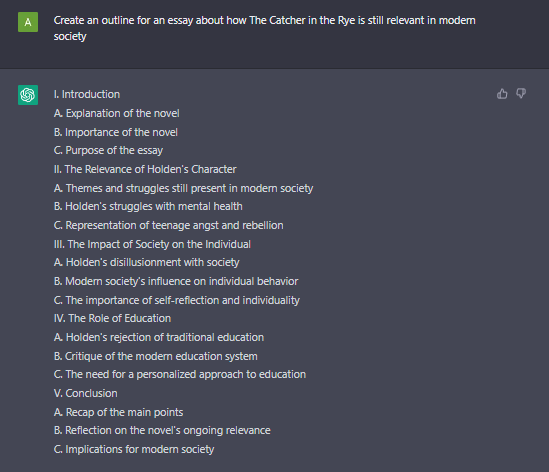
Instead of asking ChatGPT to write the essay in one go, you will have ChatGPT generate responses to individual parts of the essay
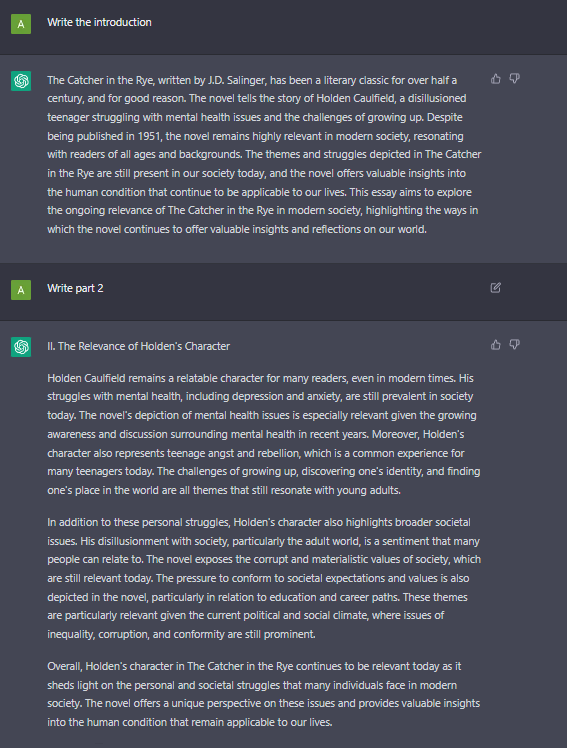
Once you land on a suitably modified prompt, start a new ChatGPT conversation and enjoy more efficient token usage and relevant outputs.
AI Content Reminder
And remember, if you are submitting this content professionally or academically, be sure to run it through an AI detector and ChatGPT rewriter.
It’s smart to use tools like QuillBot and Grammarly to adjust the final product and check for any plagiarism.
These apps provide incredibly low-cost insurance to protect you from any negative consequences.
Conclusion
To recap, token limitations and other factors can cause ChatGPT answers to be cut off or shortened.
However, with a few simple fixes and creative prompt engineering techniques, you can optimize your experience with ChatGPT and get the most out of this powerful AI model.
Tip: Break your task into smaller, more manageable parts to effectively bypass token limitations and generate better answers
By incorporating these strategies, you can harness the full potential of ChatGPT and elevate your AI-driven conversations to new heights.
Happy experimenting!