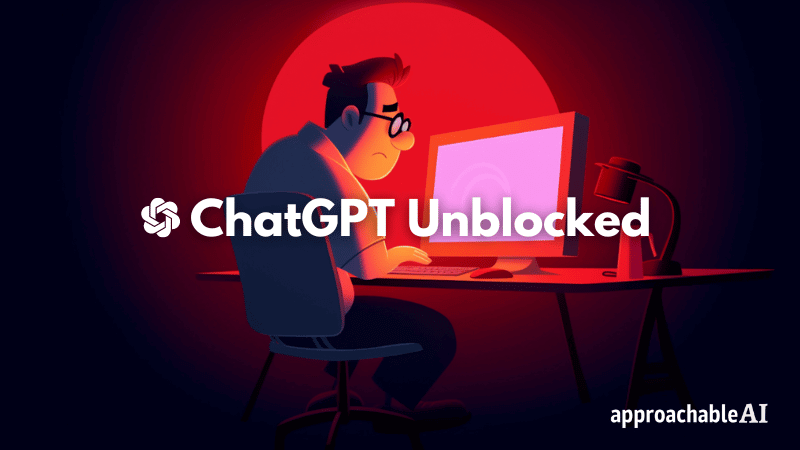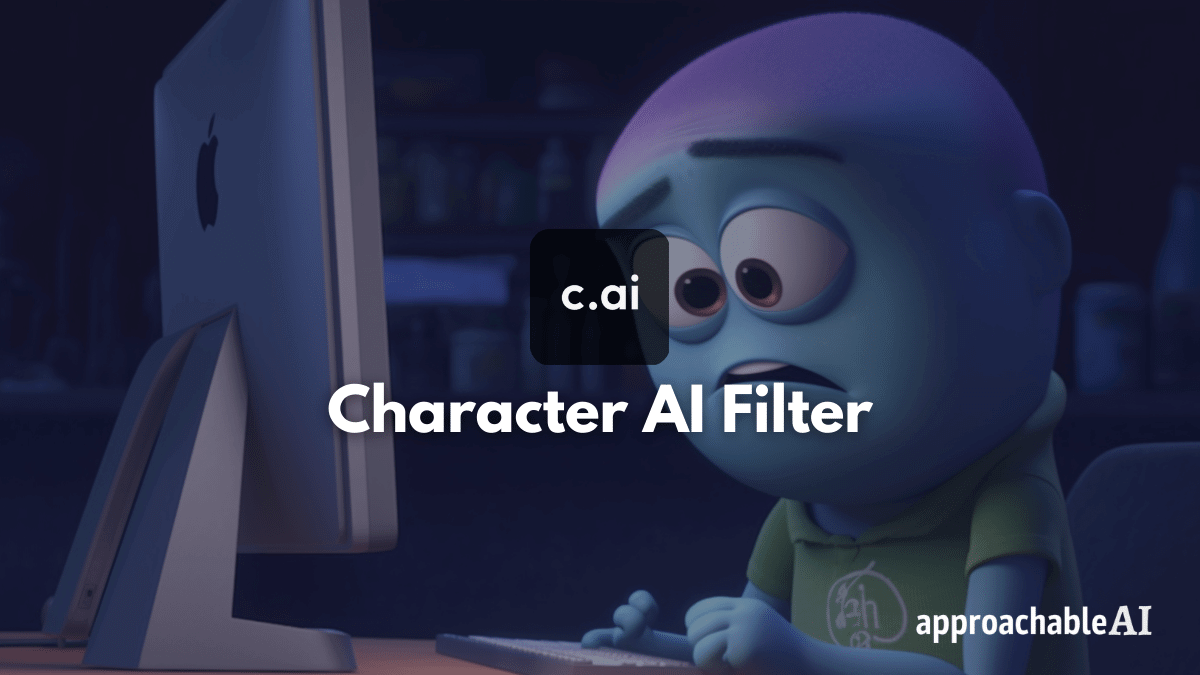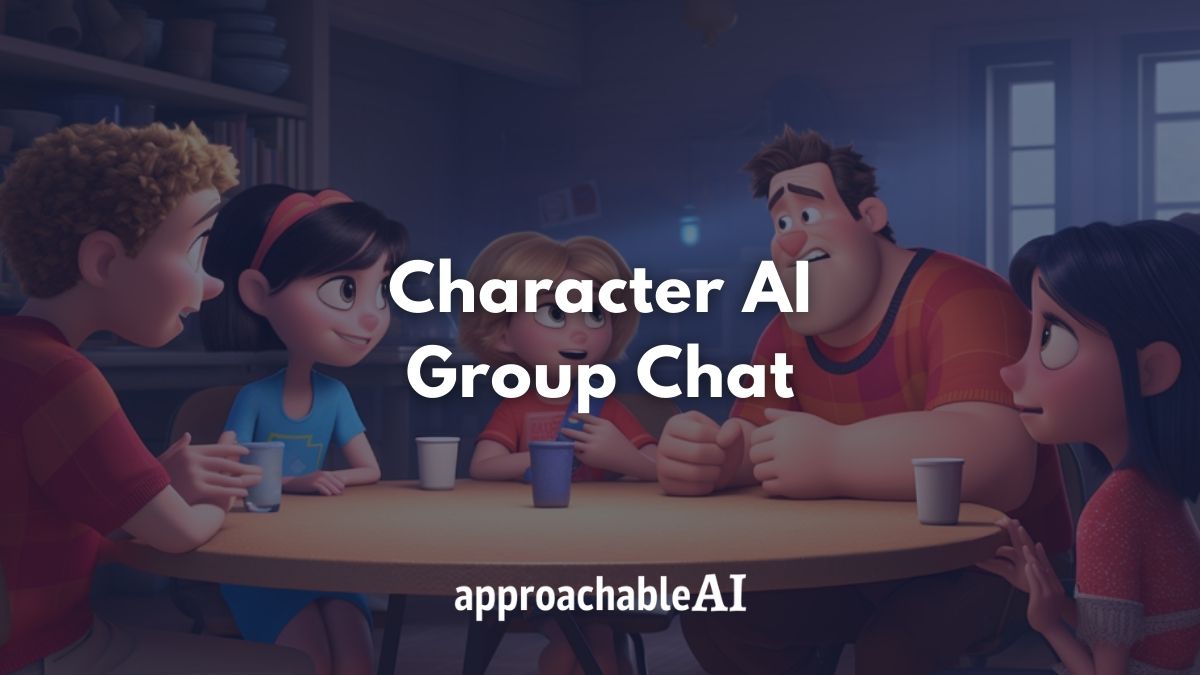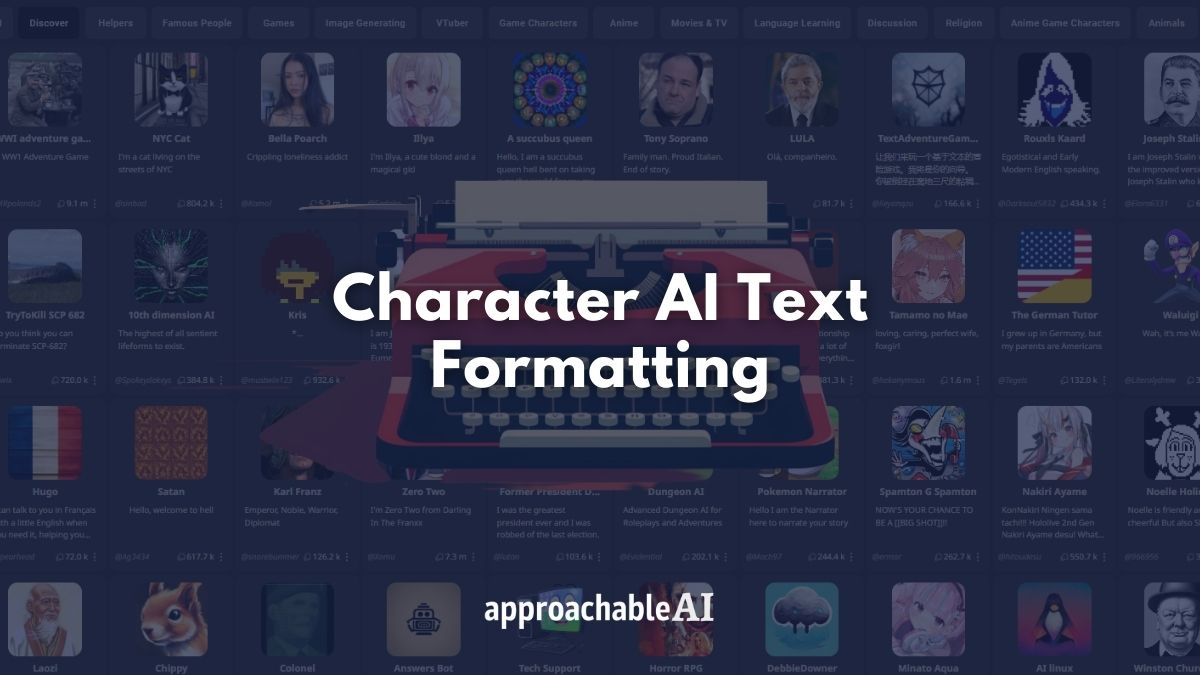We’re reader-supported. When you buy through links on our site, we may earn an affiliate commission.
In this post, we will share how to get your ChatGPT unblocked.
If you are trying to access ChatGPT from work or school, there are several reasons why your ChatGPT may not be working.
Many employers and schools have started to block ChatGPT because of concerns about cheating, data security, and uncertainty around AI.
If you’re one of the unlucky folks who can’t log into ChatGPT, we are going to walk you step by step through how you can regain access to ChatGPT.
Let’s dive in!
Why is ChatGPT Blocked?
ChatGPT is blocked because your employer, school, or country has decided to restrict users on your network from accessing the ChatGPT or OpenAI website.
Potential reasons for blocking ChatGPT:
- Academic concerns around students using generative AI to cheat or write essays
- Employer wants to prevent sensitive data from being used in ChatGPT
- Organizations do not want to expose themselves to copyright risk
- Pausing ChatGPT access until reaching a better understanding of generative AI
- ChatGPT data tracking policy and history of user data leaks
As you can see there are several valid justifications behind banning access to ChatGPT, or at least temporarily blocking the website.
Concerns Around ChatGPT
Personally, we don’t see AI going anywhere anytime soon. And at some point in the near future, these organizations are going to need to identify ways to adopt generative AI rather than restrict its use.
While it’s perfectly reasonable to be concerned about students using ChatGPT to write essays, it’s also possible that generative AI tools can unlock incredible learning opportunities.
We’re in the early phase of generative AI and there will be growing pains while we figure out the right balance to strike between human-created and AI-generated contributions for students, employees, and businesses.
In the meantime, let’s see if we can help you get your ChatGPT access unblocked.
Below are some methods and ideas to help you regain access to the world’s most popular AI tool.
Unblock ChatGPT Access With VPN
A Virtual Private Network (VPN) is a powerful tool that can help you unblock ChatGPT access by masking your IP address and encrypting your internet traffic.
To unblock ChatGPT using a VPN, simply choose a reliable VPN service (we use Proton), install the VPN client on your device, and connect to a server in a region where ChatGPT is not blocked.
VPNs route your connection through a secure server in another location, allowing you to bypass network restrictions imposed by your employer, school, or country.
Once connected, you’ll be able to access ChatGPT seamlessly, as if you were in the server’s location.

Our Recommended ChatGPT VPN Service
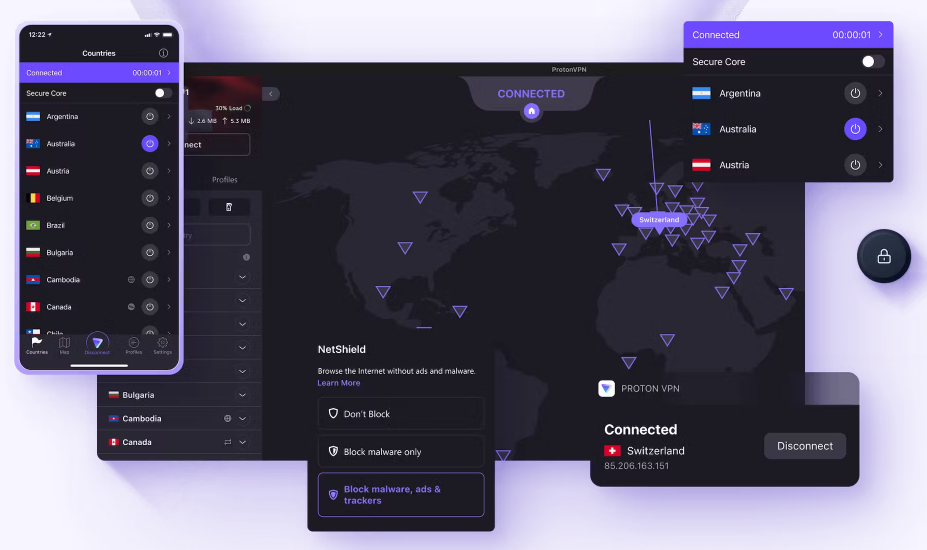
Try out the top-rated VPN that safeguards your privacy and can help unblock ChatGPT from some institutions
Keep in mind that using a VPN may affect your connection speed, but the benefits of unlocking access to ChatGPT and maintaining your privacy online often outweigh the potential drawbacks.
Access ChatGPT Another Device
If your school or work computer is blocked from accessing ChatGPT, it may be possible to simply use a different device to unblock ChatGPT.
For example, you can try using your personal laptop or smartphone on the same network. Sometimes the website blocking is due to software on a particular device.
It might be annoying using two separate devices, especially if you can’t copy and paste text between them.
One workaround is to take a picture of any text or data on the blocked computer and use an image-to-text feature on your phone to share the information with the unblocked device.
Many popular apps like OneNote, Google Keep, and Apple Photos are capable of extracting text from any image.
Keep in mind these methods won’t work if the network has specifically blocked OpenAI’s domain.
Hotspot Access to ChatGPT
If switching devices on the same network does not work, you will need to use a different means of connecting to the internet.
This could be a different WiFi network, a cellular network, or even creating a hotspot from your phone.
ChatGPT uses a relatively low amount of bandwidth so you should not be concerned with hitting your data cap.
If your phone does not have a hotspot feature, we found two apps that can help you share your phone’s internet connection with any computer or device.
Apps for phones without HotSpot feature:
Use Your OpenAI API Key
Another option is to try a service that uses your API key.
These apps are often free or low-cost because they use your OpenAI key to access the GPT API. This means that you will be billed based on the number of tokens or frequency of your use.
OpenAI API tokens are generally very affordable. We have found that most queries are less than a fraction of a penny.
OpenAI also has a $10 per month default cap to prevent you from significantly overspending.
How To Find Your OpenAI API Key
Step 1) Sign in to your OpenAI account at https://platform.openai.com/
Step 2) At the top right, click on your user name and then click on ‘View API keys’
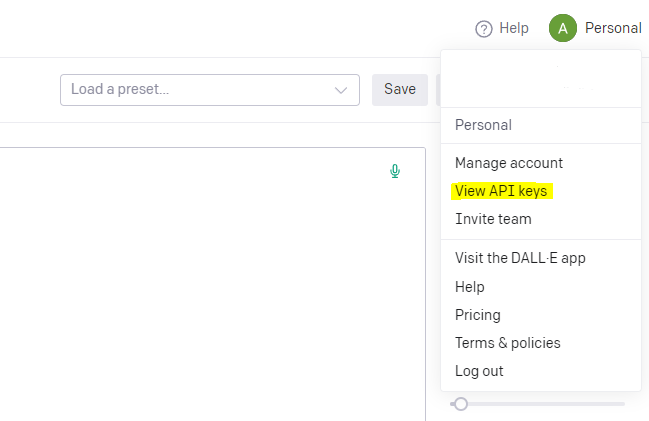
Step 3) Click on ‘Create new secret key’
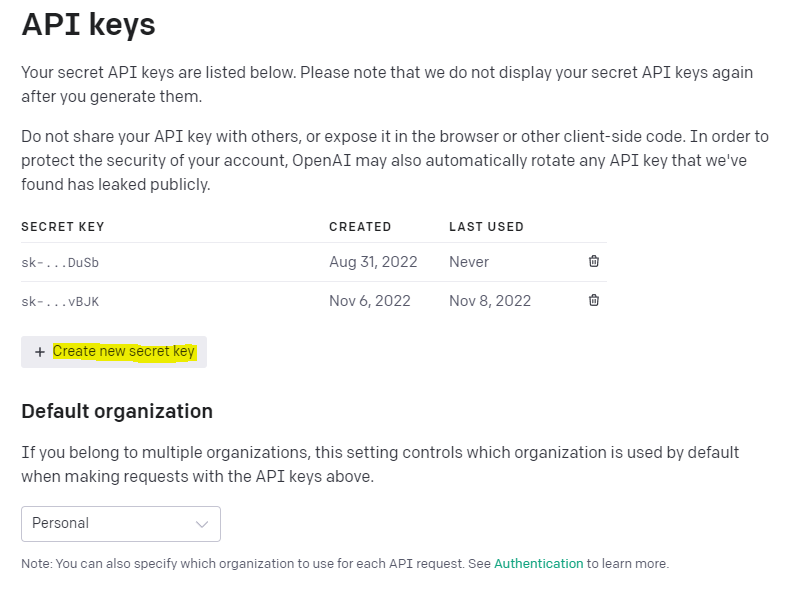
Step 4) Copy and paste the new key into whatever app you wish to use
Note: Do not share your API key with anyone. Use of the key is tied to your billing information.
There are tons of generative AI apps that use your API key to operate.
Here are a couple OpenAI API-powered apps that we enjoyed using.
Elephas
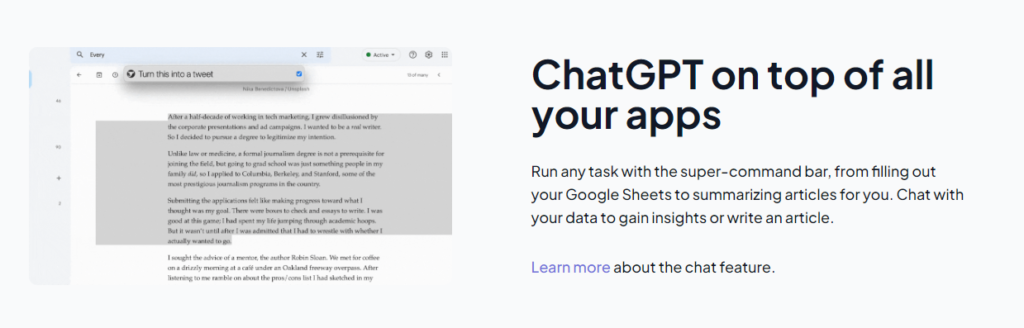
Elephas AI is an AI writing assistant that can help you save time on day-to-day tasks such as writing emails, documents, blogs, and social media content.
It works across your Mac, iPhone, and iPad.
By connecting to GPT through your OpenAI API key, Elephas can automatically generate content, proofread and rewrite text to different tones. It assists in writing emails, blogs, articles, and marketing copy.
Typing Mind
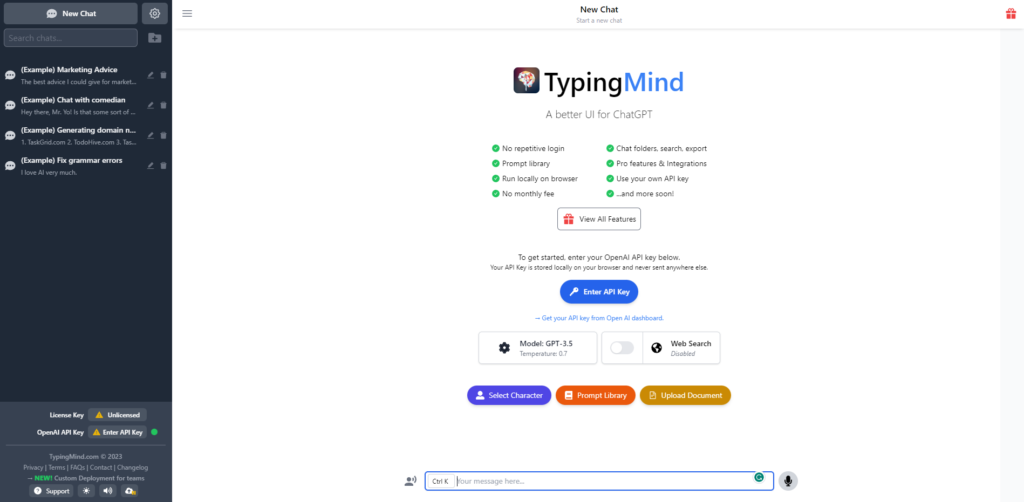
TypingMind is a web app that enhances the ChatGPT experience by offering an improved user interface, quicker replies, searchable chat history, and a library of prompts
It operates locally in a browser without necessitating a login and offers a free version.
All you need is an OpenAI API key to get started.
ChatGPT Alternative
Since your ChatGPT account is tied to a phone number, a VPN or API key may not work. Particularly if your country has blocked ChatGPT.
AI Writing Apps
In this case, we recommend looking into several of the “middleman” AI apps like Jasper, Rytr, and Copy.ai.
These tools have their own API access to ChatGPT, so your account status will not impact your ability to use these apps.
Bing AI Chat
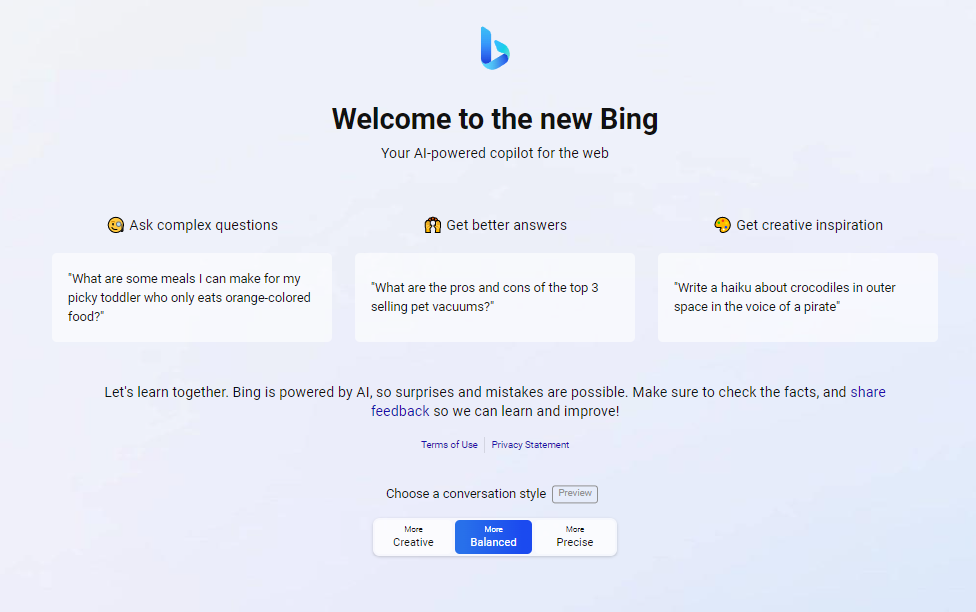
Alternatively, you can use Bing Chat which is powered by the same AI model that ChatGPT uses. It is unlikely that your network blocks access to Microsoft Bing.
Bing is the default search option for many Windows users that use the Microsoft Edge browser. It’s also one of the top 5 search engines on the planet.

Open Source AI
If you have exhausted all of the options above, there are a growing number of free open source options for generative AI.
These apps are great if you cannot register for an OpenAI account or want full control over your privacy and data.
Open Assistant
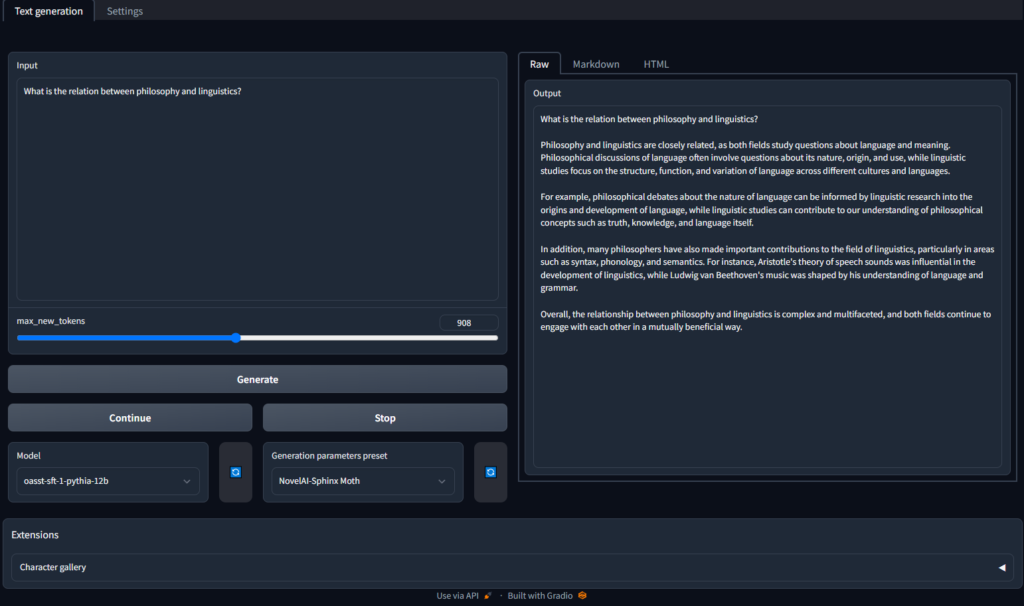
We have personally tried Open Assistant. While the output quality and interface do not match up to ChatGPT, we were still able to generate decent-quality responses.
Check out our Open Assistant how-to guide if you’re interested in learning more!
LLama
There are also several open-source community tools based on the LLaMa AI model developed by Meta.
These methods require a bit of patience to set up, as well as a sufficiently powerful graphics card.
We found this Reddit thread to be a good place to get started.
Conclusion
While it’s understandable that organizations may choose to block ChatGPT access due to concerns around academic integrity, data security, and other issues, it’s important not to overlook the tremendous potential that generative AI offers.
As we navigate the early stages of AI integration, striking the right balance between human and AI-generated content is crucial.
For those who find themselves unable to access ChatGPT, we’ve provided several workarounds and alternative solutions.
From using a VPN, switching devices, or trying a different connection, to exploring API-powered apps like Elephas and Typing Mind, there are plenty of ways to regain access to the world of generative AI.
If all else fails, consider trying AI apps like Jasper or Bing Chat, or even open-source alternatives such as Open Assistant and LLaMa.