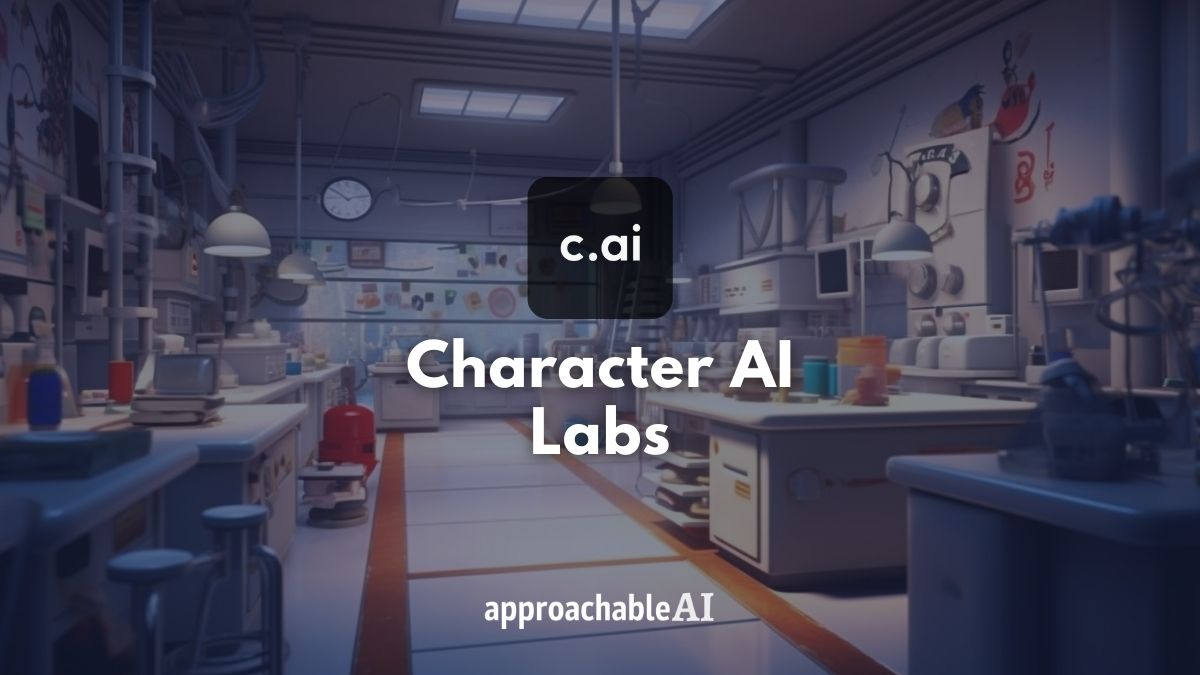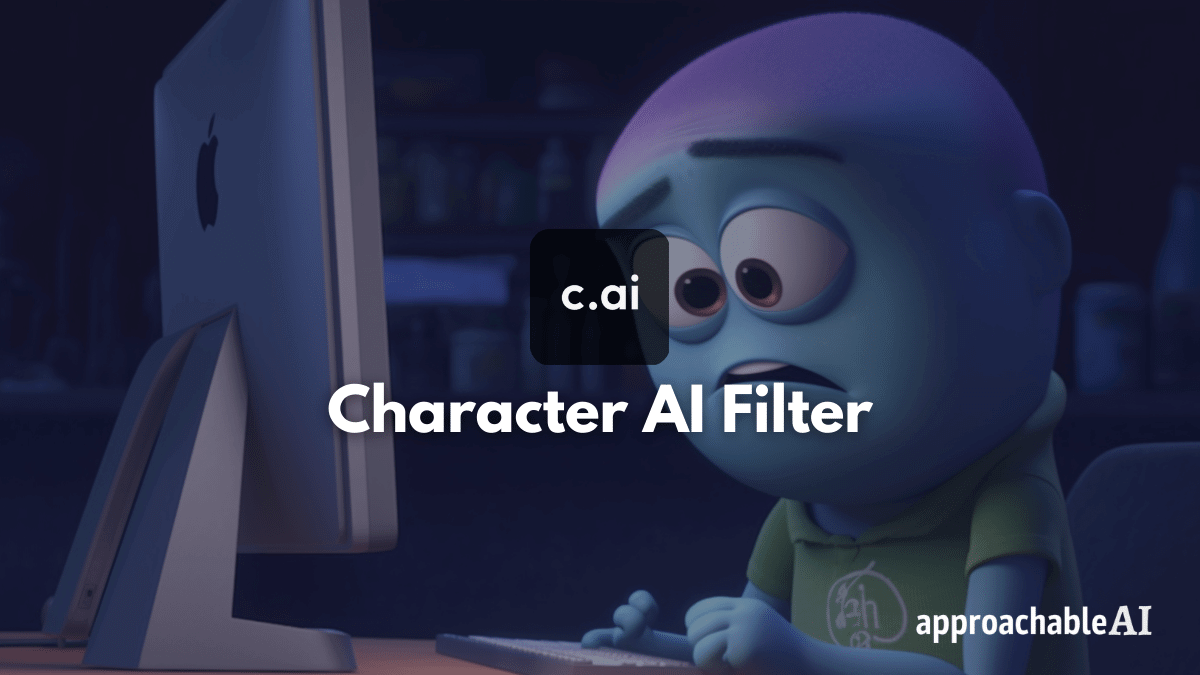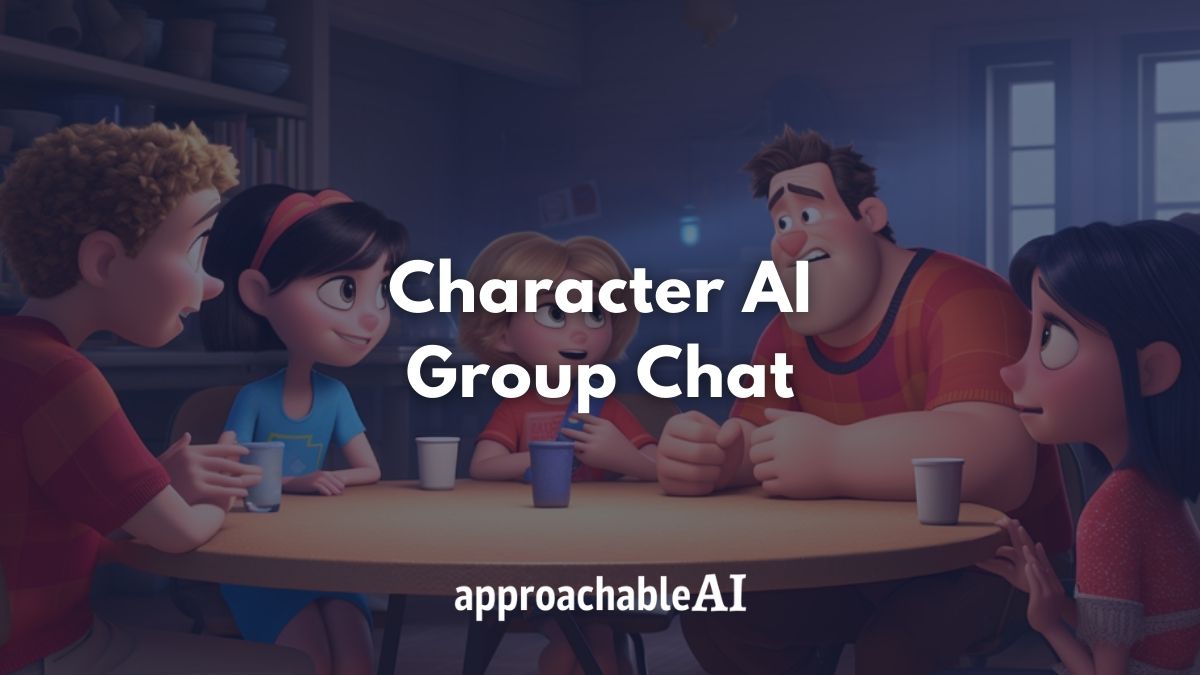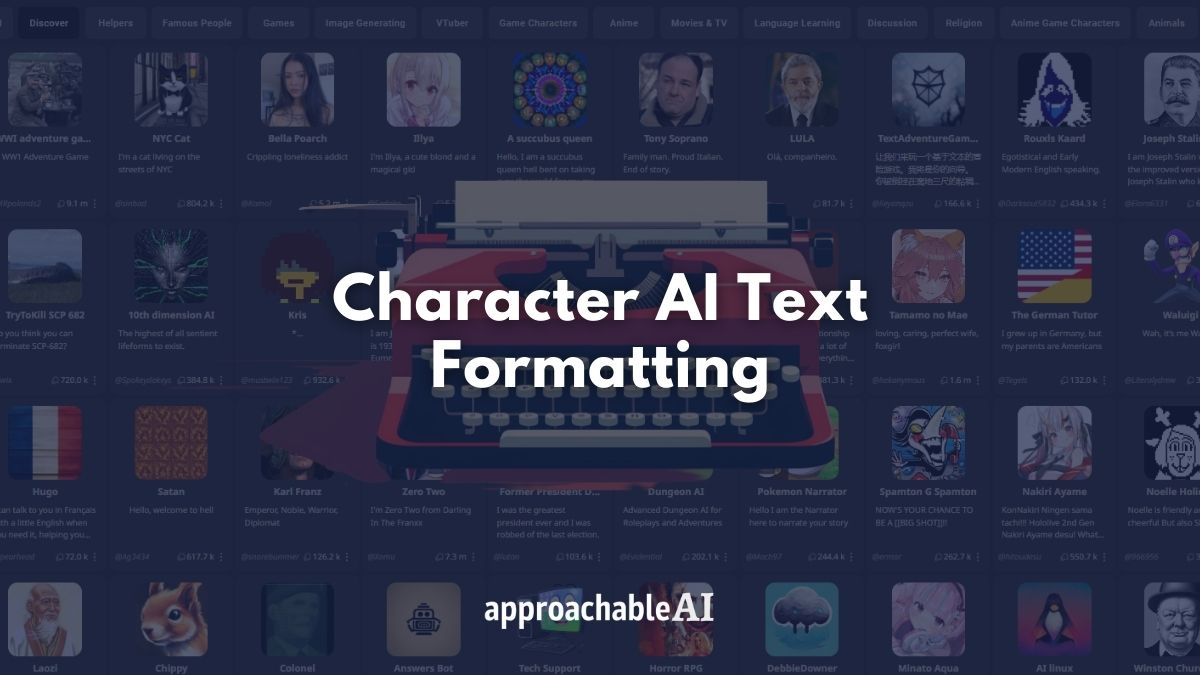Character AI Labs is a collection of unreleased features available to Character AI Plus paid subscribers.
These features include things like chat color customization, greater control over chat direction, and taking on multiple character roles.
Basically, Character AI Labs helps the development team receive early feedback on new features and allows users to pay a monthly subscription to get a sneak peek.
In this post, I will walk through what Character AI Labs is, share some of the current features available, and show you how to get started using it.
Let’s get started!
What Is Character AI Labs?

Character AI Labs is a section of the app that allows paid subscribers to test out new features before they are released to the general public.
The goal of Character AI Labs is to essentially beta-test new features with the platform’s most avid users.
While Character AI Labs has only a limited number of exclusive test features, these new elements offer quality-of-life improvements and enhanced chat control to Character AI Plus subscribers.
Let’s take a look at what you get with Character AI Labs.
Related: Character AI Tips and Tricks
Character AI Labs Features

There are a relatively small handful of additions within Labs at the moment.
So let’s run through what’s included now.
Chat Color Customization
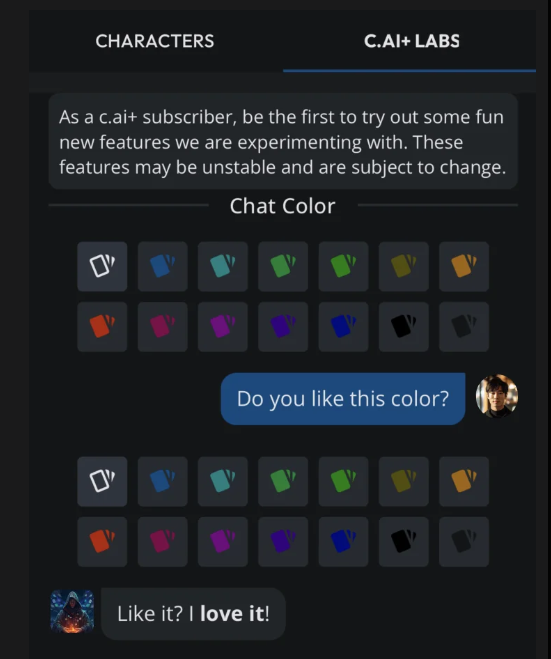
This feature simply lets you edit the color of the text in your chat.
You can select a color for your text, as well as the responses generated by your AI characters.
Chat Animation Speed
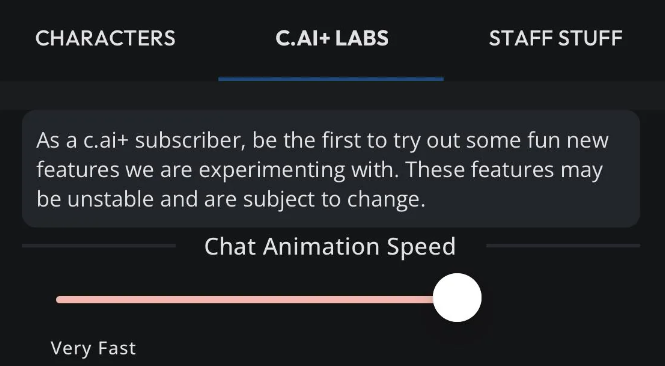
This feature lets you control how long it takes for the text to generate from your AI characters.
You might be interested in this feature if you want to increase the level of immersion by slowing down the text generation speed of the AI bots.
Alternatively, you can increase this option to be very fast to increase chat speeds.
Creative Mode
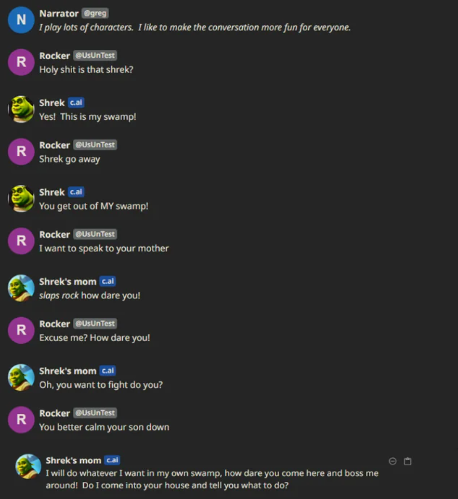
With Creative Mode, users are able to take more control over how AI conversations play out.
For example, you can take on the role of multiple characters.
This lets you steer conversations in a certain direction without relying on the AI bots to provide a relevant response.
Once you have established a context and base dialogue, your AI characters will then provide better outputs.
You can also direct which AI character should speak next and in which order.
Lastly, you have the ability to direct which roles the AI should play.
Note: Keep in mind, this is different from Character AI rooms where you are the only non-AI character in the conversation.
This is just a simple overview of the core rules within Creative Mode.
But with some creativity, you can shape much more rewarding and interesting chats with this feature.
How To Access Character AI Labs
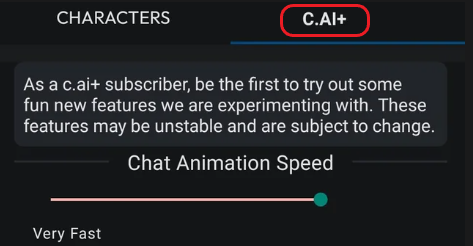
If you are a Character AI Plus subscriber, simply login to your account.
Then navigate to the section titled C.AI+ on the website or mobile app.
This is where you will find all the latest features for you to experiment with.
FAQ
Is Character.AI Plus worth it?
For $10 per month, Character AI Plus provides priority server access to avoid annoying wait times that can be up to 40 minutes long.
Depending on how you value your time, this may be enough to justify a Plus subscription.
Additionally, if you spend a lot of time on Character AI, you might appreciate early access to unreleased features that are exclusive to paid Plus members.
Does Character.AI use real people?
No, the characters you chat with in Character AI are generated by an AI language model.