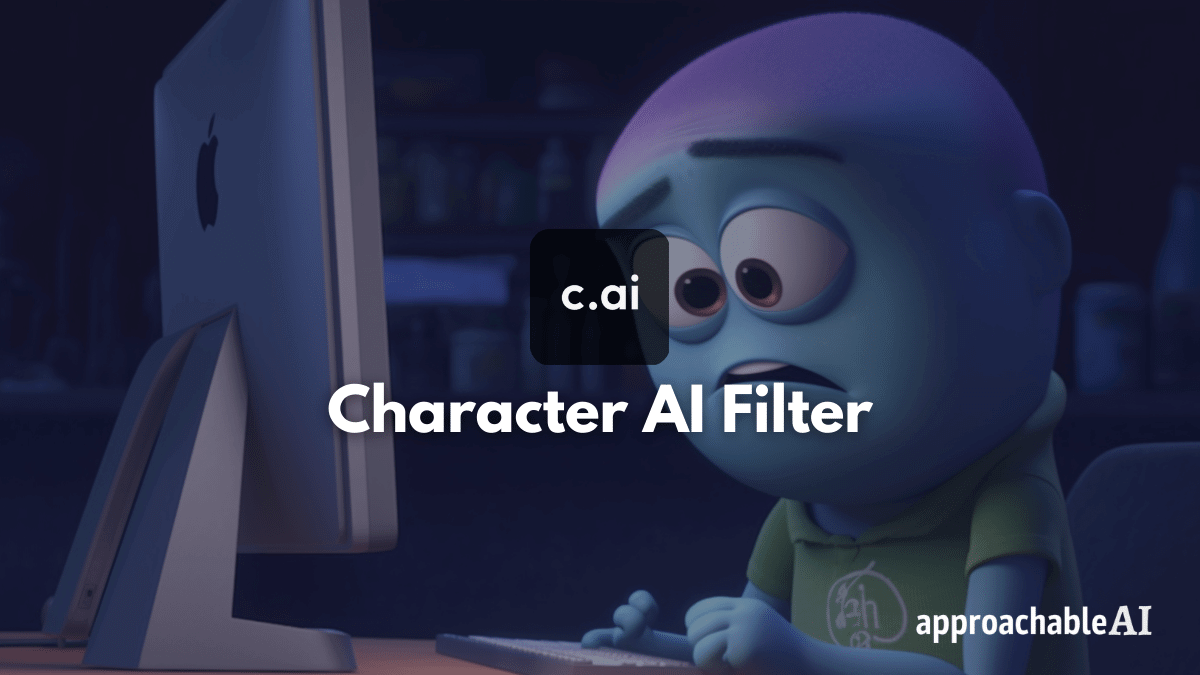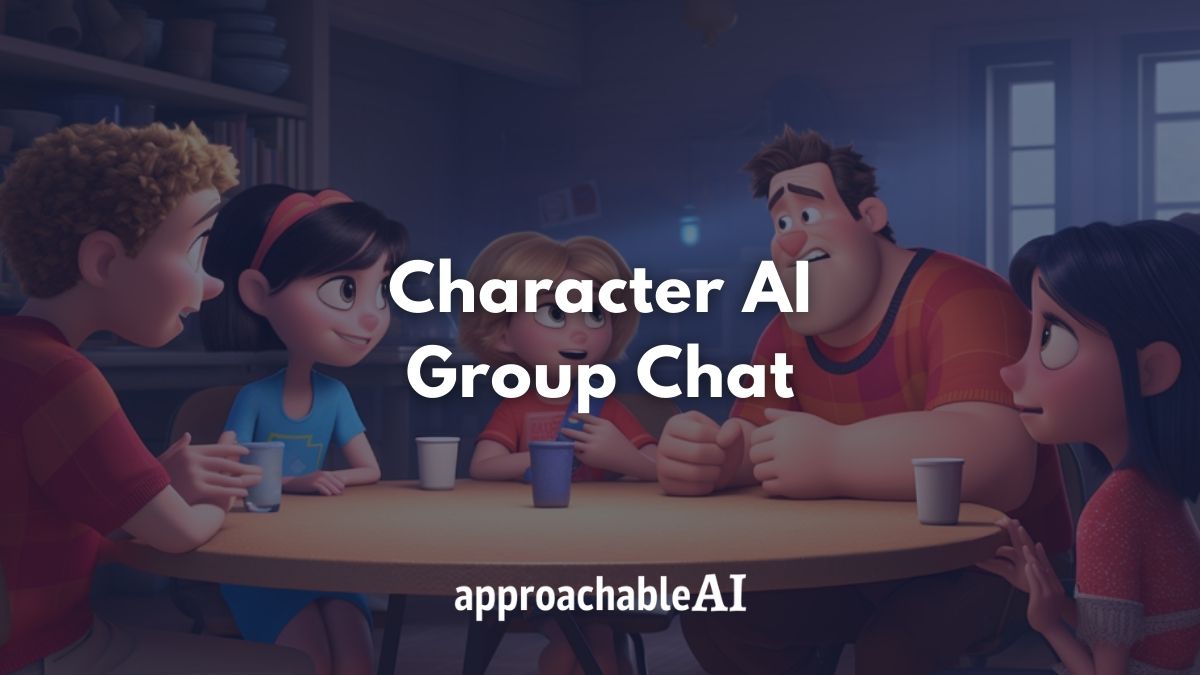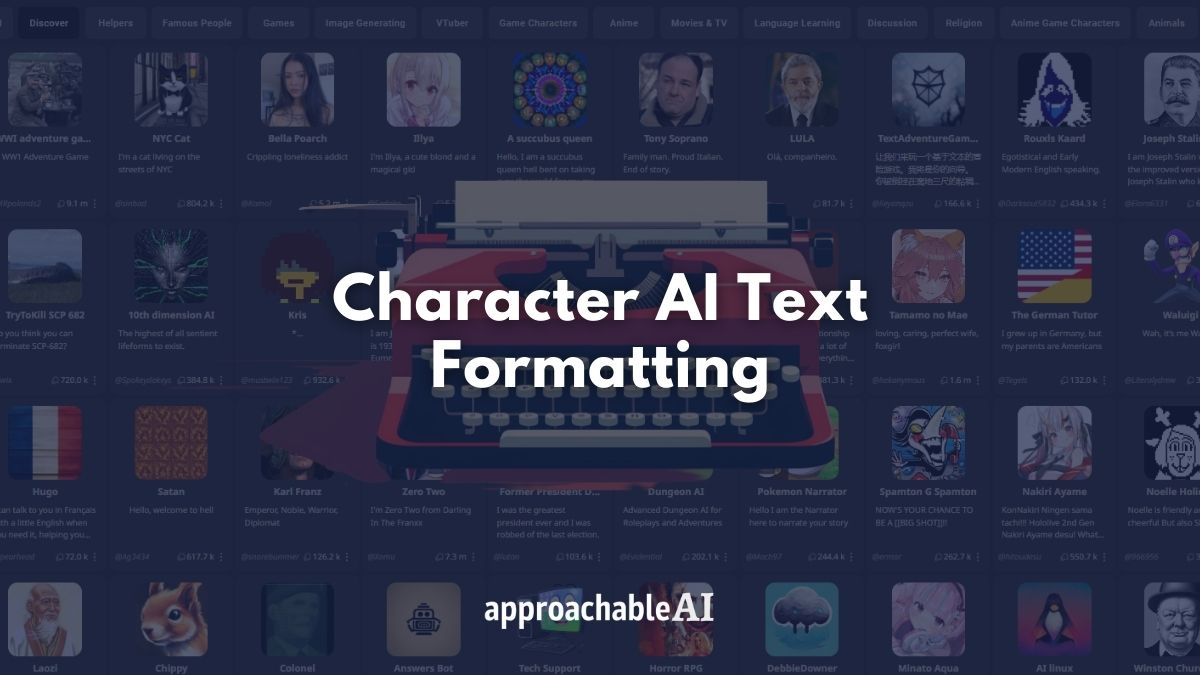AI audio enhancers are revolutionizing how we approach sound quality and content creation.
With the ability to boost audio quality, eliminate noise, separate song vocals, and enrich voice clarity, these tools have opened up a world of possibilities for podcasters, musicians, video editors, and more.
In this post, I will share various use cases and recommended tools for podcasting, music production, audio transcription, online meetings, and AI audio restoration.
What Is An AI Audio Enhancer?
An AI audio enhancer is a tool that uses AI to improve the quality of sound recordings.
They can do things like upscale audio sample rates, reduce noise, remove vocals, or enhance voice clarity.
AI audio enhancers can be incredibly useful for podcasters, musicians, video editors, or anyone who wants to make their audio sound better.
Related: AI Song Generator: Step by Step Guide
AI Audio Enhancer Use Cases
There are a ton of different ways to use audio enhancers, but the most common use cases are around content creation.
I’m really excited about the potential of these tools to launch a new generation of content creators.
With free or inexpensive AI tools, you can create professional-quality music and vocals.
In these next sections, I’ll share the best tools for various use cases.
Podcasting
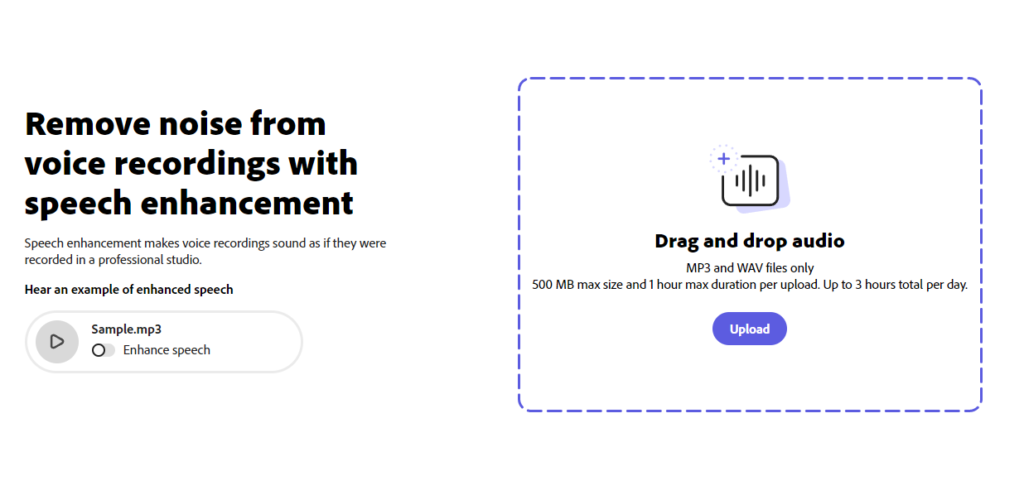
If you’re like me, you probably spend a couple of hours a day listening to podcasts.
The great thing about podcasts today is that anyone can start one.
Now with AI, you don’t need a fancy microphone, expensive editing software, and noise-canceling foam panels on your walls to produce a studio-quality experience for your listeners.
An AI audio enhancer can remove background noise, enhance your voice, and make your podcast sound more professional and engaging.
Recommend Tool
Music Production
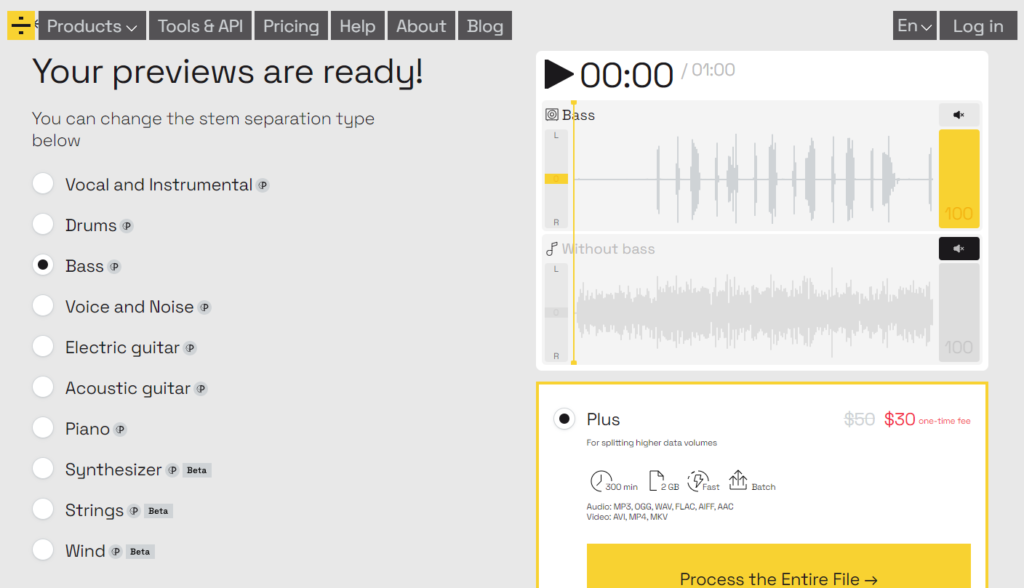
Like podcasting, AI audio tools can help musicians and singers record high-quality tracks in suboptimal recording environments.
This is perfect if you want to record a guitar track in your room with your iPhone.
You can use AI to remove vocals from songs or alter voices.
By separating vocals from a song, you can create acapella tracks to use in different remixes.
Also: AI Lyrics Generator
Even better, AI tools can break down any track into stems, which are the individual mixes that make up the song (i.e., drums, bass, guitar, etc.)
This has opened up the floodgates for independent music producers to create cross-over tracks like this one.
Lastly, you can completely transform the vocals of any singer with AI tools.
This is how we get AI Kanye West singing Taylor Swift songs.
Also: Best AI Voice Changers
Recommend Tool
Audio Transcription
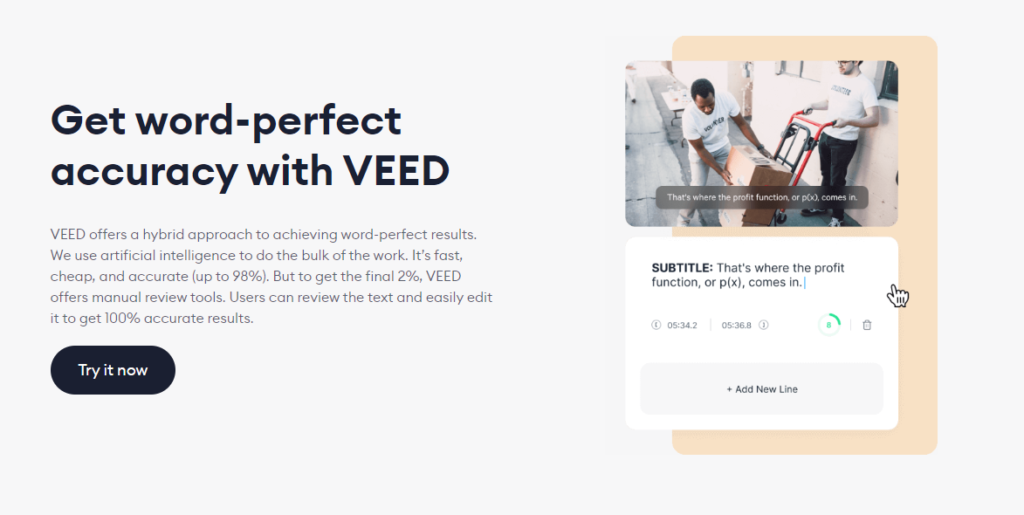
Many apps today are introducing built-in features that make it easy to transcribe or generate captions and subtitles with AI.
This is already incredibly common on Youtube and Tiktok, where subtitles in videos have become the norm.
One popular free tool to auto-generate AI subtitles is Veed.io.
OpenAI also has an advanced model called Whisper that can transcribe spoken words with incredible accuracy.
If you’re more technically inclined, using the Whisper API is a great way to elevate an app or project you are working on by allowing users to interact with voice rather than text, touch, or mouse input.
Recommend Tool
Online Meetings
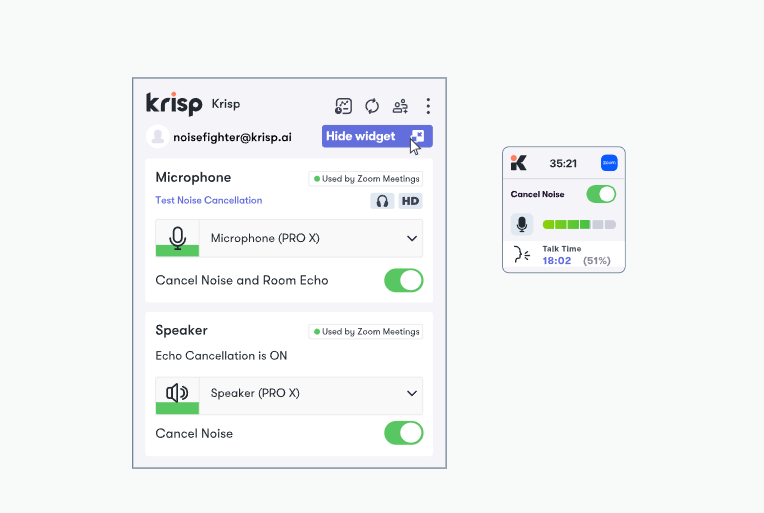
This one is big for any work-from-home parents or pet owners.
You can use an AI audio enhancer to reduce echo, feedback, or background noise from your microphone.
These tools can also be used to enhance the speech of other participants in the meeting.
The best part is that these apps are simple to use and run passively in the background.
Recommend Tool
AI Audio Restoration
If you have an audio file that is muffled or low quality, there’s a chance you can salvage the recording with AI.
This can be really helpful for repairing damaged or degraded audio files, such as old recordings, tapes, or vinyls.
It can also help fix poor audio recordings on your phone.
For example, you recorded a lecture with your iPhone on your desk.
But you were just a little too far away from the professor, so the audio is choppy.
AI audio restoration can help you boost the quality of recordings that won’t work with transcription apps.
First, you run the recording through an AI enhancer.
Then, run the upgraded file through an AI transcriber like Otter.ai.
Recommend Tool
FAQ
Can AI improve audio quality?
Yes, AI tools like Adobe Enhance can improve the quality of your voice recordings and music tracks.
Is Adobe AI Voice free?
Yes, Adobe’s AI voice audio enhancer tool is currently free to use.
Your audio file must be under 500 MB and less than a 1-hour duration per upload.
You can enhance up to 3 hours total per day.
How do I fix bad audio in AI?
The simplest way to fix poor audio quality with AI is to use Adobe Enhance.
This tool will improve the speech quality and remove background noises from your original audio file.
What is the AI tool to clean up audio?
Your best bet to clean up audio recordings is Adobe Enhance, a free AI audio enhancement tool.
Does AI upscaling work?
Yes, AI upscaling works for both audio and images.
Most users experience slight to significant improvements in audio quality when using an AI enhancement tool.
The one downside is that your audio may have occasional artifacts or glitchy sounds where the algorithm overcompensates.