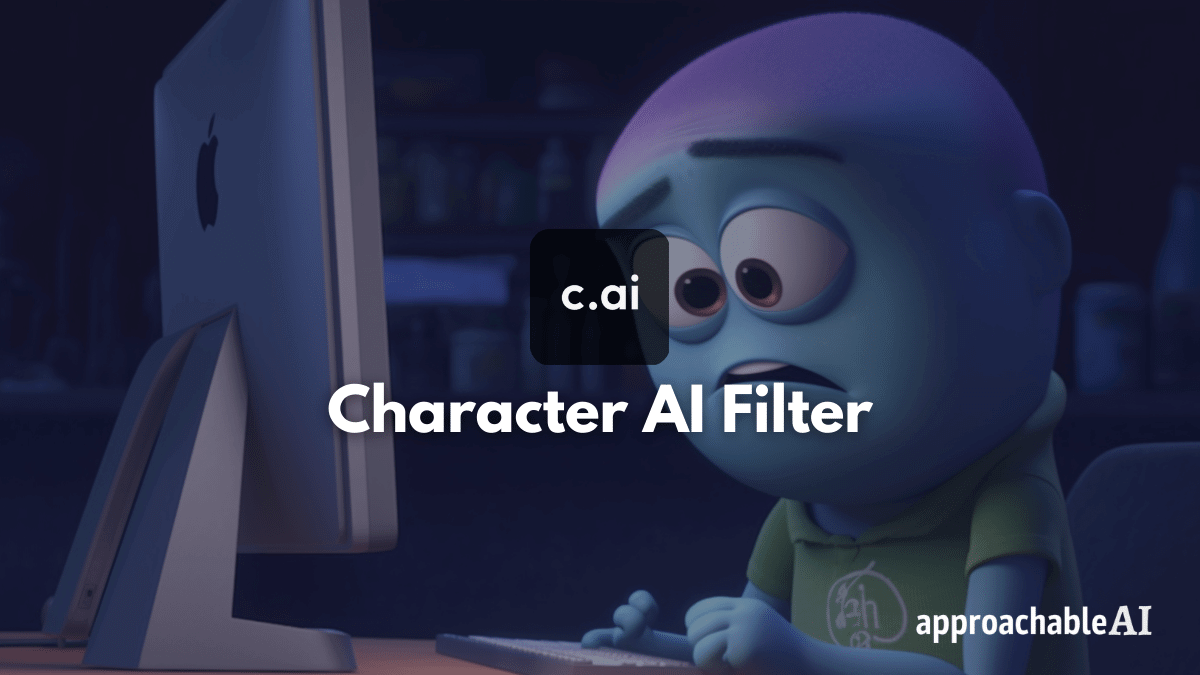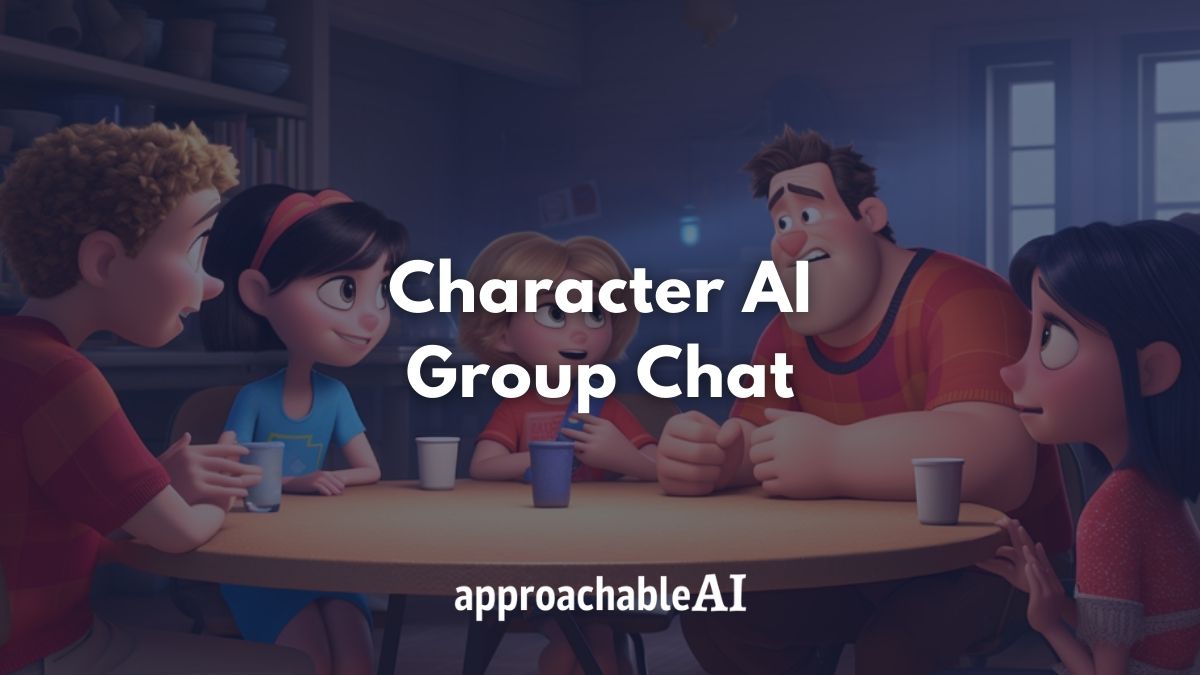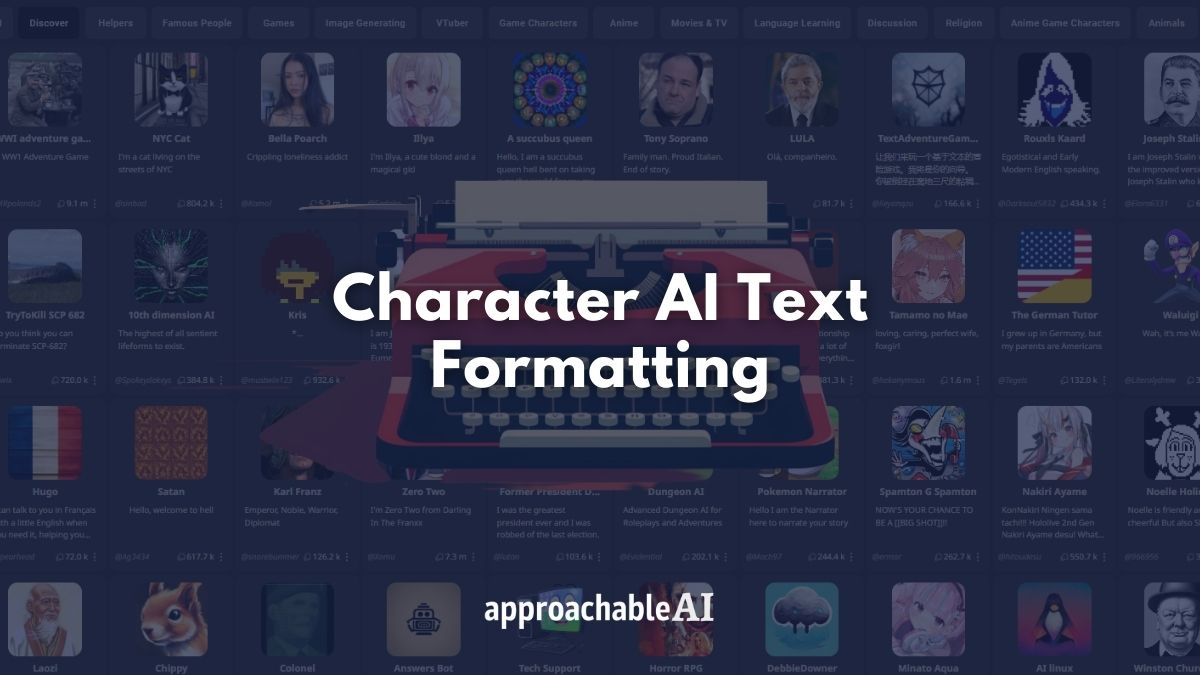If you’re inspired to make music but don’t have experience playing an instrument, singing, or mixing music, then an AI song generator is the perfect way to express your creativity.
The quality of AI-generated songs and singing has skyrocketed since the start of the year.
In this post, we will break down the process of using an AI song generator by identifying the best tools and methods for creating AI instrumentals, lyrics, and vocals.
What Is An AI Song Generator?
An AI song generator is an app or collection of tools that allow you to partially or entirely generate a song.
There is currently no one-click app to generate a full song with lyrics and vocals.
Update: You can now sign up to try Google’s MusicLM
However, it is possible to generate all the components of a song with AI tools and then put them all together at the end.
Next, we will cover what goes into generating an AI song.
How To Generate An AI Song
The beauty of using generative AI for music and songwriting is that you don’t need to be a musician or accomplished singer.
There are three main elements of any song:
- Instrumentals/Beat
- Lyrics
- Vocals
By putting these three parts together, you can create a high-quality track in a relatively short period of time.
Depending on what genre you’re interested in, we will recommend a few different AI tools and methods.
For example, maybe you don’t need vocals because you simply need an instrumental background soundtrack for a video. Or maybe you want to write your own lyrics or record your own voice.
So let’s jump into the core foundation of any song: the instrumental.
Instrumental AI Generator
The first step to making a new song is to create the instrumental or beats for your song.
Before we even get started, we need to decide on the genre for our AI song.
If it’s a rap track, we need to find an existing beat or generate a new one with AI. For rock music, you will need to generate an instrumental composed of chords and a melody.
What are the best options for generating an instrumental?
Here are some of the easiest ways to get started right now.
1. Mubert
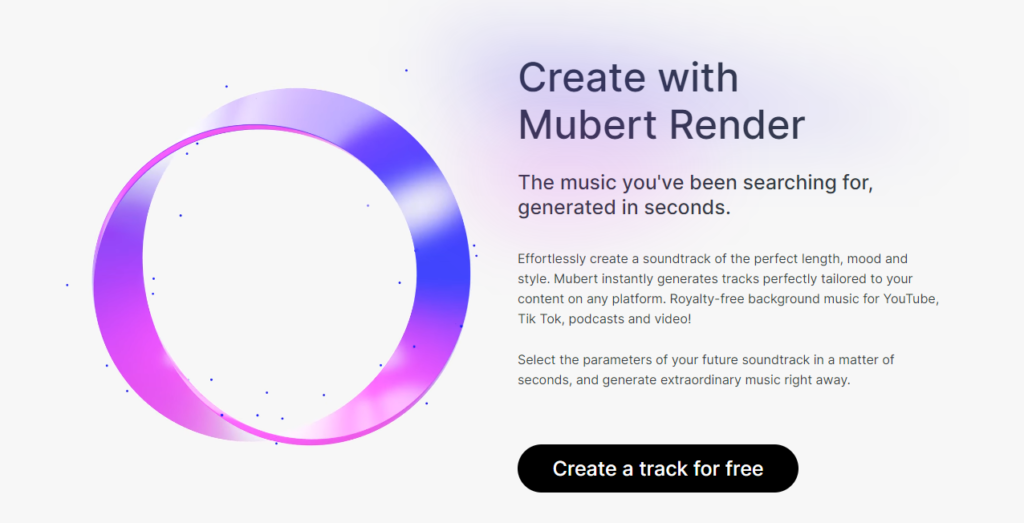
With the click of a button, Mubert offers a text-to-song feature.
This is by far the simplest option we have come across.
The quality can be a bit hit or miss, so you need to generate a few samples before you get something usable.
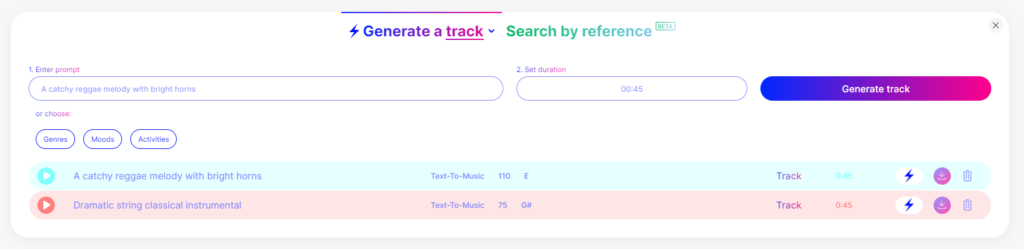
It’s free to try out and tops our list as the most hassle-free option.
2. Soundful
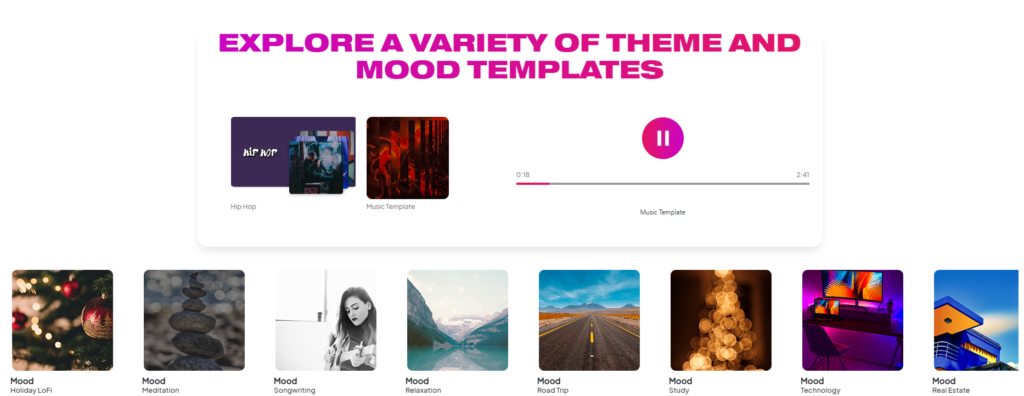
Soundful comes with over 50 templates from a wide variety of genres including hip-hop, EDM, and Latin.
The free version gives you 10 tracks a month for personal use. If you want to use any of the songs commercially, you will need to upgrade to the $9.99 per month paid plan.
3. AIVA
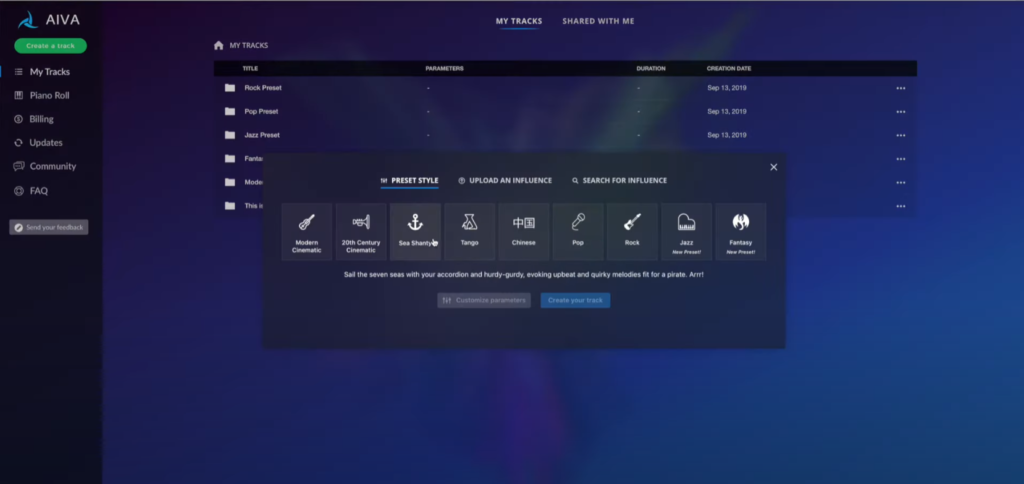
AIVA is a tool that uses artificial intelligence to create music for various projects such as games, films, commercials, and more.
It can generate music in different styles such as classical, jazz, pop, rock, and more.
AIVA has a user-friendly interface that allows users to create music for their projects faster than ever before by leveraging the power of AI-generated music.
Users can upload their own songs and audio samples to train AIVA’s algorithms and create personalized music.
AIVA also has DAW-like capabilities that allow users to edit and customize their compositions.
AI Lyrics Generator

Now that you have some music to work with, we need some lyrics.
Since lyrics are text-based, we can use ChatGPT or an alternative tool to generate our lyrics.
If you think lyrics will be important to your song, check out our guide to the best AI lyrics generators.
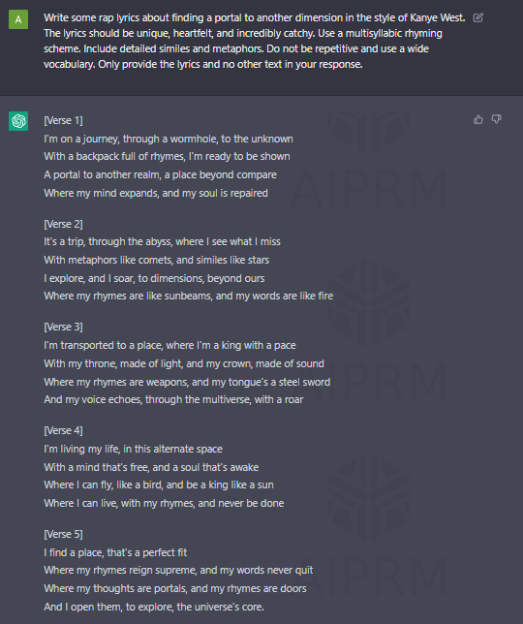
Songwriting is a subjective process, so we can’t give a ton of guidance here.
But one tip is to take the lyrics from some of your favorite songs and incorporate those lyrics into your ChatGPT prompt for inspiration.
AI Song Generator For Singer Vocals
Ok, for this part we need to find some existing vocals or generate brand-new ones with AI.
Option 1) Isolate vocals from your favorite song (any language)
Use this x-minus.pro AI tool to create audio files of the vocals and instrumentals.
A premium alternative tool for splitting songs into multiple tracks is Splitter.
You will then use these vocals later to convert them into other popular artists or styles using AI.
Option 2) Use an AI voice changer tool
We covered a wide range of the best AI voice changers.
Keep in mind that these tools are not designed for generating vocals, so your experience may vary.
Some that we recommend particularly for singing after doing a few tests include:
1. Voice.ai
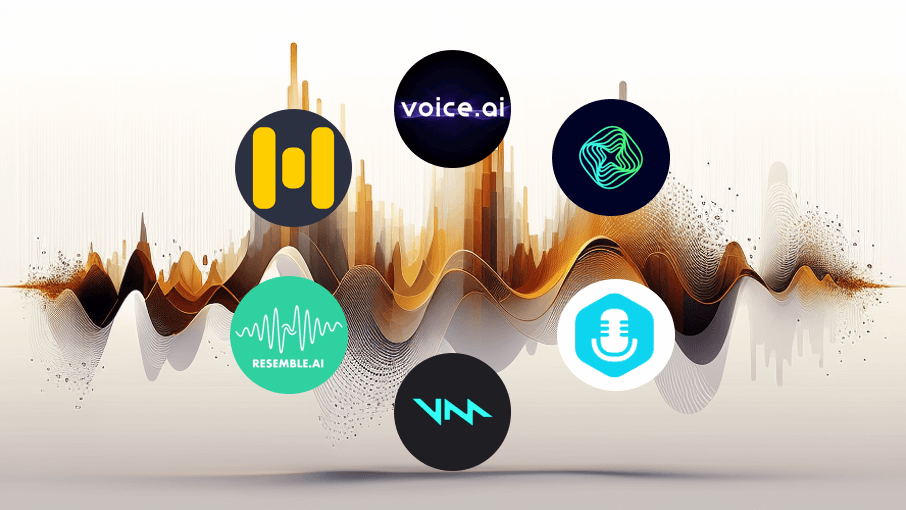
Voice.ai is the most popular option for most users.
It’s behind many of the Obama and Trump AI voice memes you might have seen online.
While Voice.ai isn’t particularly designed for singing, it’s possible to generate some decent vocals if you apply some voice acting to mimic the target singer.
2. Voicemod
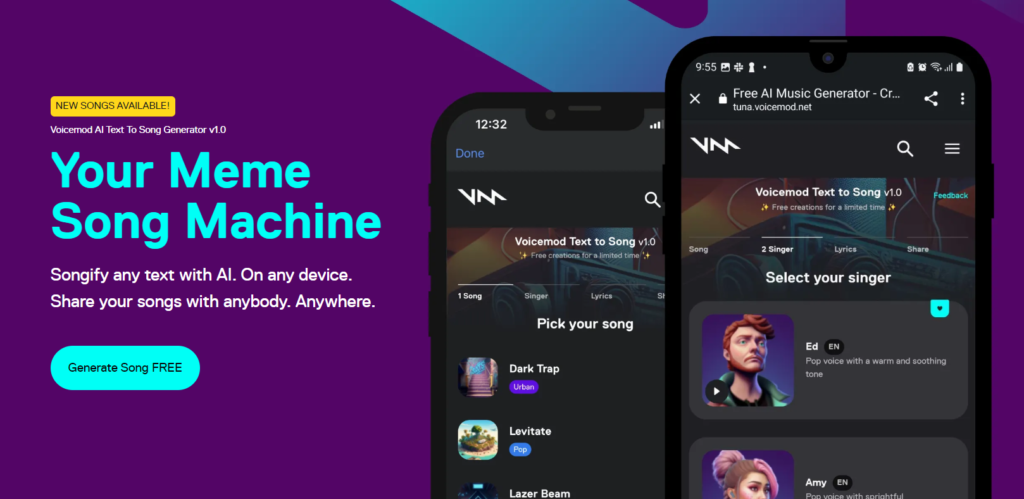
Voicemod offers a text-to-song feature that can generate vocals.
The outputs are shorter and primarily intended for shorter content, but depending on what you have in mind, this could be a good option to experiment with.
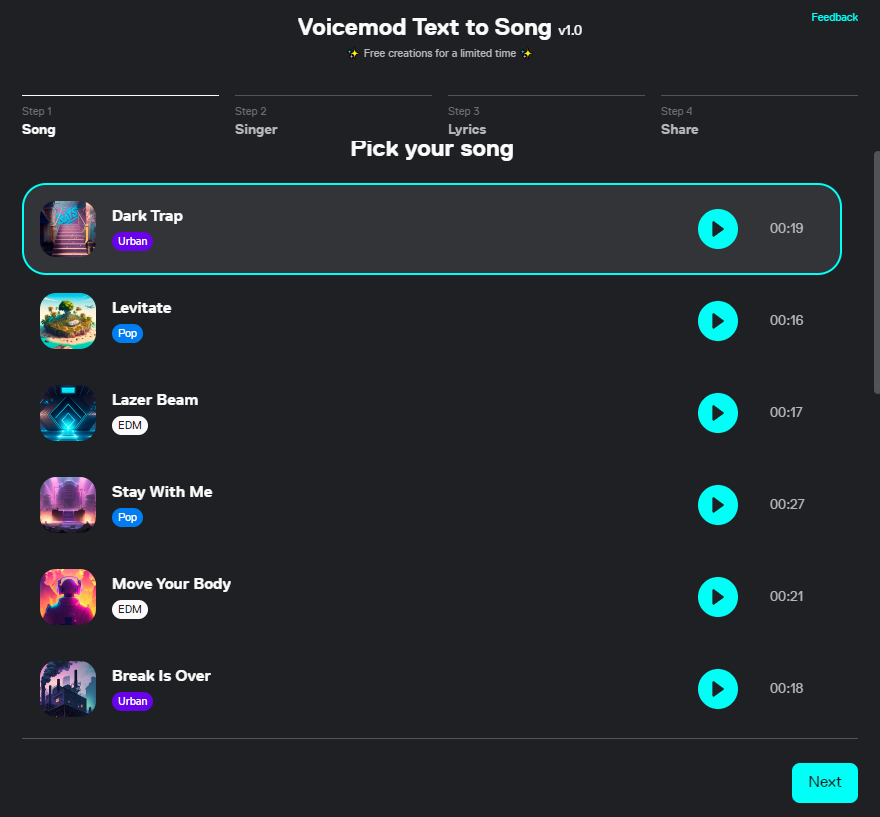
Try out the Voicemod Text to Song feature for free.
3. SoftVC VITS Singing Voice Conversion (Best for Technical Users)
If you have a powerful graphics card, there is also the option to use a real-time AI voice conversion tool.
The downside is that it requires a bit of hands-on technical setup.
Related: AI Audio Enhancers: Complete Guide
AI Vocals From Kanye, Kendrick Lamar, Kurt Cobain, & More
Based on our research, it is getting easier and easier to create high-quality vocal tracks using AI tools.
There are even open source models now that allow you to convert any spoken word or acapella recording into a famous singer or rapper.
For example, check out this amazing clip made using an AI model trained on Kanye’s recorded material.
It’s definitely controversial but absolutely mind-blowing to see how far this technology has come.
Now that you want to make your own version of Kanye singing a Taylor Swift song – or whatever wild combination you can dream up – we will show you how it’s done.
This video provides a great rundown of how to use AI to turn your voice or anyone else’s into a famous rapper or singer.
See below for a quick step-by-step.
Step 1) Prepare source audio by downloading acapella vocals or recording your own (convert this file into WAV format)
Step 2) Open this Google colab link (this provides a relatively simple way to run the code virtually on Google’s servers until someone figures out how to turn this into an app)
Step 3) Run each code snippet step by step by clicking the play button
Step 4) When you get to the model selection portion, copy and paste the link to which model you wish to use
Step 5) Upload your WAV file (drag and drop into the colab folder)
Step 6) Download your new AI vocals by clicking the dots in the music player that appears
Bonus) Check out this Discord channel to find more AI vocal models such as Tyler The Creator, BLACKPINK, and Freddy Mercury
Put It All Together
All right, so you’ve got all the pieces of a beautiful AI song.
Now we need to combine the instrumental, beats, and vocals.
This part doesn’t require AI, and there are a ton of options for audio editing tools.
Below we’ll cover some of the easiest free options out there.
1. Veed.io
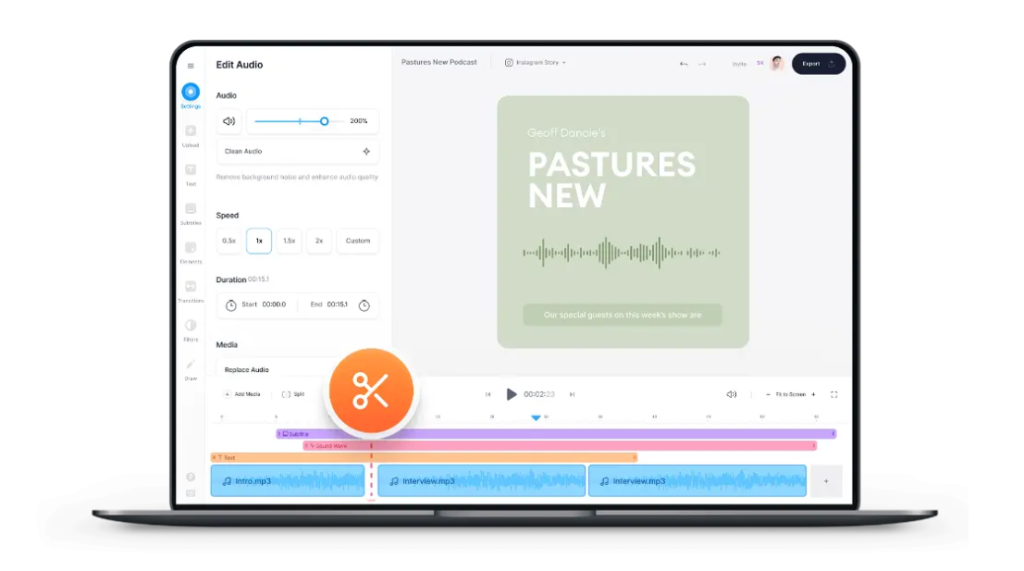
Veed.io is an online video editing platform that allows you to edit your videos and audio files within your web browser.
You can transfer and download files quickly
Veed.io is perfect if you want to add a visual component or subtitles to your AI generated song.
2. Audacity
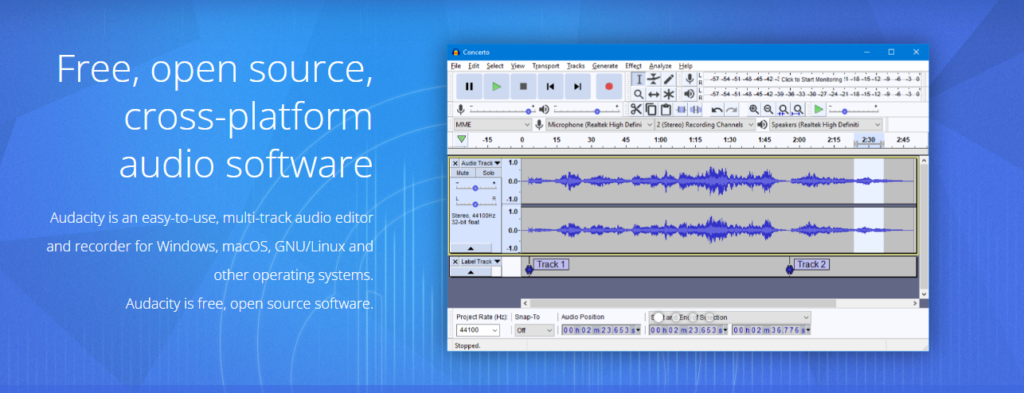
Audacity is a free, open-source audio editing software that allows users to record, edit, and mix audio tracks.
It is designed to be user-friendly and accessible to beginners, making it perfect for someone who is new to audio editing and just needs a simple way to work with audio files generated by an AI song generator.
Once you’ve finished editing and mixing your audio, Audacity allows you to export your project in a variety of popular audio file formats, such as MP3, WAV, or AIFF.
This makes it simple to share your final audio mix with others or use it in other projects.
FAQ
Is there an AI song generator?
Yes, several apps like Mubert and Soundful can generate AI songs. If you want to add vocals, you will need to use a tool like Voicemod or a specialized AI singing model.
What is AI can sing my lyrics?
An AI text-to-song generator like the one offered by Voicemod can transform your written lyrics into AI-generated vocals.