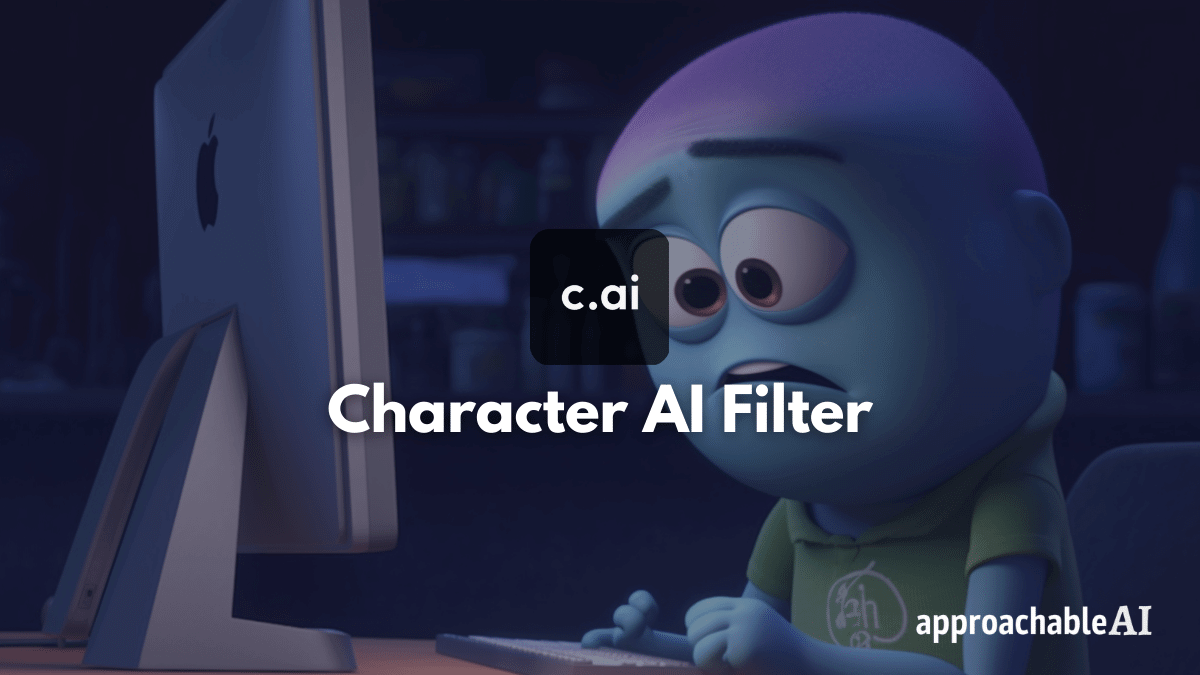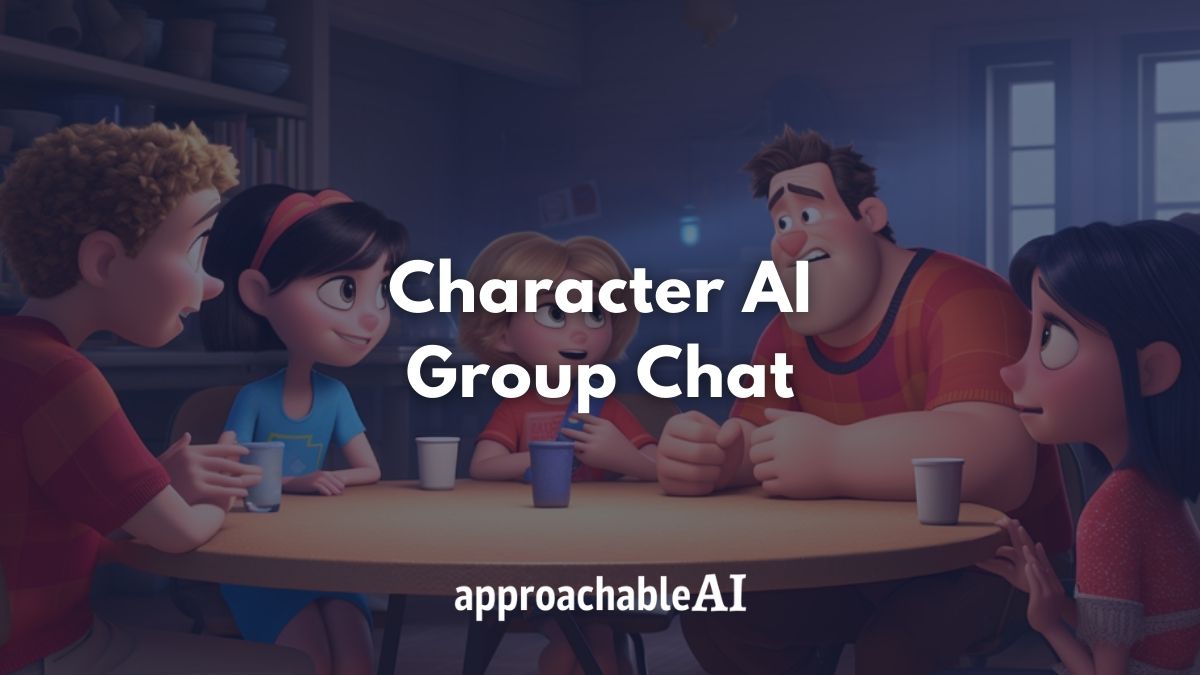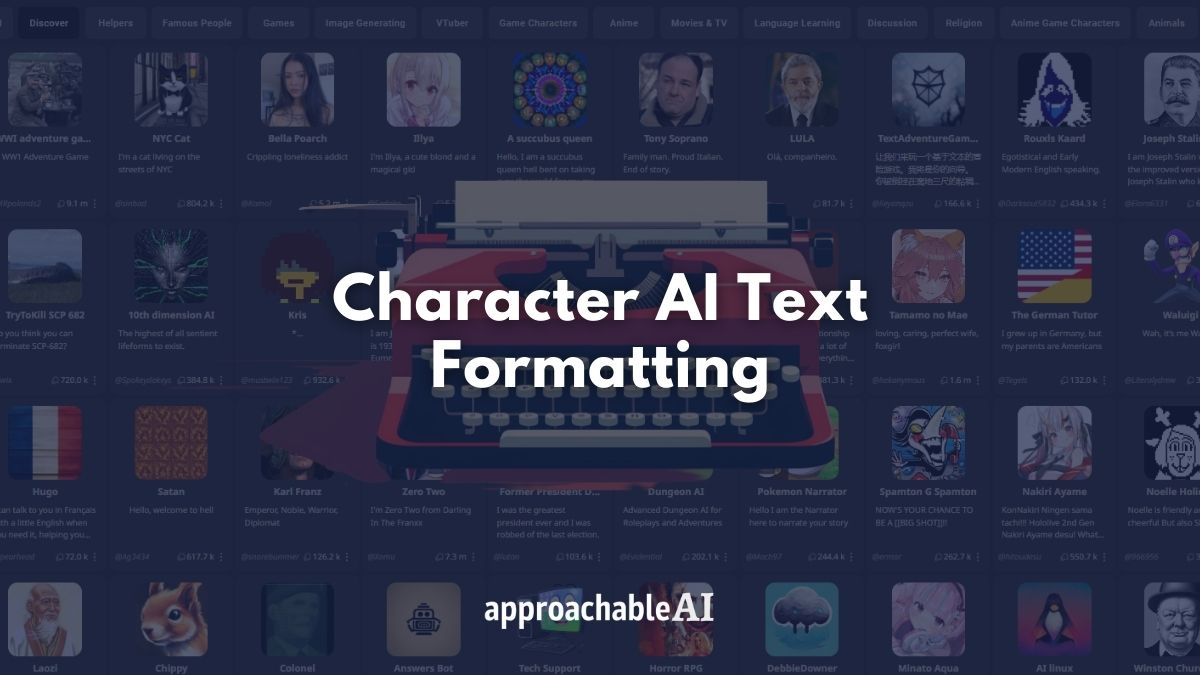If you don’t want to create an Adobe account or need higher-quality AI images, you might be looking for Adobe Firefly alternatives.
The good news is that there are several apps that offer similar features to Firefly.
However, there is not one single platform that can replace Firefly.
You will need a combination of different AI image generators, such as Midjourney and Getimg to achieve similar functionality.
In this post, I will share the best options to provide an alternative to Firefly and how to get started.
Let’s jump in!
What Is Adobe Firefly?
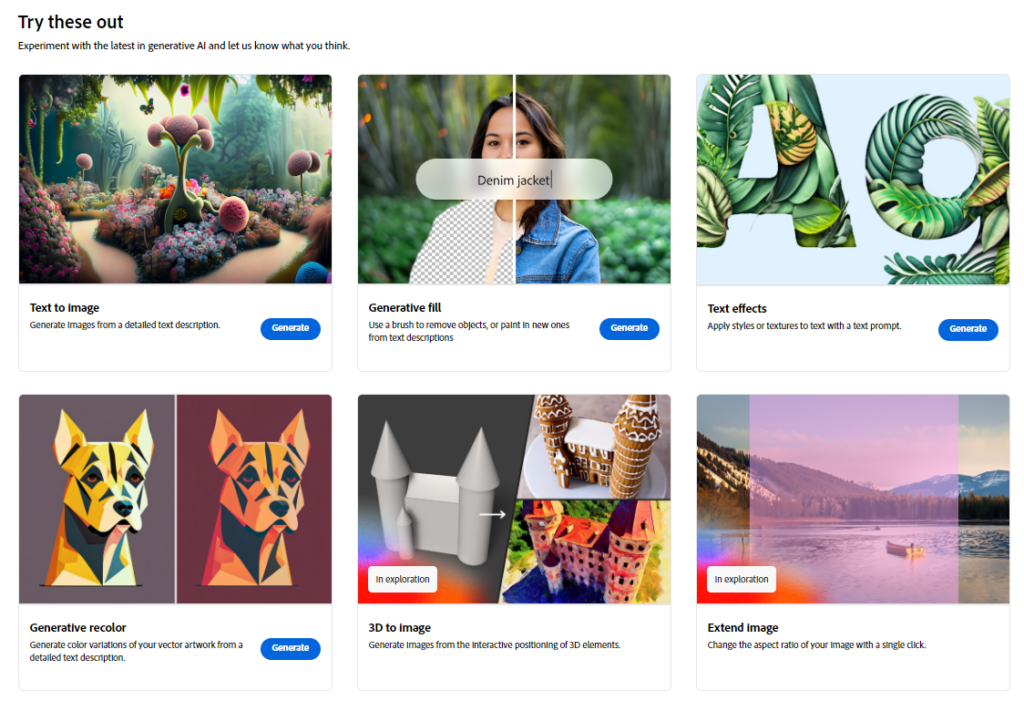
Adobe Firefly is a new AI image generation and editing platform.
The suite offers several features including:
- Text to image
- Generative fill (remove/replace objects)
- Extend image
It is currently free to try.
Eventually, it appears these features will be entirely rolled into Photoshop, which starts at about $20 per month.
Related: AI Image Editor: Complete Guide & Tools
Why Use An Adobe Firefly Alternative?
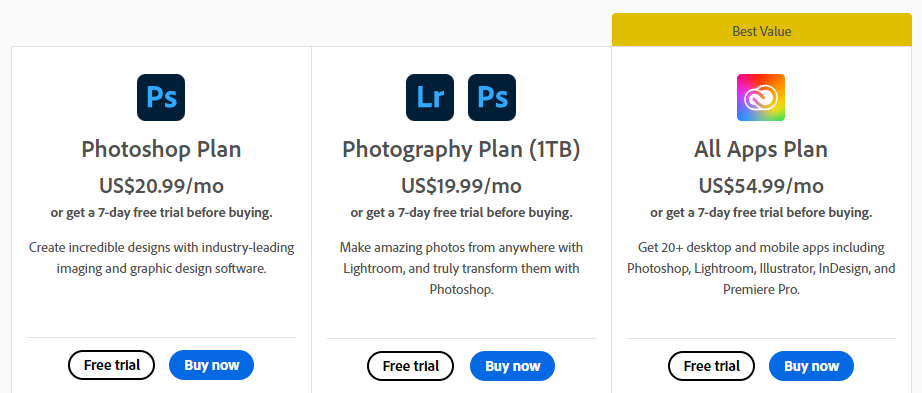
There are several reasons why you might be looking elsewhere for an alternative to Firefly.
Quality
Speaking for myself, quality is the number one driver behind which products I choose to use.
While Firefly is versatile and easy to use, I still find myself using other apps like Midjourney to generate the original base image.
Content Filter
This is particularly important if your content is suggestive in nature.
Given Adobe’s position as a major public company, it is very unlikely that they will allow NSFW or violent image generation or editing on their platform.
For creatives who rely on unfiltered platforms, I’ll share some options later on that can be run locally on your computer.
Cost
While Firefly is free to try today, it is likely these AI features will require a paid subscription to Photoshop at some point in the future.
Currently, Photoshop starts at around $21 per month, which is cost prohibitive for many non-professionals and hobbyists.
Account Creation
Also, many people aren’t interested in creating an Adobe account.
This could either be because they have had poor experiences with the company in the past or the service is not currently available in their country.
AI Image Generation Firefly Alternative
There are several AI image generators that are either free or exceed Firefly when it comes to image quality.
Midjourney
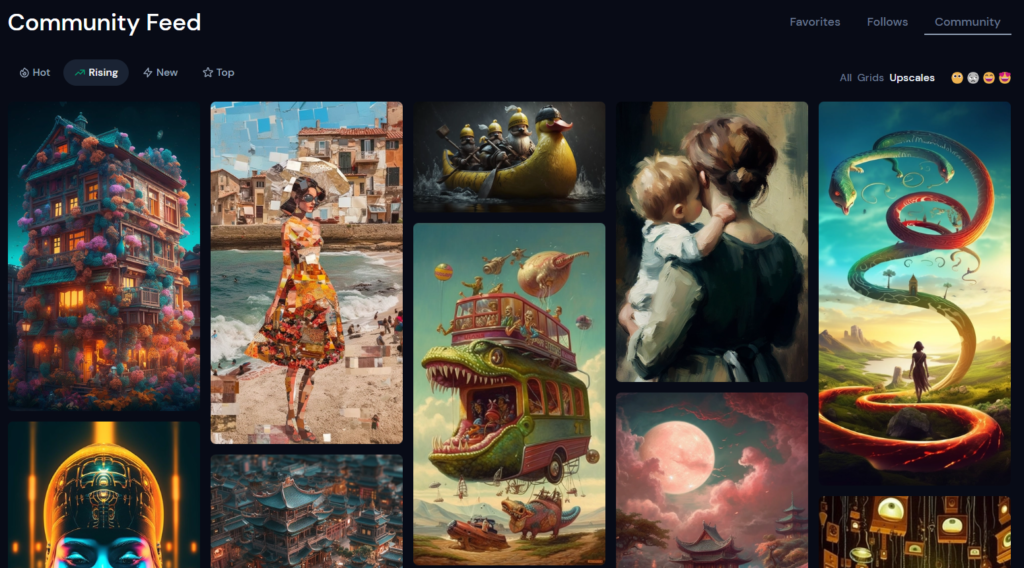
For quality, Midjourney is hands-down the superior option to Firefly.
Midjourney costs $9.99 per month for the lowest tier.
You need to create a Discord account to use Midjourney.
But once you get started, the platform provides the best AI images compared to other apps like Firefly, Stable Diffusion, and Dall-E.
The downside to Midjourney is that it does not currently have a generative fill feature like Firefly.
So you will need to look elsewhere if you want to expand the edges of images, replace certain parts of an image, or add/remove objects.
While Midjourney provides a solid foundation, let’s take a look at Firefly alternatives for generative fill, which is also referred to as outpainting and inpainting.
Related: Midjourney Tips For Beginners
Bing Image Generator
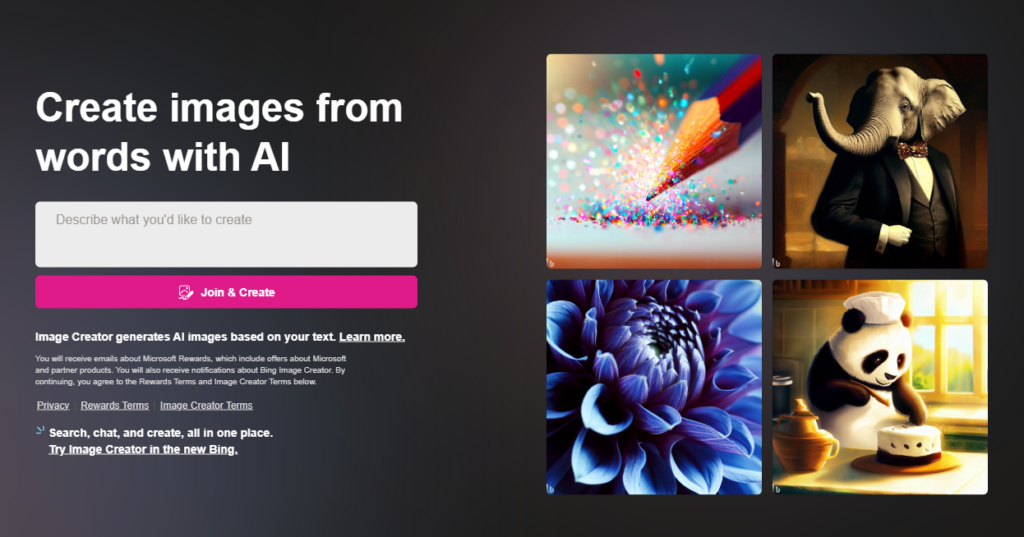
Microsoft offers a free AI image-generation tool powered by Dall-E.
It’s super simple to use, but the quality can be hit or miss.
The nice part is that you can use Bing Image Generator to regenerate a text-to-image prompt several times until you get something suitable.
While there are certainly better quality options, Bing is a great intro to generative AI images without spending a dime.
Generative Fill Firefly Alternative
This is where Firefly excels, so it is challenging to find an alternative that will outshine Adobe in this aspect.
Getimg
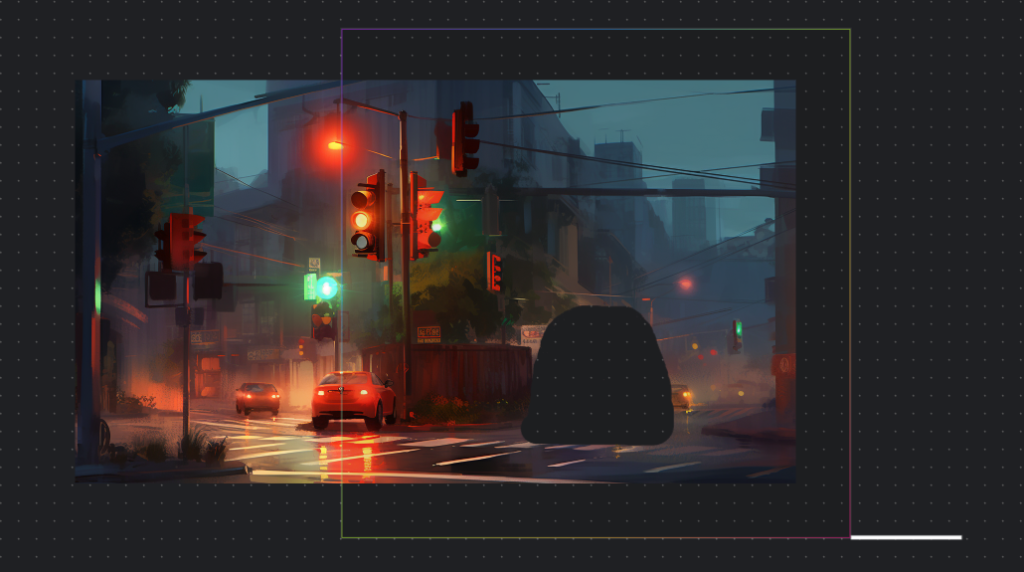
The simplest option is called Getimg.
This app uses Stable Diffusion models to let you expand the borders of images using AI.
There’s also an AI text editor.
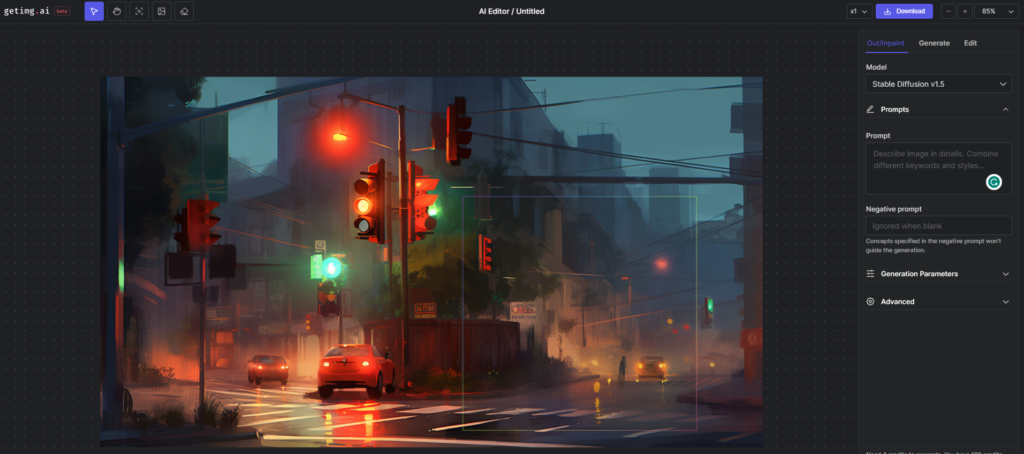
This lets you can also highlight certain parts of the image to change through a text-to-image prompt.
Functionally, GetIMG works similarly to Firefly.
GetIMG offers a free trial and paid plans start at $12 per month.
Local Stable Diffusion
This option requires a little more technical setup and requires a desktop that is powerful enough to run Stable Diffusion locally.
The upside of going the local route is that you can also incorporate cool features like ControlNet, which lets you adjust the poses and composition of AI-generated images.
The video below will show you how to get started with inpainting, aka generative fill.