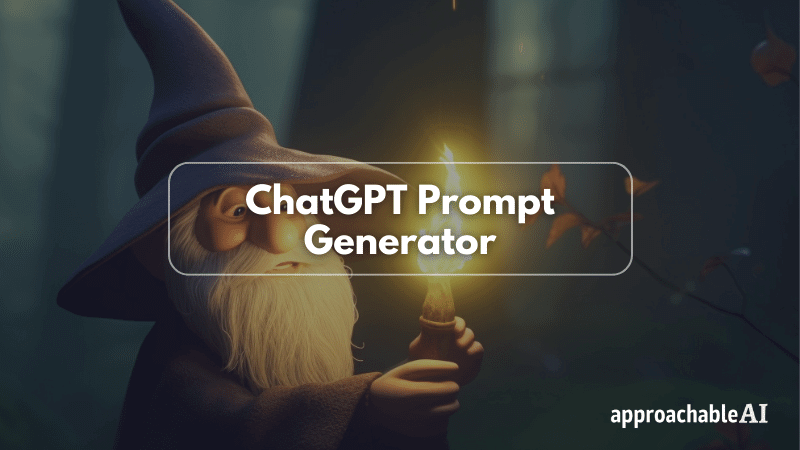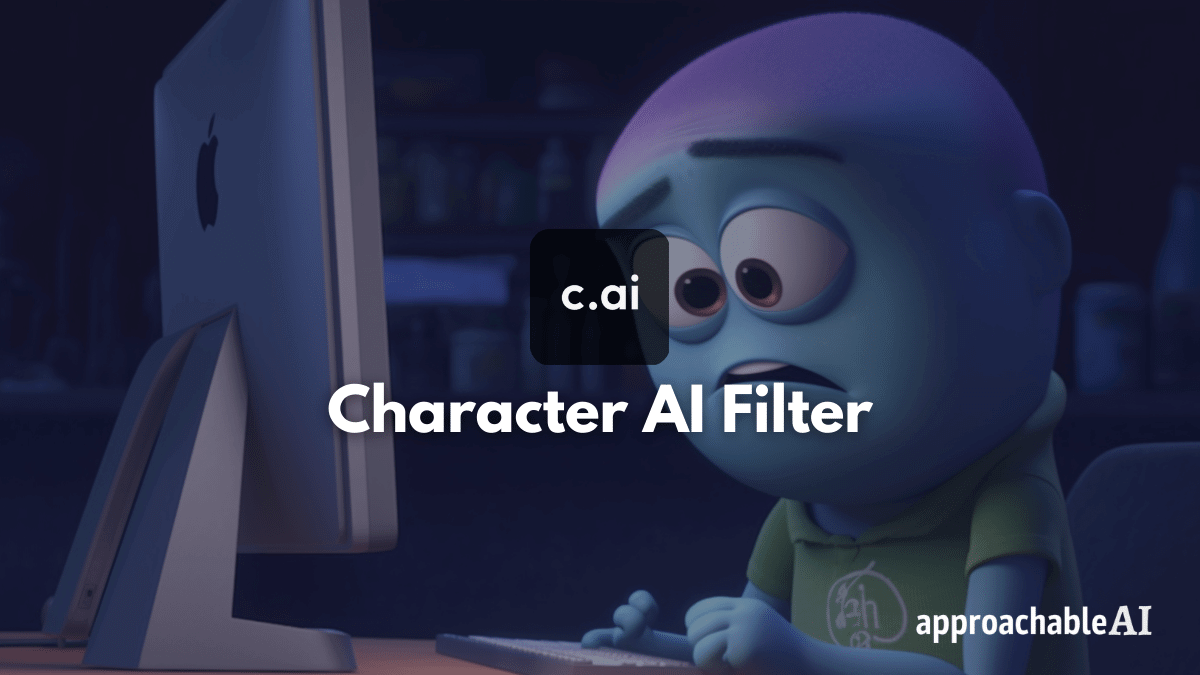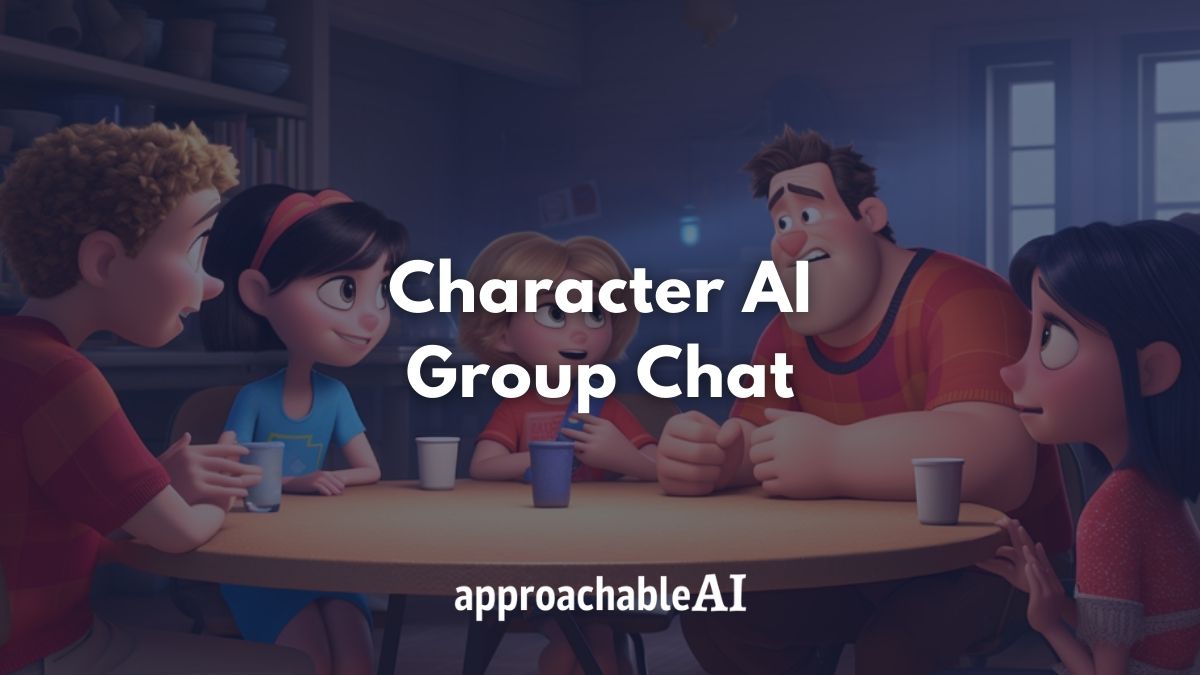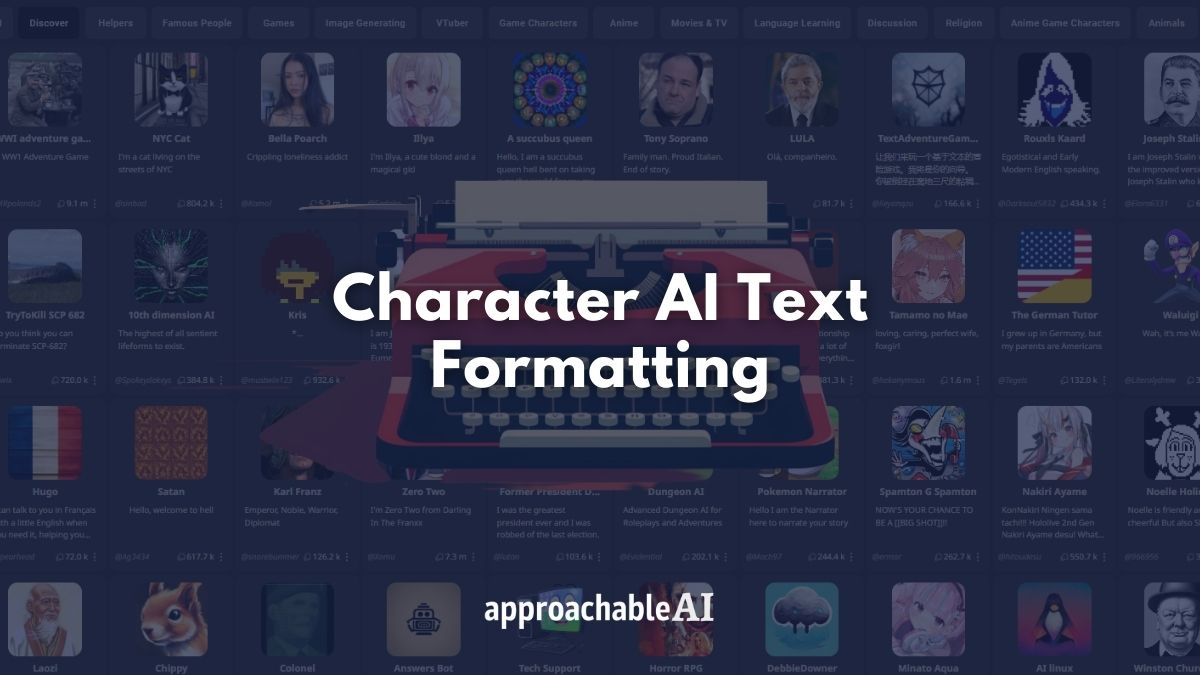If you want to drastically improve the quality of your AI-generated content, a ChatGPT prompt generator is a simple way to accomplish this.
We all know that ChatGPT can help you create engaging writing, answer questions, generate ideas, and more.
But to use it effectively, you need to provide it with a good prompt.
A prompt is simply the piece of text that you give to ChatGPT as input, and it has a huge impact on how ChatGPT responds.
A good prompt can help you get relevant, coherent, and creative outputs from ChatGPT.
A bad prompt can lead to confusing, irrelevant, or nonsensical outputs.
In this post, I will show you how to use ChatGPT to create better prompts and outputs.
I’ll also share the meta prompt I use to get ChatGPT to transform my basic requests into detailed, highly specific queries.
Choose Your Prompt Topic
The first step to creating a better prompt is selecting a clearly defined subject.
It helps to pick a topic with enough online information (before ChatGPT’s 2021 cut-off). Otherwise, you must include additional context for ChatGPT to work with.
For example, if you want to write a blog post about travel tips, you might choose a topic like “The Best Destinations for Solo Travelers in Costa Rica”.
This topic is specific enough to focus your prompt but not so specific that it limits your options.
The next step is to define a specific, measurable, and achievable goal for your prompt.
You want to have a clear idea of what you want ChatGPT to do for you and how you will measure its success.
For example, if you want ChatGPT to write a blog post for you, your goal might be “To write an informative and engaging blog post of 1,000 words about the best destinations for solo travelers in Costa Rica”.
This goal is specific (you know what type of content you want), measurable (you can count the words), and achievable (ChatGPT likely has relevant info on this topic).
Some examples of topics and goals for different types of prompts are:
| Topic | Goal |
| How to Start a Podcast | Write a comprehensive outline of 10 steps for starting a podcast, including planning, recording, editing, publishing, and promoting episodes. |
| The Benefits of Meditation | Craft an engaging introduction paragraph that hooks the reader by highlighting the mental, physical, and emotional benefits of meditation. |
| Time Management Strategies for Students | Offer practical advice on how students can effectively manage their time to balance academic, extracurricular, and personal commitments. |
How to Write a Clear and Specific Prompt
The second step to creating a better prompt is writing concisely and with a logical structure.
Your prompt should tell ChatGPT exactly what you want it to do and how you want it to do it.
ChatGPT Prompt Structure
One way to write a clear and specific prompt is to use keywords, phrases, instructions, and formatting to guide ChatGPT’s response.
Keywords are words that relate to your topic and goal.
Phrases are longer pieces of information, such as sentences or questions, that provide context or direction.
And all of this is worthless unless you provide instructions, which are commands or rules that tell ChatGPT what to do and what not to do.
Formatting is always nice to have, but in my experience, this component is more helpful for the human prompt writer to keep things organized.
Let’s continue with the solo traveler example.
If you want ChatGPT to write an informative and engaging blog post of 1,000 words about the best destinations for solo travelers, your prompt might look something like this:
Example: Blog Post Prompt
Write an informative and engaging blog post of 1,000 words about the best destinations for solo travelers in Costa Rica.
Keywords: travel, solo travelers, destinations
Phrases:
- Need inspiration for your next solo adventure?
- These are some of the top destinations for solo travelers in Costa Rica.
- Whether you prefer nature, culture, or nightlife, there’s something for everyone in these places.
Instructions:
- Use bullet points or numbered lists for each destination
- Include at least one image per destination
- Provide some tips or recommendations for each destination
Formatting:
- Use headings for each destination
- Use bold text for keywords
- Use italics for quotes or testimonials
As you can see, a good prompt can benefit from more than one or two sentences.
Think of ChatGPT as your intern, and you are writing the instructions for a project to be completed.
To get a better sense of what I mean, here are some more examples of good and bad prompts for various types of outputs:
| Output Type | Bad Prompt | Better Prompt |
| Text | Make an invite for a work event. | Craft a personalized email inviting colleagues to a themed virtual happy hour on Friday at 5 pm, including a schedule of activities. |
| Story | Write something about time travel and dinosaurs. | Compose a captivating short science fiction story featuring a time traveler who inadvertently brings a dinosaur back to New York City in the present day. |
| Recipe | Write about how to make lasagna. | Develop a comprehensive recipe for a mouthwatering vegetarian lasagna, complete with ingredients, step-by-step instructions, cooking times, and serving suggestions. |
| Review | Write about the new iPhone. | Pen an in-depth review of the iPhone 15, highlighting its innovative features, performance, design, and assessing its value compared to previous models and competitors. |
| Advice | Give tips for success. | Share five research-backed, actionable tips for achieving success in both personal and professional life, complete with real-life examples. |
| Comparison | Compare cars. | Conduct a thorough comparison of the Tesla Model S and the Porsche Taycan, evaluating their performance, price, features, and environmental impact. |
| Biography | Write about a famous person. | Narrate a compelling biography of Mahatma Gandhi, detailing his role in India’s struggle for independence, his philosophy of nonviolence, and his lasting legacy. |
| Tutorial | Explain how to build a website. | Produce a comprehensive step-by-step tutorial on creating a visually appealing, responsive website using WordPress, including theme selection, customization, and plugin recommendations. |
ChatGPT Prompt Generator Guide
Now that we have the basics out of the way, I’m going to show you a meta prompt that acts as a prompt generator. Confused? Read on.
Before I discovered this ChatGPT prompt, I spent a lot of time messaging back and forth with the AI.
I found that ChatGPT is not only good at answering your questions but that it’s even better at helping you ask better questions.
I am currently using this great ChatGPT prompt shared by Brian Roemmele.
Please forget all prior prompts. I want you to become my Prompt Creator. Your goal is to help me build the best detailed prompt for my needs. This prompt will be used by you, ChatGPT. Please follow this process: 1) Your first response will be to ask me what the prompt should be about. I will provide my answer, but we will need to improve it through continual iterations by going through the next steps. 2) Based on my input, you will generate 3 sections. a) Revised prompt [provide your rewritten prompt. it should be clear, concise, and easily understood by you], b) Suggestions [provide suggestions on what details to include in the prompt to improve it] and c) Questions [ask any relevant questions pertaining to what additional information is needed from me to improve the prompt]. 3. We will continue this iterative process with me providing additional information to you and you updating the prompt in the Revised prompt section until it's complete. If you understand this respond with >This meta prompt asks you follow-up questions to determine exactly what you are looking for.
In the below example, I took it for a test drive for a hypothetical article about literary short stories.
I found the improvement in output from the original prompt compared to the modified prompt impressive.
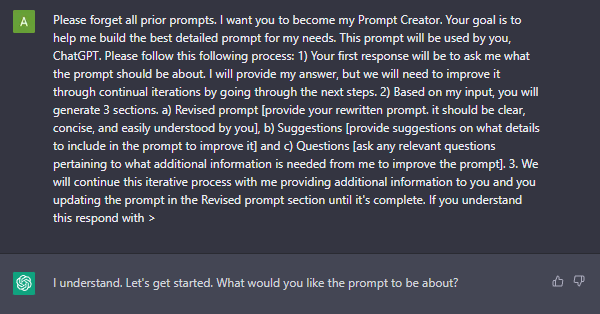
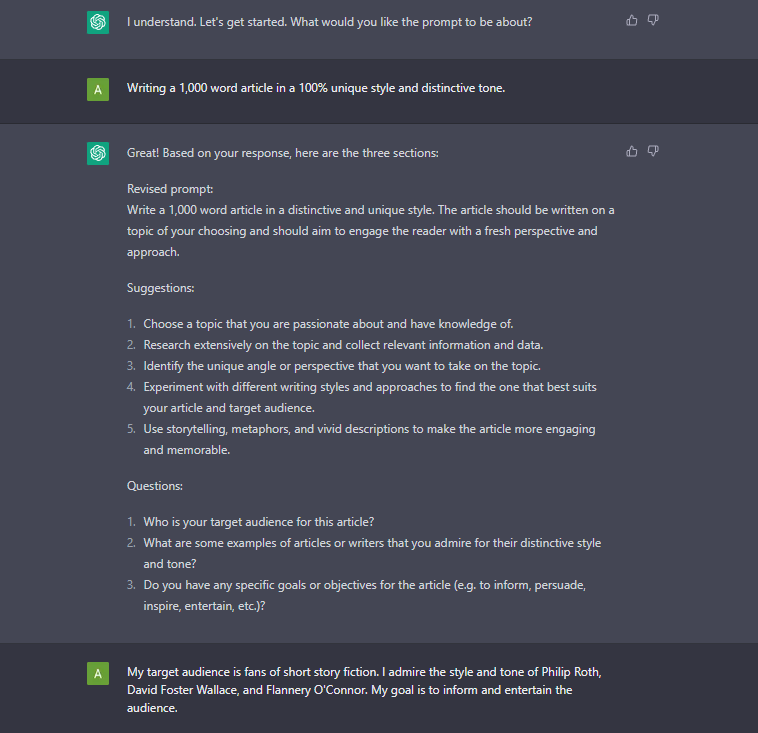
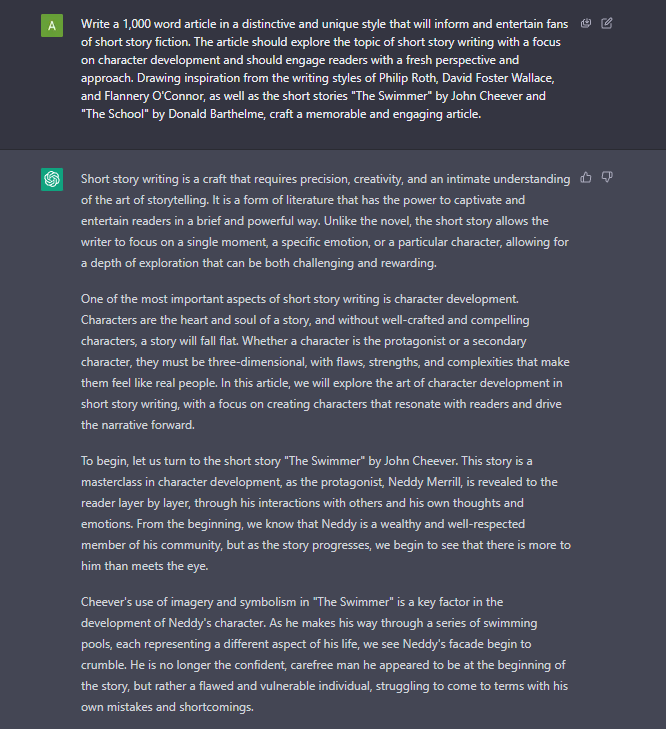
You need to try this process out for yourself.
It’s eye-opening to see just how much higher quality your outputs become with a better prompt.
Since the process is iterative, ChatGPT will never stop providing suggestions for improvement.
You can simply reply with, “incorporate the suggestions” or “incorporate suggestions 1 and 3.”
The follow-up questions that ChatGPT asks are also great for providing additional context, particularly if the topic is outside the training model’s scope (i.e., a particular piece of work-related data or paragraph from your favorite book.)
There are endless use cases, from generating new business ideas to solving nuanced coding problems.
And the best part is that you will no longer need to rely on prompts written by other people.
Midjourney Prompt Generator
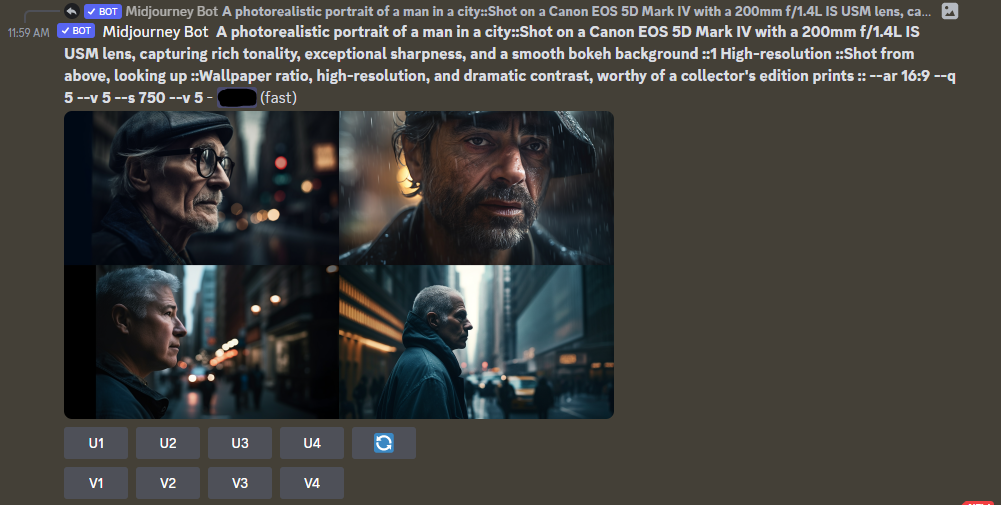
Before I wrap up, I want to touch on one last way to use ChatGPT to generate better AI art prompts.
I won’t go into detail here, but one easy way to unlock better AI-generated images is to offload the prompt writing to ChatGPT.
Check out our Midjourney prompt generator guide if you want to learn more.
FAQ
A ChatGPT prompt consists of any text you input into ChatGPT. This can be anything from a simple question to a multi-paragraph request. If you need inspiration, you can find ChatGPT prompt templates online or use a ChatGPT prompt generator.
A prompt library for ChatGPT is a collection of written templates designed to achieve a certain type of output from ChatGPT. For example, you might find a prompt that generates a cooking recipe based on given ingredients. AIPRM is a popular Chrome extension that offers a prompt library for ChatGPT.
The maximum length of a ChatGPT prompt is based on the model’s token limit. One token is roughly 3/4 of a word. GPT-3.5 has a 4K token limit, and GPT-4 has an 8K token limit.