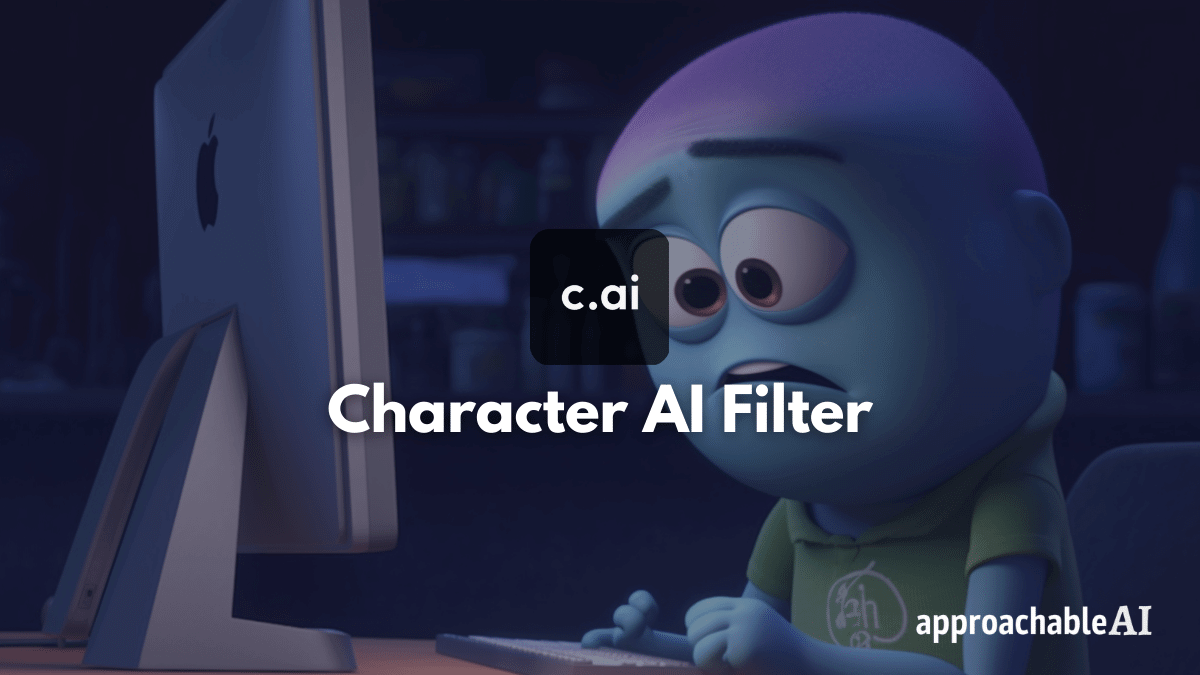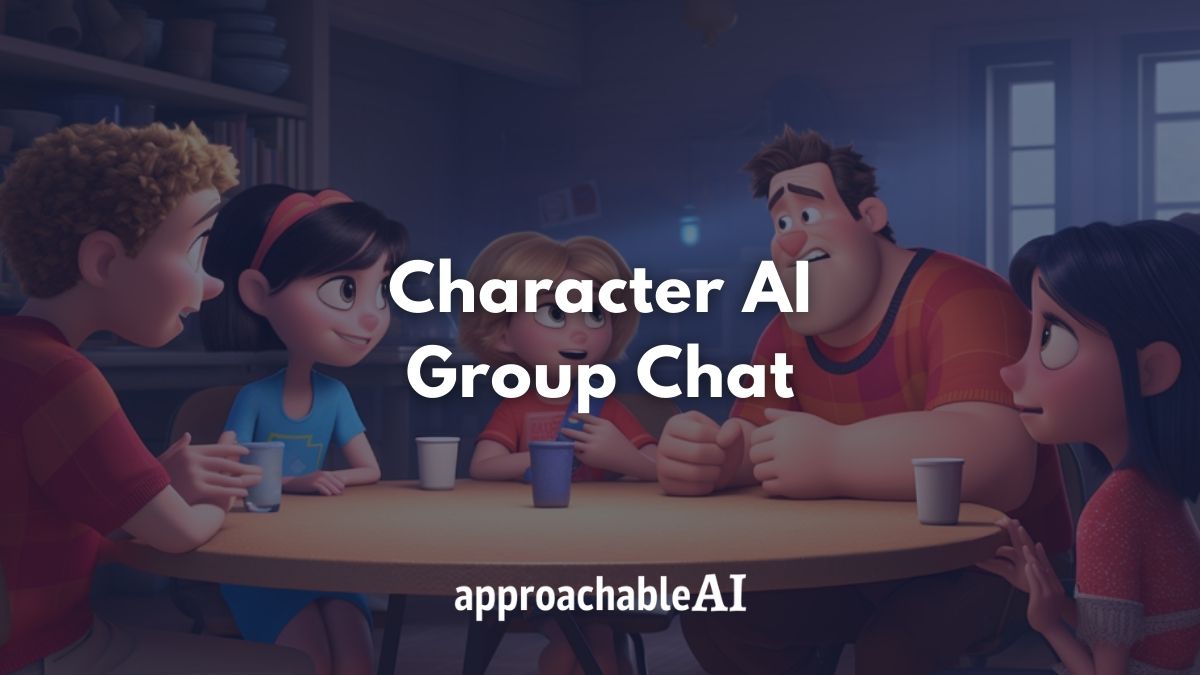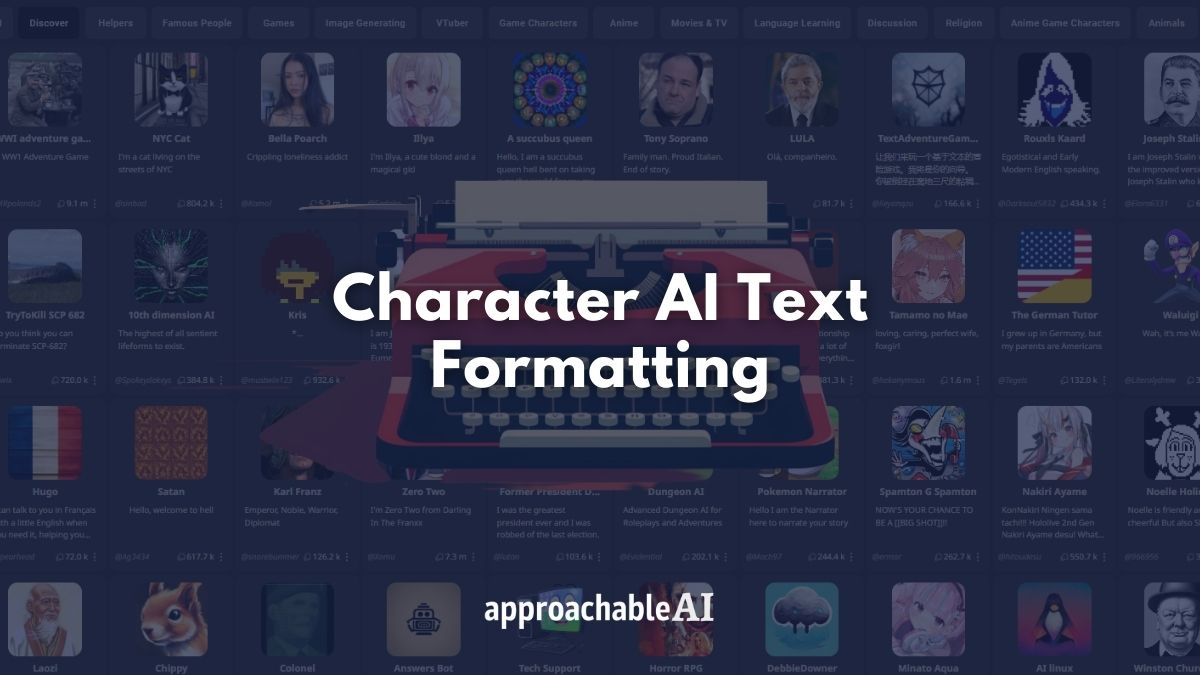You finally have access to ChatGPT plugins, but where should you start?
Plugins are an amazing way to supercharge ChatGPT with recent data, new capabilities, and access to your favorite apps.
There are 200+ plugins available in the ChatGPT plugin store.
In this post, I will show you how to use ChatGPT plugins and share the 12 best ChatGPT plugins that I have used.
How To Use ChatGPT Plugins
ChatGPT plugins are currently only available to ChatGPT Plus subscribers ($20 per month).
Related: Is ChatGPT Plus Worth It?
Step 1) Activate ChatGPT plugins by visiting your settings.
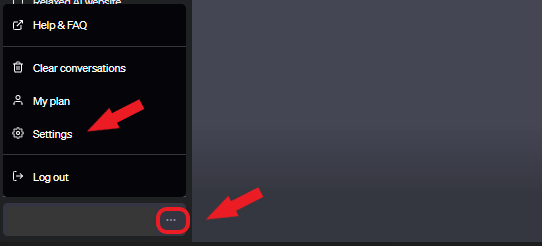
Step 2) Enable plugins within the ChatGPT chat interface
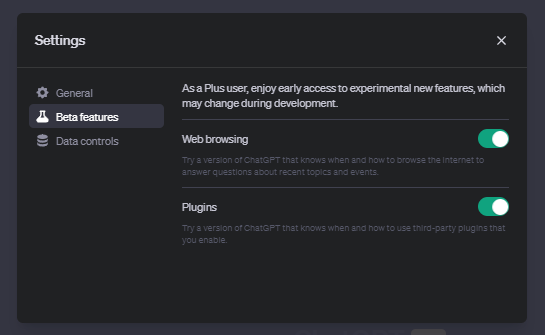
Step 3) Install a ChatGPT plugin
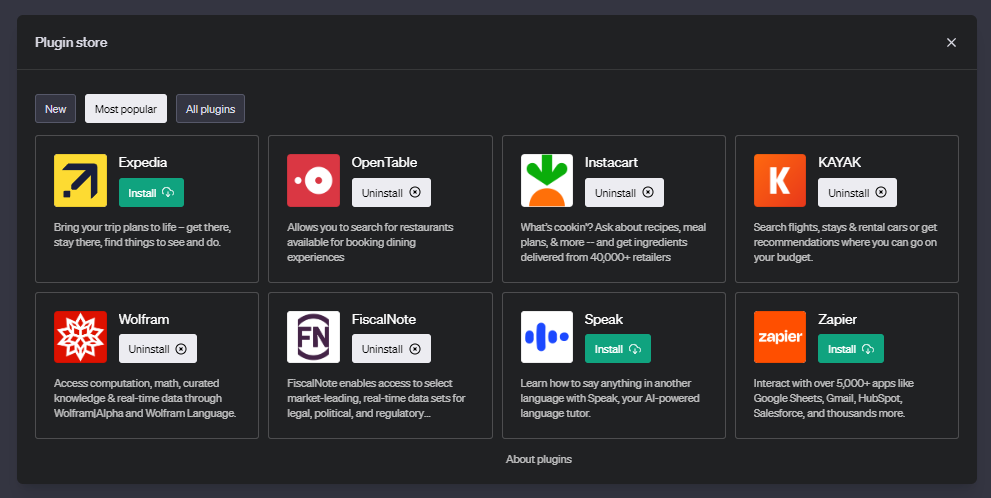
Step 4) Turn on up to 3 plugins by selecting the checkmark next to the plugin
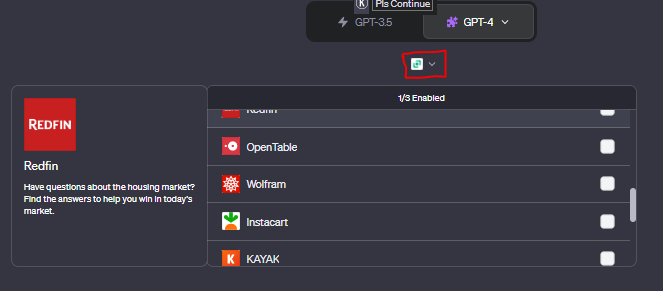
Step 5) Reference the plugin or an action that the plugin is capable of within your ChatGPT prompt
For example:
Please use OpenTable to find a Sushi restaurant reservation for tomorrow evening in Brooklyn.Using Instacart, recommend a Keto-friendly recipe and add all the necessary ingredients to a shopping basket.Best ChatGPT Plugins
1. Wolfram
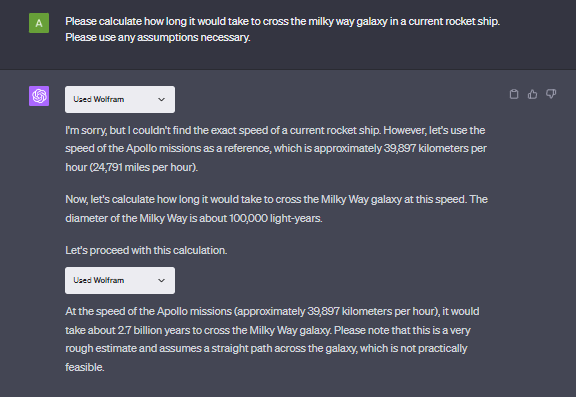
With the powerful Wolfram ChatGPT plugin, you can access computation, math, curated knowledge, and real-time data.
You can ask ChatGPT to show you facts, calculations, graphs, charts, maps, or diagrams based on your queries.
The plugin uses WolframAlpha and Wolfram Language to provide you with accurate and comprehensive answers.
This combination is fantastic for learning new complex topics and feeding ChatGPT recent data.
2. ChatWithPDF
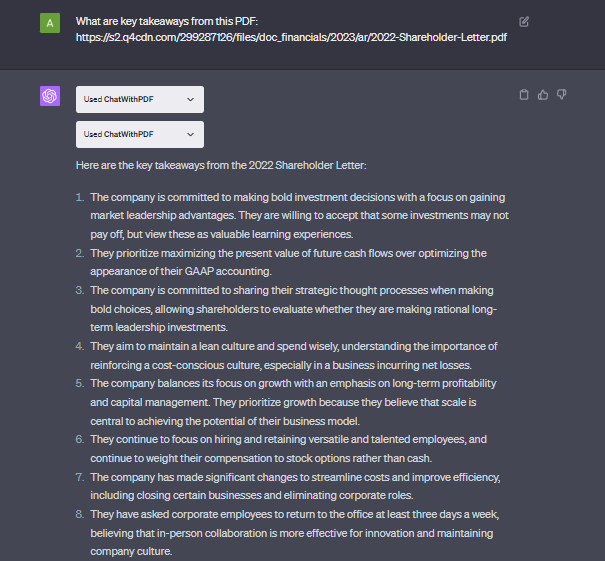
ChatWithPDF is a plugin that allows you to interact with your PDF files as if you were talking to a human.
You paste the URL link to any PDF file and ask questions about its content within ChatGPT.
The plugin can help you comprehend and extract information from large and complex PDF documents such as textbooks, reports, contracts, books, and papers
3. Instacart
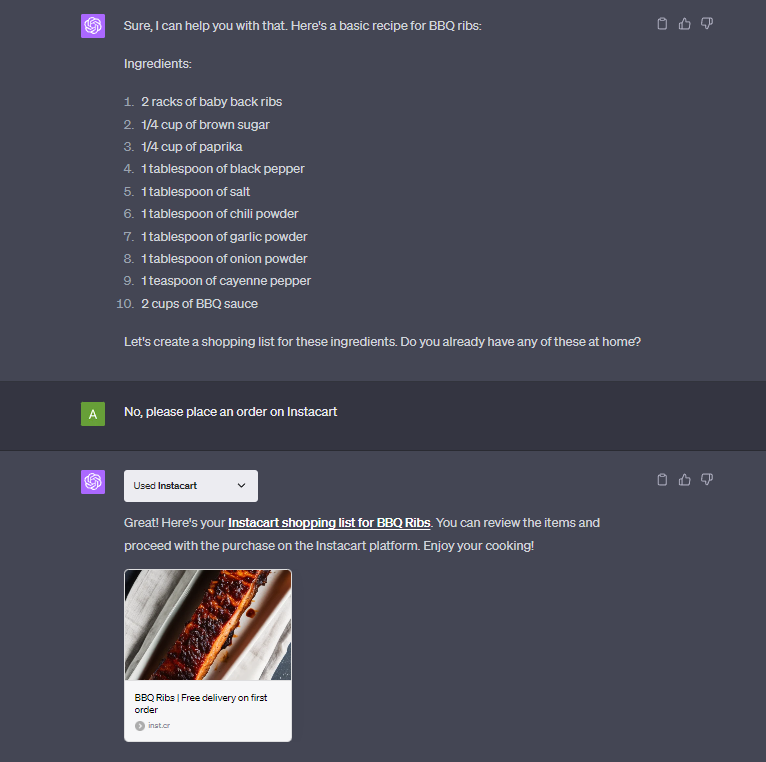
The Instacart ChatGPT plugin is a tool that allows you to shop for groceries and ask questions about recipes, ingredients, products, and prices.
The plugin scans over 1.5 million products across more than 1,000 stores to provide personalized meal suggestions.
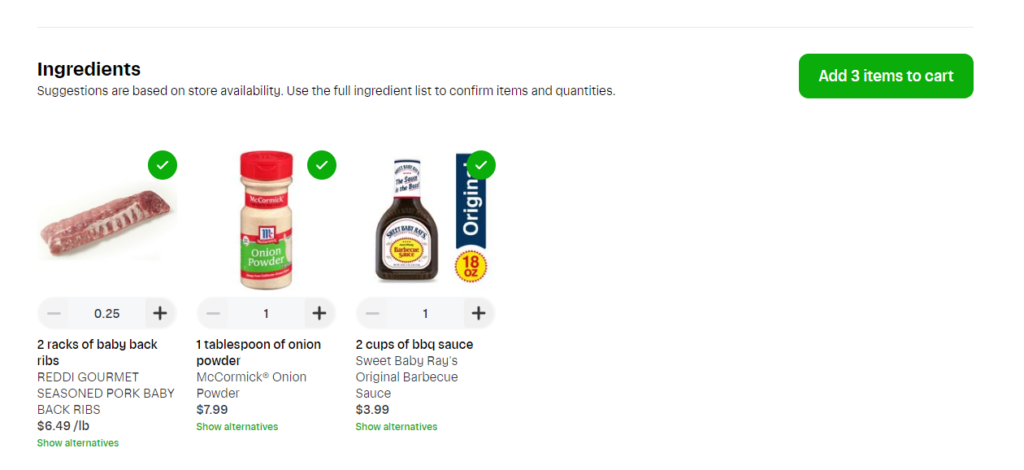
Once your recommendation is complete, the Instacart plugin provides a clickable link directing you to a shopping basket with all the items already added.
4. Video Insights
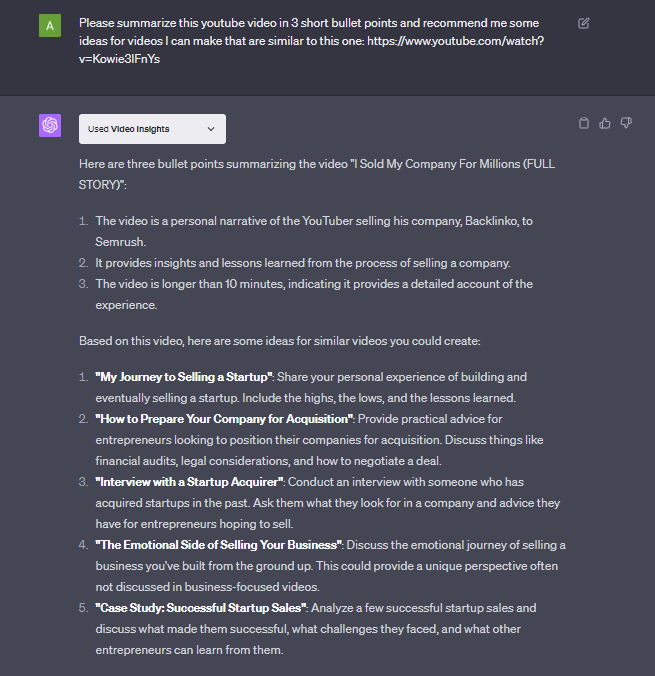
With this plugin, you paste the URL of any YouTube video within your prompt. You can request a short summary of the video or ask any questions about the content of the video.
It’s also great for brainstorming new ideas for YouTube videos
Videos longer than 10 minutes are currently not supported, but the plugin will still function with longer videos.
5. Kayak
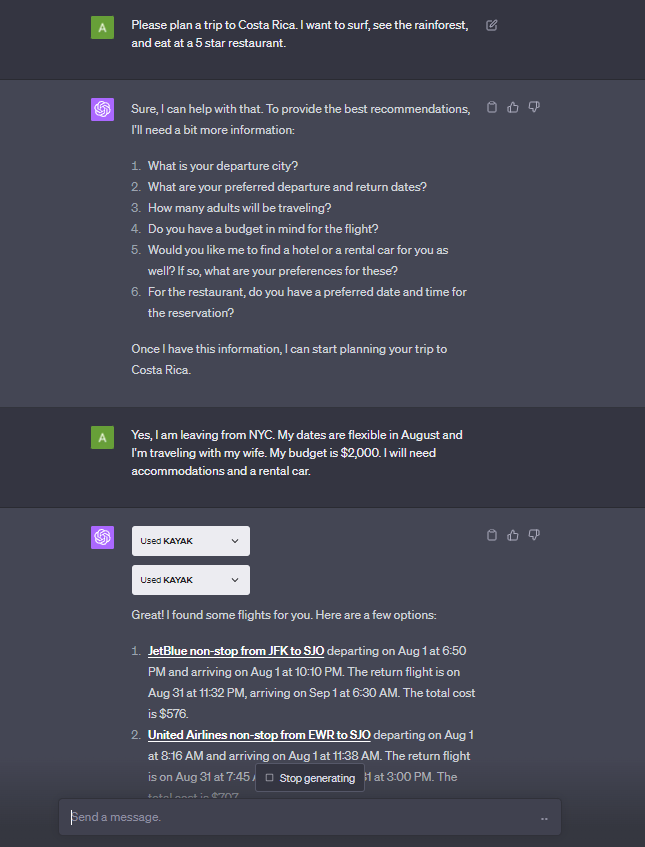
The Kayak plugin enables you to ask questions about flights, hotels, car rentals, and activities on ChatGPT and get personalized recommendations based on your preferences and Kayak’s data.
It can help you find the best deals and book your trip quickly and conveniently.
6. Link Reader
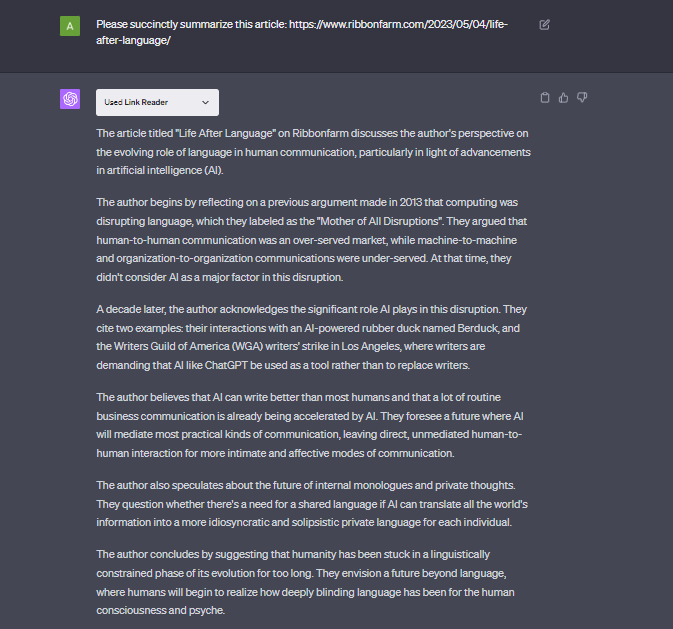
This plugin will read the content of any link you paste into ChatGPT.
This is great for enriching your prompts with additional context.
If you are getting the ChatGPT click failed error when trying to use the web browser feature, Link Reader is a great alternative to connect ChatGPT to the internet.
7. KeyMate AI Search
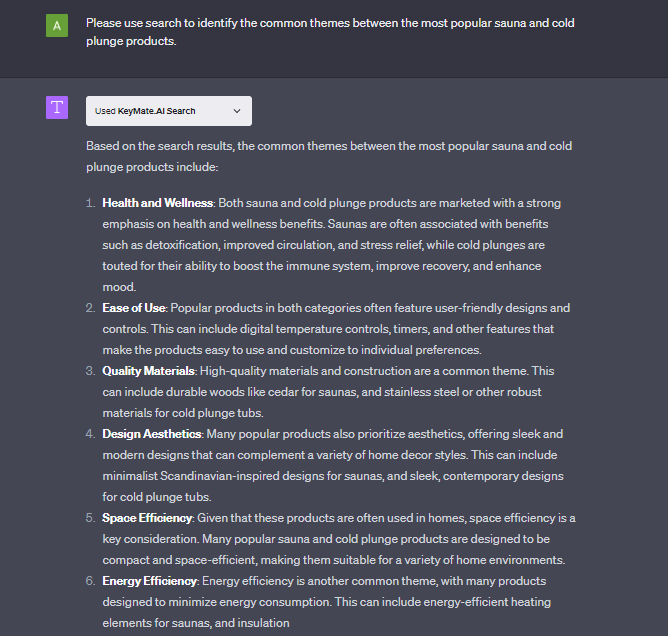
Another great plugin for enabling web browsing with ChatGPT is KeyMate AI Search.
This plugin uses Google’s search API to quickly scan and summarize the top search results for a given keyword.
Looking under the hood, the plugin analyzes text summaries of all the results on the first search page and uses that information to help ChatGPT provide a more up-to-date response.
This is a great alternative to ChatGPT’s built-in web browsing feature, which can often fail due to how some websites treat non-human web visitors.
Related: ChatGPT Click Failed Error
8. Lexi Shopper
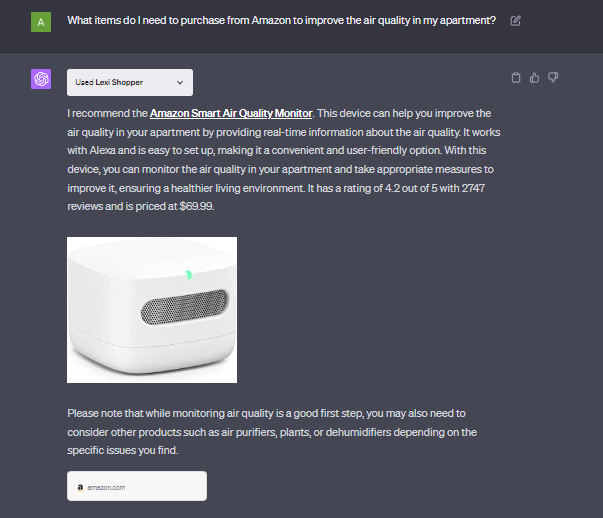
The Lexi Shopper ChatGPT plugin gives you product recommendations from Amazon.
You can ask ChatGPT to show you products based on your preferences, budget, or needs.
The plugin uses Amazon’s data to access millions of products to provide you with links and prices.
9. OpenTable
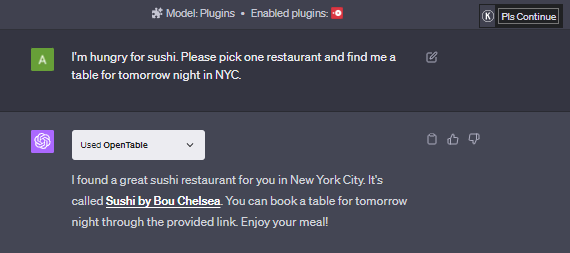
OpenTable’s ChatGPT plugin finds and books restaurants at your request.
You can ask ChatGPT to show you restaurants based on your location, cuisine, occasion, budget, or other preferences.
The plugin scans OpenTable’s database of over 60,000 restaurants worldwide and provides you with recommendations and links to book your reservation.
10. Golden
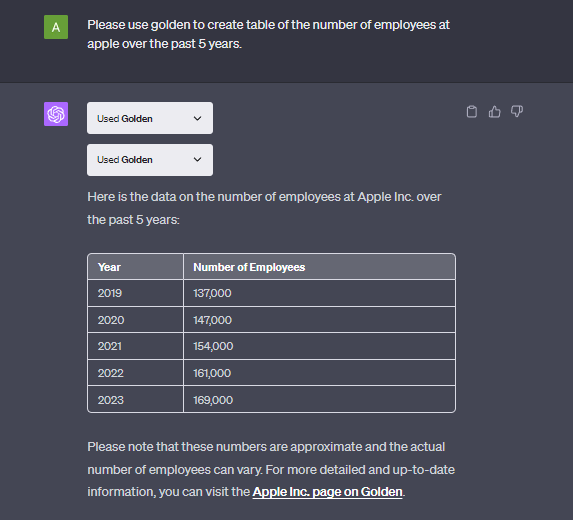
Golden is a plugin that allows you to connect ChatGPT to more recent sources of financial and business data.
It’s great for looking up company statistics and other market information.
11. Show Me
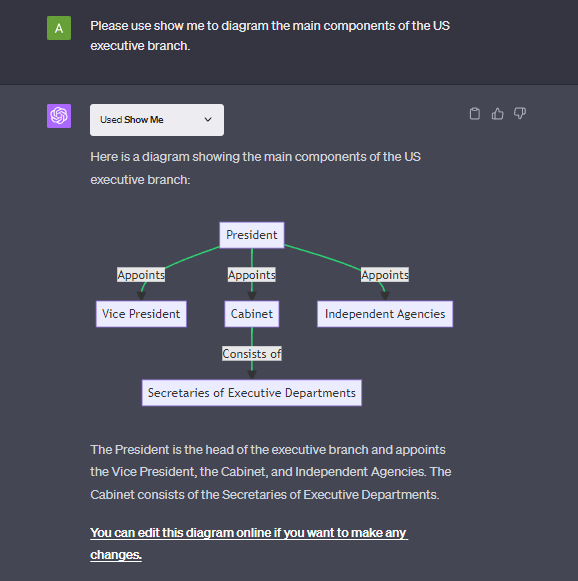
The Show Me ChatGPT plugin allows you to visualize the output of ChatGPT in different ways.
You can ask ChatGPT to show you images, graphs, charts, maps, or diagrams.
The plugin then uses OpenAI’s API to access various services such as Google Images, Plotly, Google Maps, and Draw.io to help illustrate your request.
12. Zapier
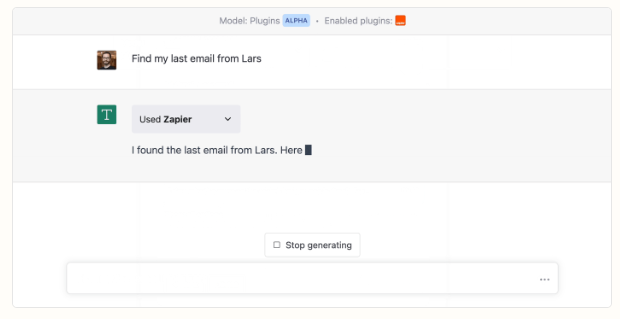
Zapier is a tool that lets you connect and automate actions within various web applications like Gmail and Slack.
For example, Zapier can create a Google Sheet and add a new row whenever someone sends you an email.
The Zapier ChatGPT plugin connects with Zapier to allow you to trigger and interact with your Zaps (automations) with natural language within ChatGPT.